Social Dashboard gives you a real-time overview of your social media performance across all your connected accounts.
It’s one of the components of the Semrush Social Toolkit—a smart AI solution built to streamline and automate every stage of your social media workflow.
How Can Social Dashboard Help Me?
This is the right tool if you want to identify what’s working and what’s not in your social media strategy and get AI-powered tips on how to improve it.
Social Dashboard pulls data from all your linked accounts, and highlights key metrics such as:
- Posting frequency
- Audience growth
- Engagement
- Impressions
This helps you improve your posting habits and generate content ideas tailored to your brand.
Social Dashboard is ideal for full-stack marketers, social media managers, and business owners who need a consistent, high-level overview of their performance.
How to Use Social Dashboard
When you open Social Dashboard, you’ll land on an overview of your performance across all your connected accounts.
At the top of the screen, you’ll find your AI-powered recommendations, including brand-specific content suggestions and advice on how often to post on each profile.
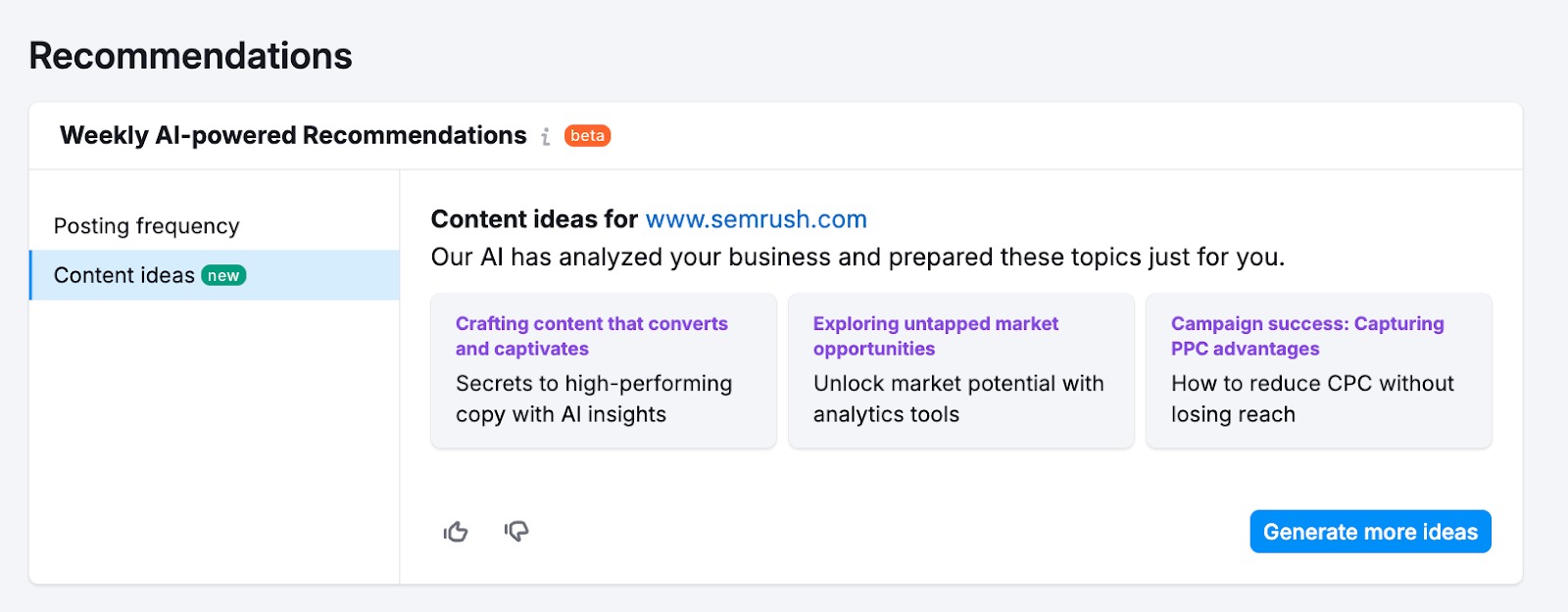
Next, you can review your Posting Activity to see how frequently you’ve published content on each of the accounts you’ve connected.
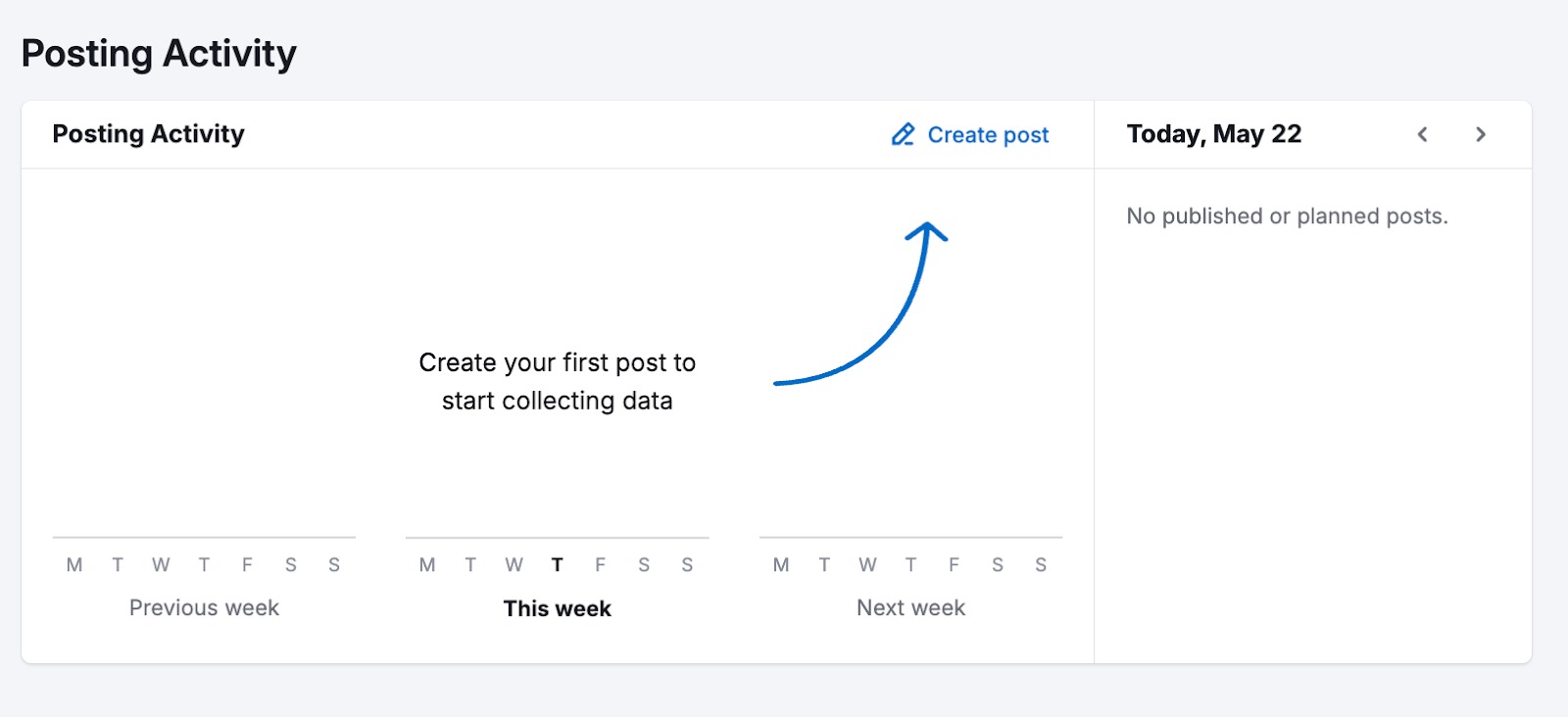
Then, you can analyze your overall social media performance over a set time period by reviewing metrics such as audience growth, engagement, and impressions.
You can also track those metrics for each account individually.
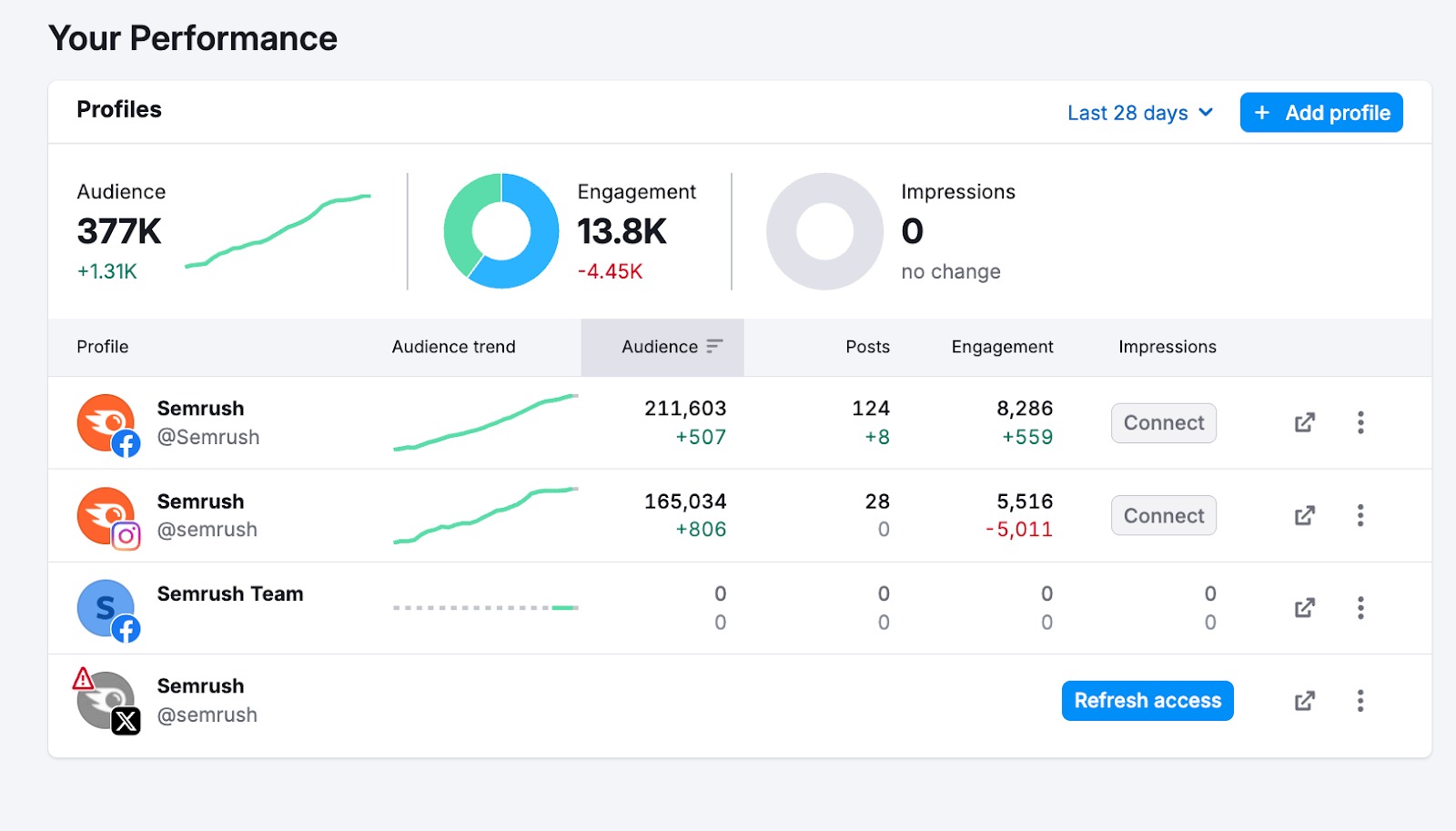
With these insights, you can refine your strategy and maintain a consistent posting rhythm.
Step 1: Review AI Recommendations
The AI-powered recommendations at the top of the screen are refreshed every Monday. These bite-sized, data-driven tips draw on your activity history.
There are two types of recommendations:
1. Posting frequency: Understand how often to post on each platform, based on trends, industry benchmarks, and your own posting habits.
Ready to post? Click “Create post” to open the Social Poster, and begin planning, scheduling, and publishing content.
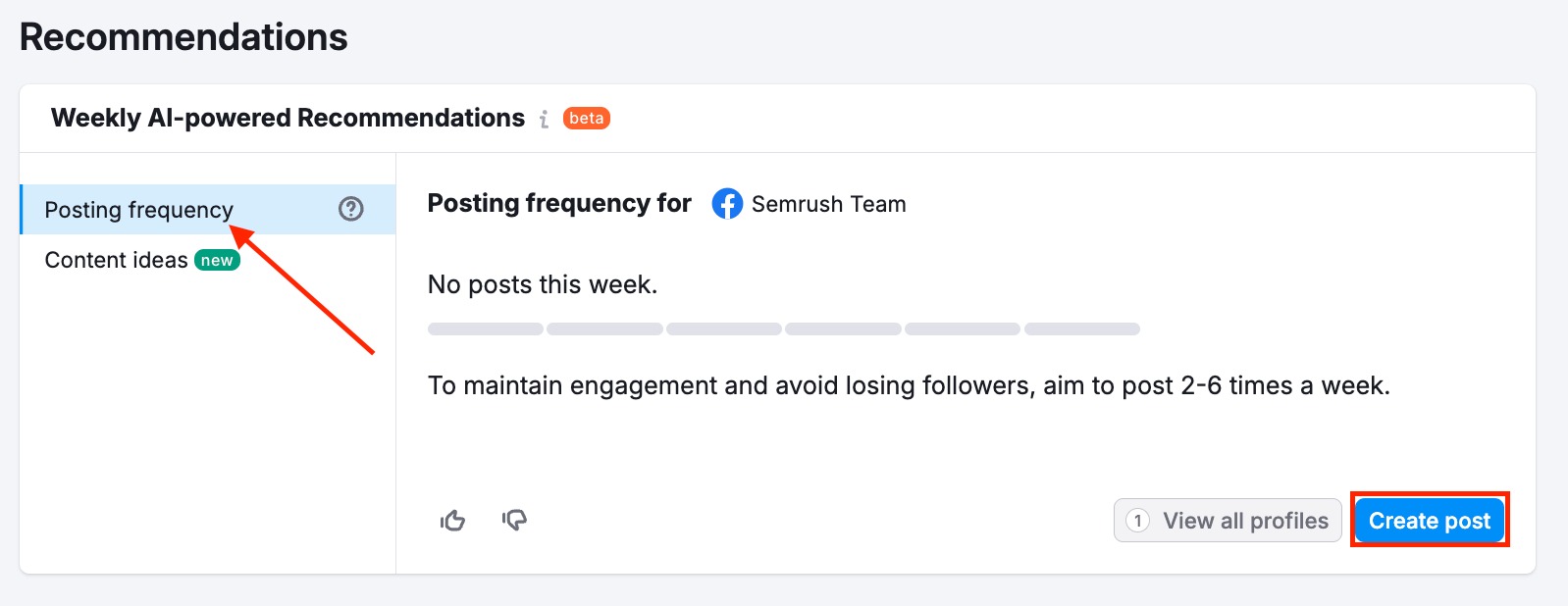
2. Content ideas: Get AI-generated tips that match your brand and audience.
You can also click “Generate more ideas” to launch Social Content AI, for more on-brand inspiration.
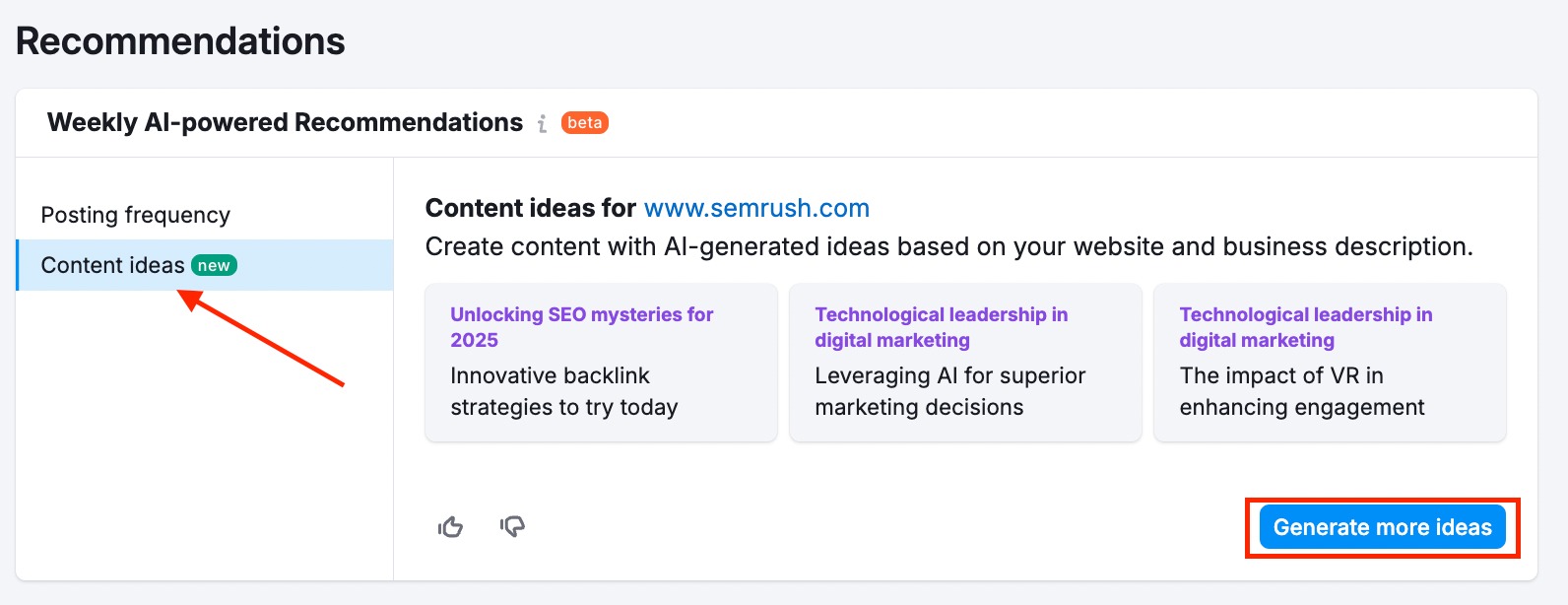
Step 2: Check Your Posting Activity
You can gauge and improve your publishing consistency with your weekly content calendar in the Posting Activity section.
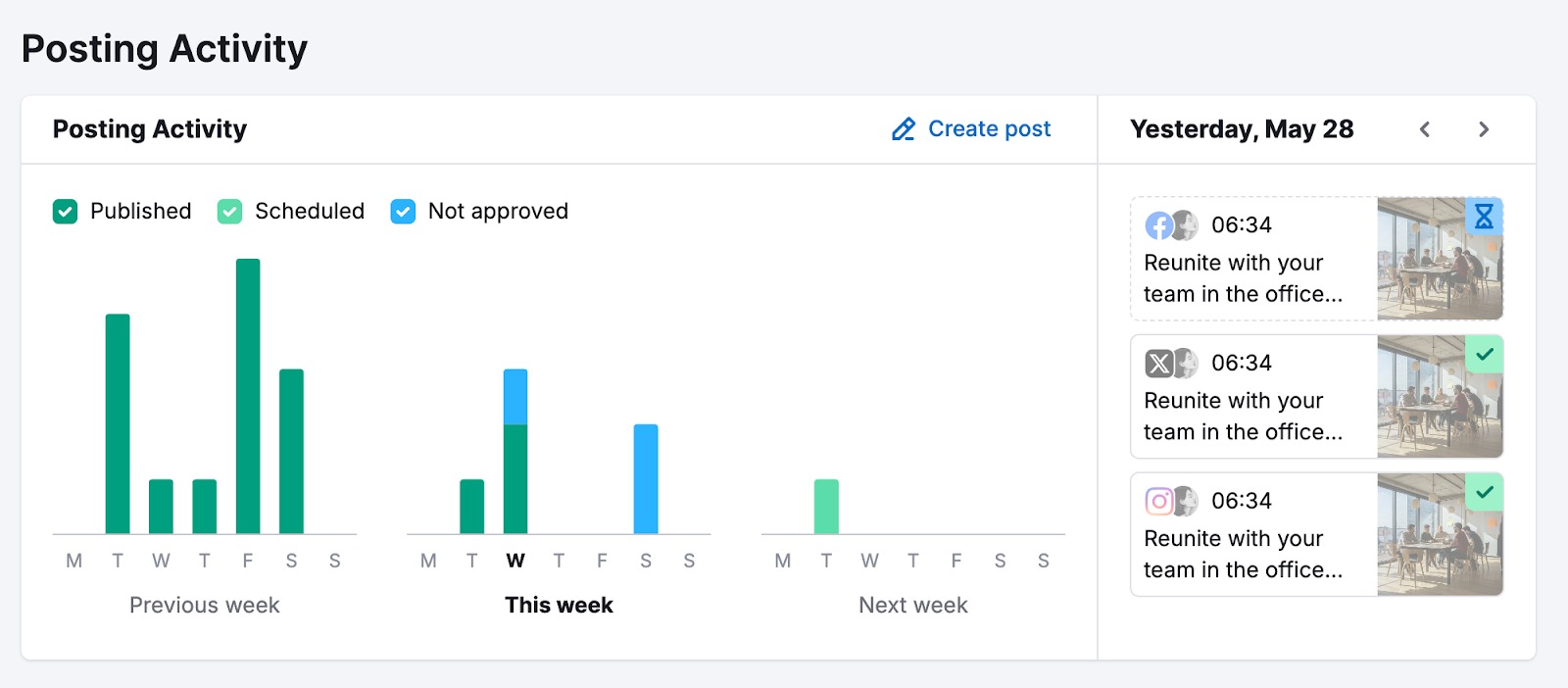
Here, you’ll find a bar chart showing your planned, scheduled, and published content for the previous, current, and upcoming weeks.
The calendar widget from Social Poster enables you to scroll through your past and planned posts.
If you haven’t published anything yet, click “Create post” to open Social Poster and get started.

Step 3: Monitor Performance Metrics
Scroll down to Your Performance to monitor audience growth, as well as changes in engagement and impressions. Track total and individual account stats, including:
- Audience: Total followers across all your channels
- Engagement: Interactions, such as likes, comments, and shares
- Impressions: How often your content appears in users’ feeds
Note: Impressions are available only after you connect your social media profiles.
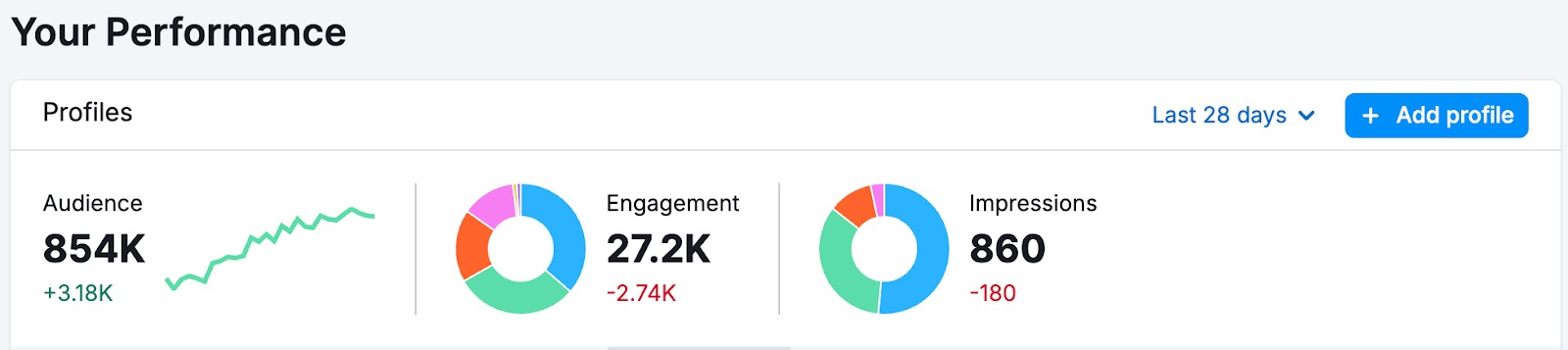
Below the overview, a detailed breakdown shows platform-level data—audience trend, total audience, number of posts, engagement, and impressions per profile.
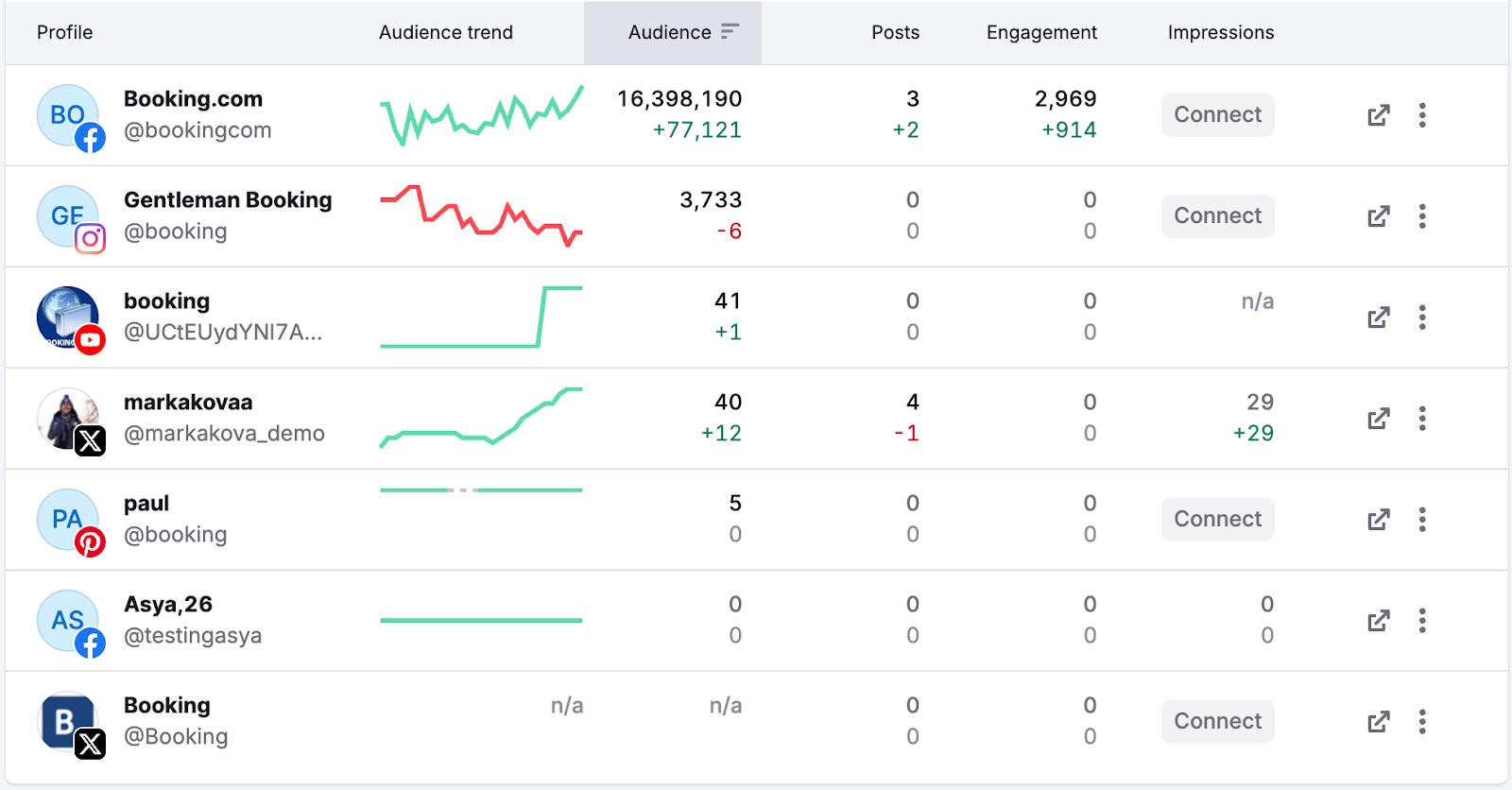
You can also set a custom date range to get reports for specific periods.
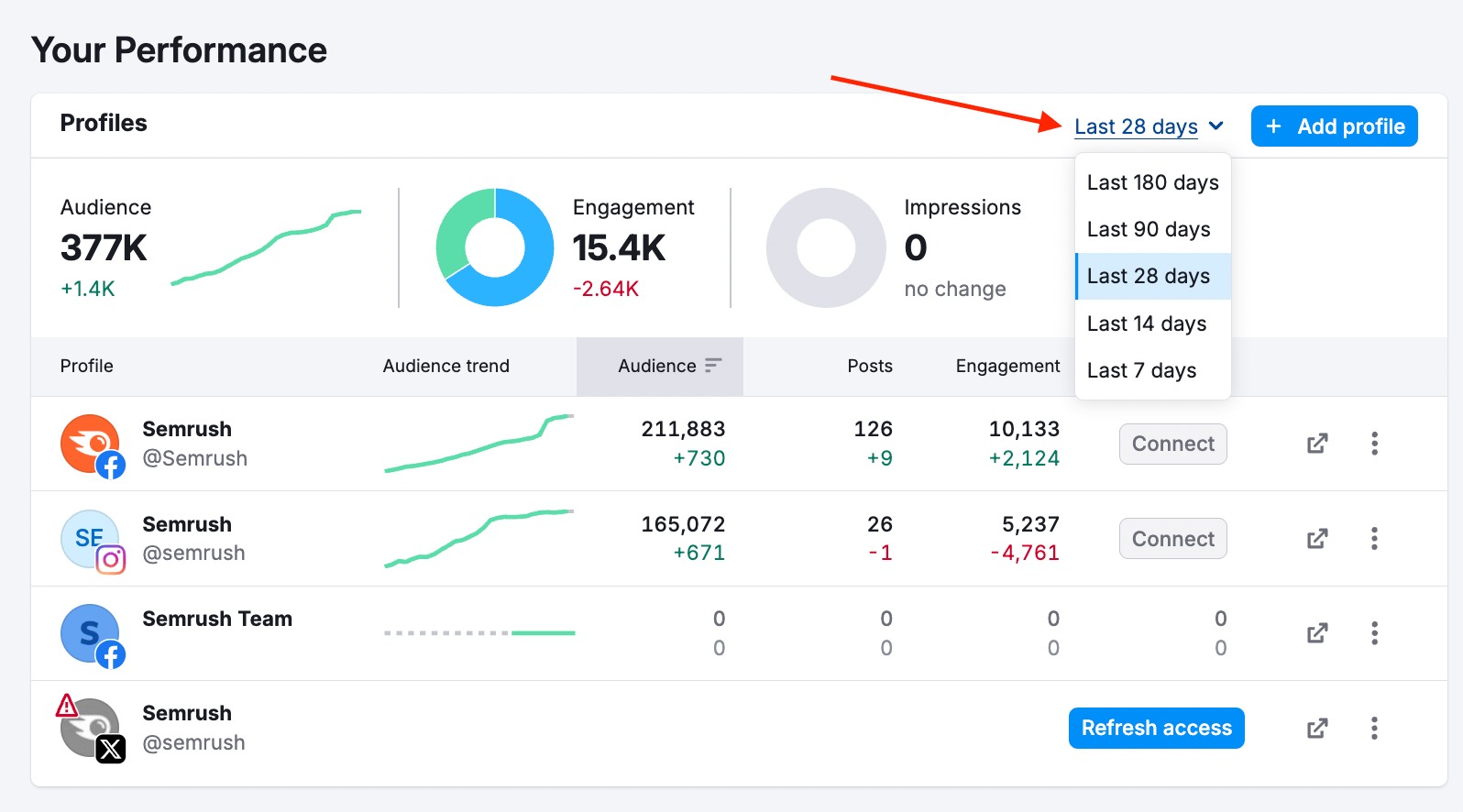
Learn more about how to boost your strategy based on your social KPIs:
- Dive into Social Analytics to get a clear overview of your platforms' performance.
- How Social Content Insights will help you refine and enhance your content strategy.
- Set up Social Tracker to stay ahead and outperform your competitors.
How to Reconnect Expired Accounts
Occasionally, your social media accounts may get disconnected from Semrush.:
- You may have changed your password or account settings
- You may have removed Semrush’s permissions for that platform
- The platform’s security system might have flagged unusual activity
- Your connection might have expired (e.g.,60-day tokens for Facebook, Instagram, and LinkedIn)
- The platform may have updated its policies or security rules
If this happens, you’ll see a warning at the top of the Social Dashboard.
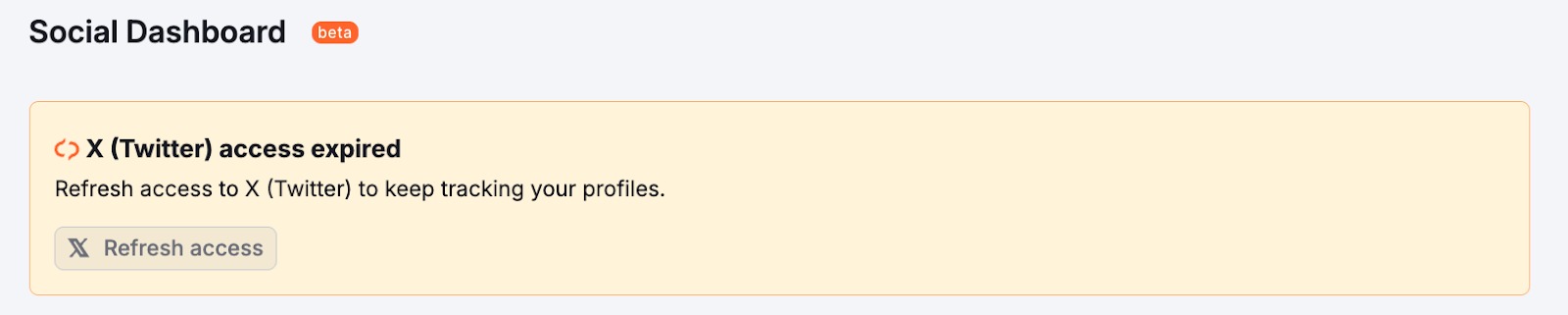
In the Your Performance section, you’ll see a warning symbol on the icon of the affected profile.
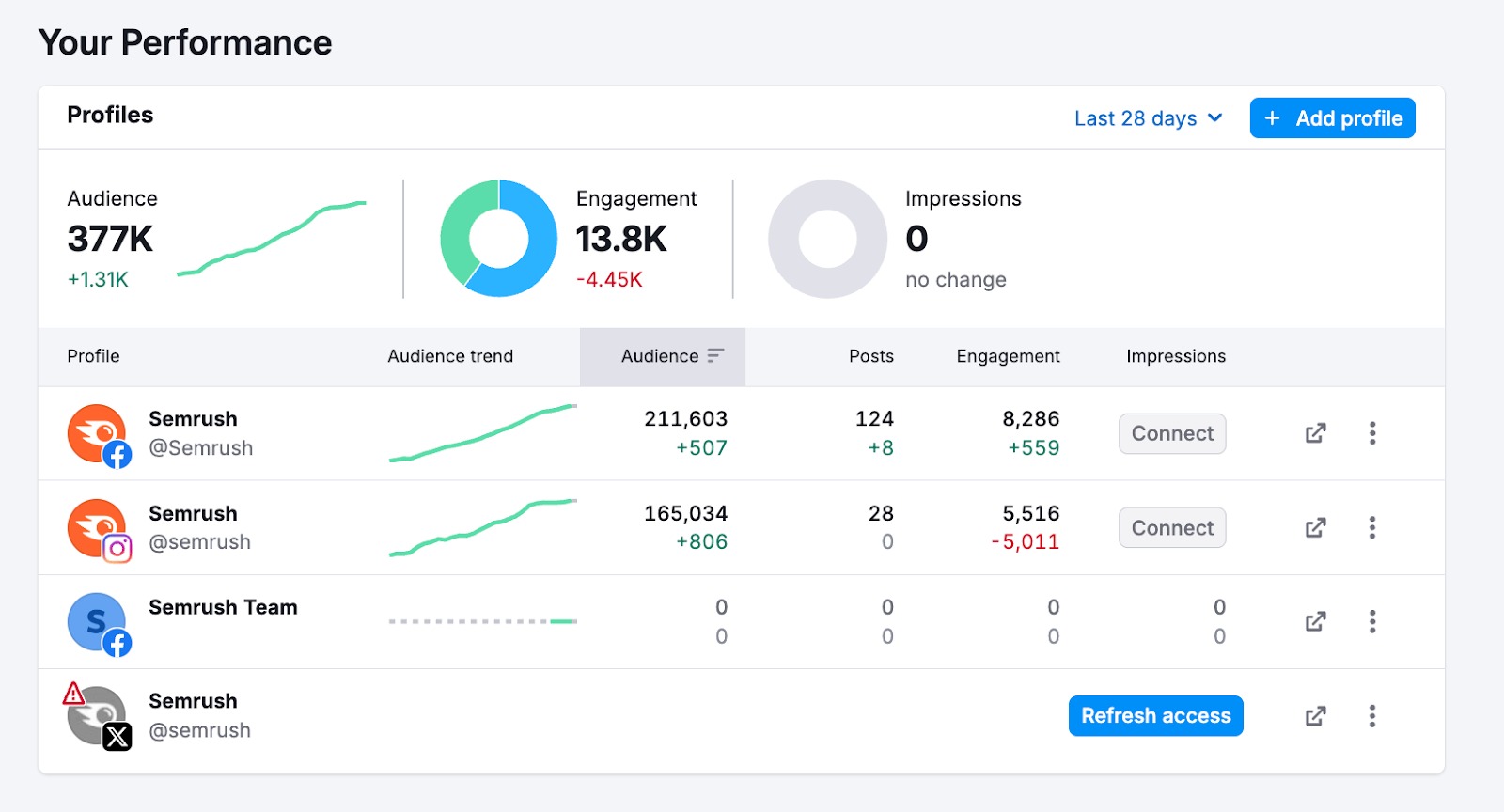
To fix it, just click Refresh access next to the account.
You’ll be asked to log in again and re-authorize access. This only takes a minute and restores your connection.
Automate Your Social Media Marketing
The Social Dashboard is just the starting point.
With the Semrush Social Toolkit, you can automate every stage of your social media workflow—from ideation, creation, and publishing to performance tracking and analysis.