The address pack shows a block containing a map and a list of the most popular organizations located at a specific address.
Here’s what address packs look like on desktop results:
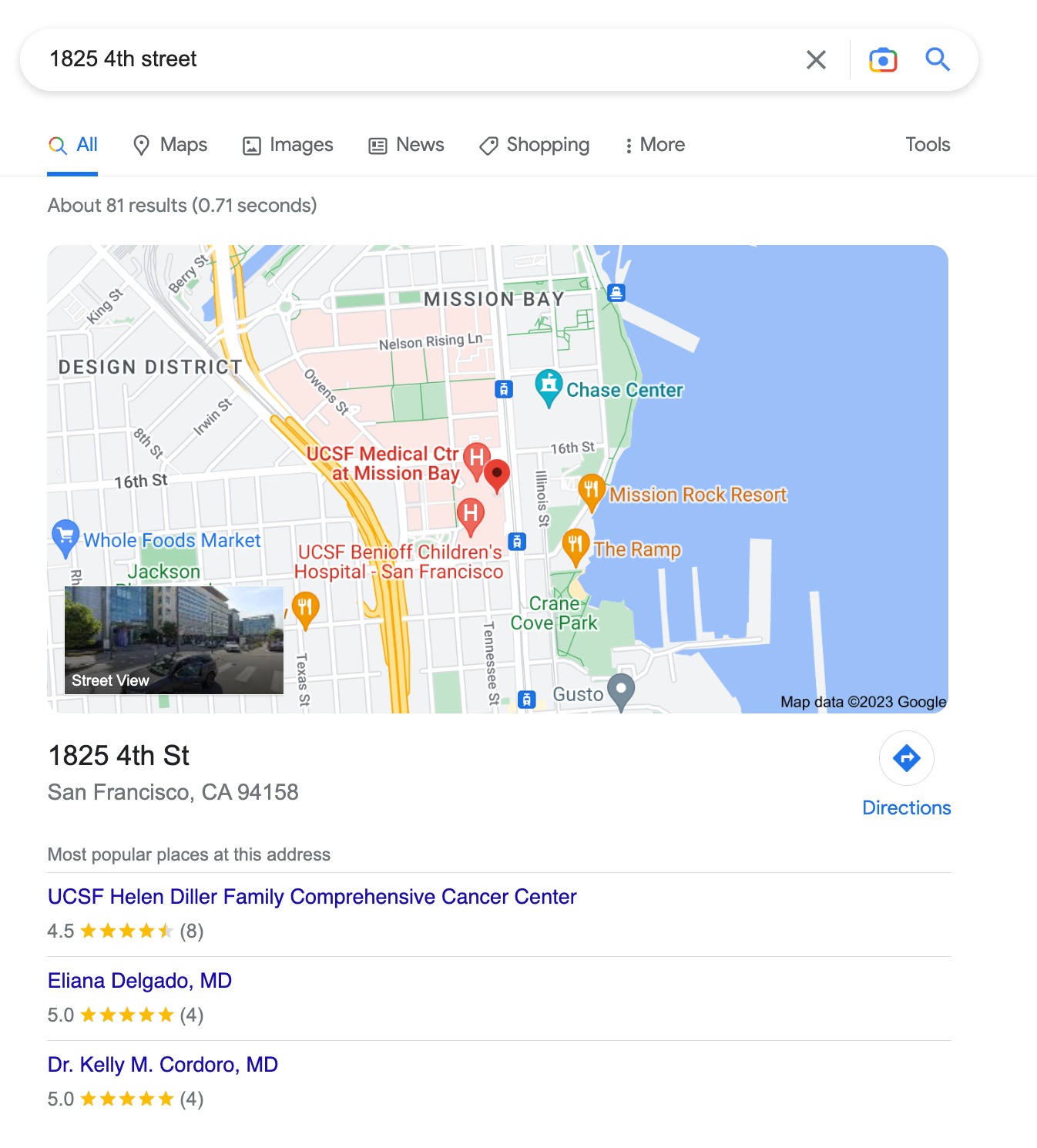
And on mobile results:

How to Rank for an Address Pack
To optimize your business listing in order to rank for the address pack, focus on improving your local SEO.
- Improve regular organic search positions on the SERP through keyword research
- Optimize your Google Business Profile with the most recent and relevant information (address, phone number, category, and attributes)
- Add photos to your Google Business Profile and encourage visitors/customers to do the same
- Manage inaccurate information listed in directories
- Add schema markup to your site to help search engines understand what a business does and where it’s located
- Get good reviews and ratings
- Always respond to reviews
Refer to our blog post: What Is Local SEO? Local Search Guide for Businesses for more information about how to optimize your business for local SEO.
How Semrush Collects Data About Address Packs
- When we scan a keyword’s SERP, we identify whether or not an address pack feature is present anywhere on the results page.
- If an address pack feature is present on the SERP, you’ll see its gray icon in the SF column.
- Since we cannot currently collect URLs related to address packs, we cannot say if a queried domain is featured and cannot save it as a position.