As digital markets evolve, businesses are constantly adapting their content strategies to stay ahead of the competition. But keeping up with market trends and how your competitors react to them is no easy feat.
Market shifts are often subtle, and competitors don’t typically share information about pivots in their content strategy publically. So you’ll need to develop a process for tracking and analyzing that can keep you ahead of the curve.
In this article, we’ll explore some techniques for analyzing competitor content strategies that can help you optimize your own.
1. Analyze your competitors Top Pages
Begin by exploring your competitors' most successful content with the Top Pages Report in Traffic Analytics. This report offers metrics that can illuminate what pages on competitor sites are performing best and how they’re generating traffic.
After entering a competitor into the tool, and selecting a date range, geographical location, and device type, you’ll first encounter the Insights section of the report. You can open it by clicking on the “Hide Insights” text at the top of the report.
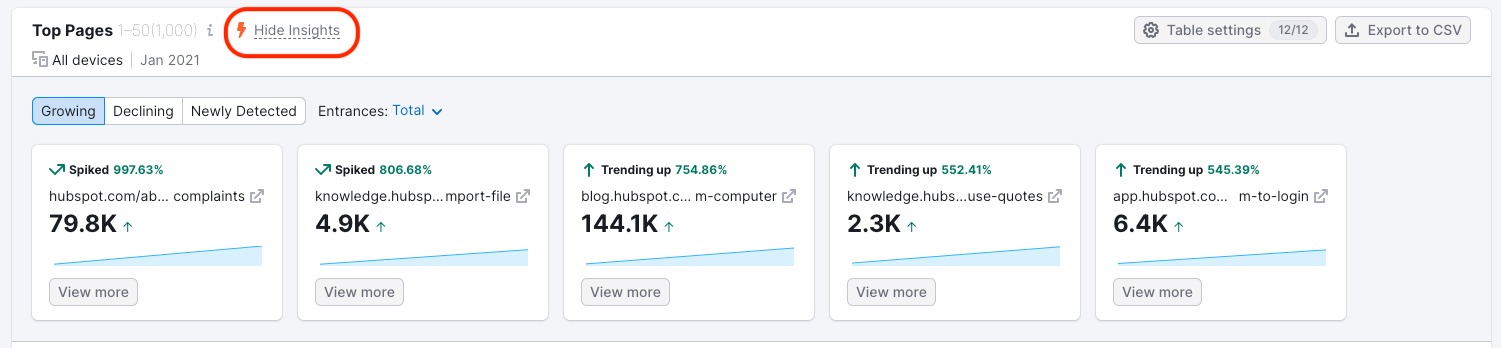
In this section of the report, view the pages with growing traffic and pinpoint newly detected pages across your competitors’ site. Here’s a look at Hubspot’s top growing pages for January through December 2022.
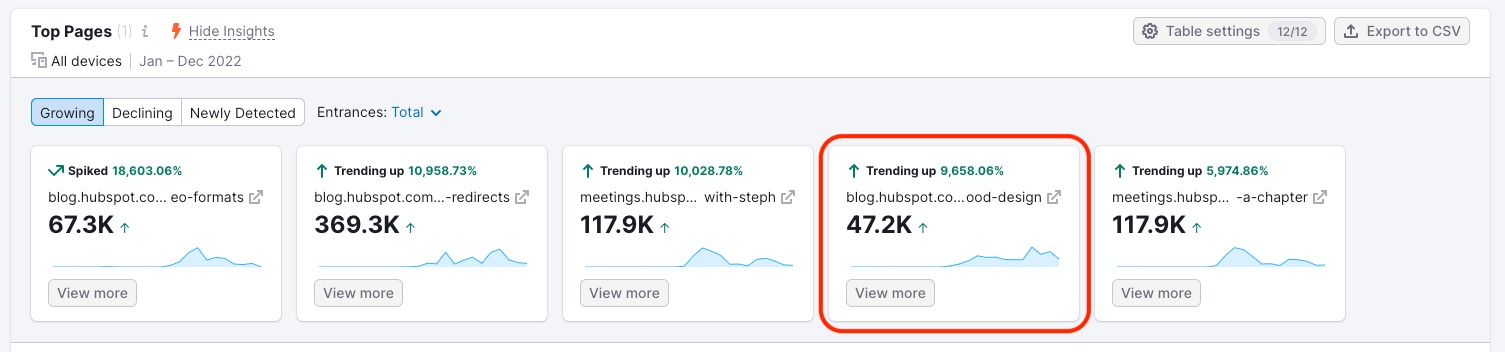
You can explore each of the listed pages deeply to see where the traffic is coming from, but let’s look at the fourth option–a blog post on good vs. bad design on websites. Click the “View more” button, to view data for the particular page.
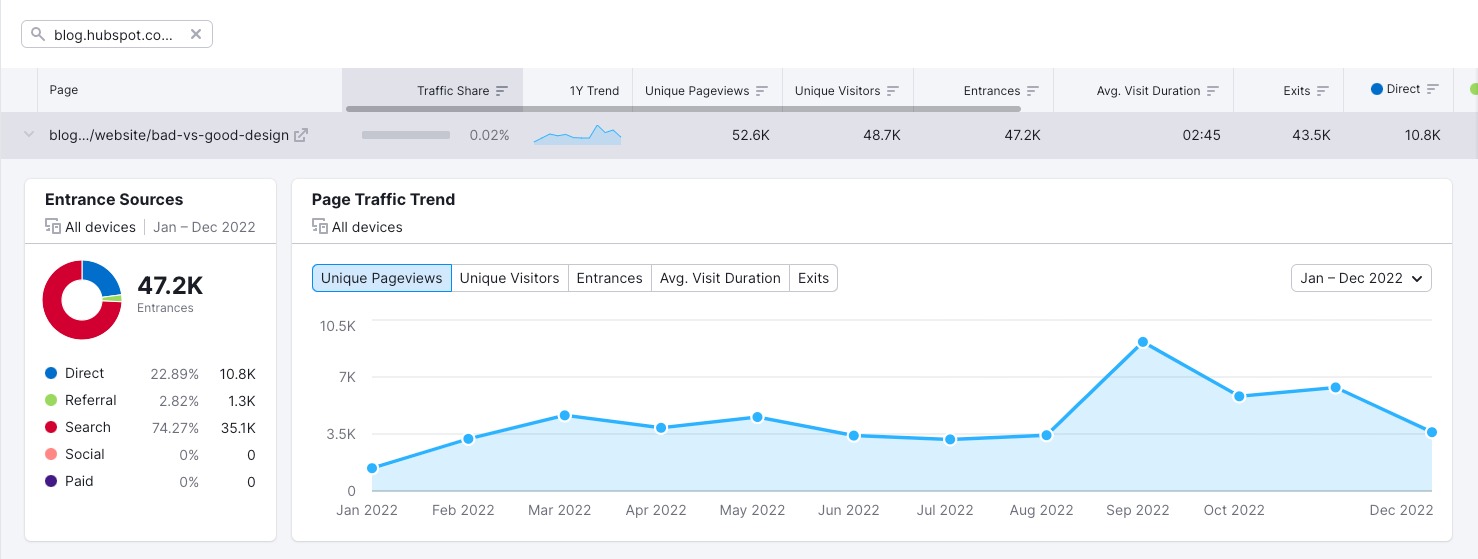
This section of the report shows metrics for the specific page you’re analyzing. Here we discover most of the traffic to this blog post on good vs. bad web design came through Search, meaning the page is optimized for SEO and ranking high on search engines.
You can also filter to search for particular types of content across your competitors’ sites. For example, we entered “Knowledge” to have a look at Hubspot’s Knowledge Base.
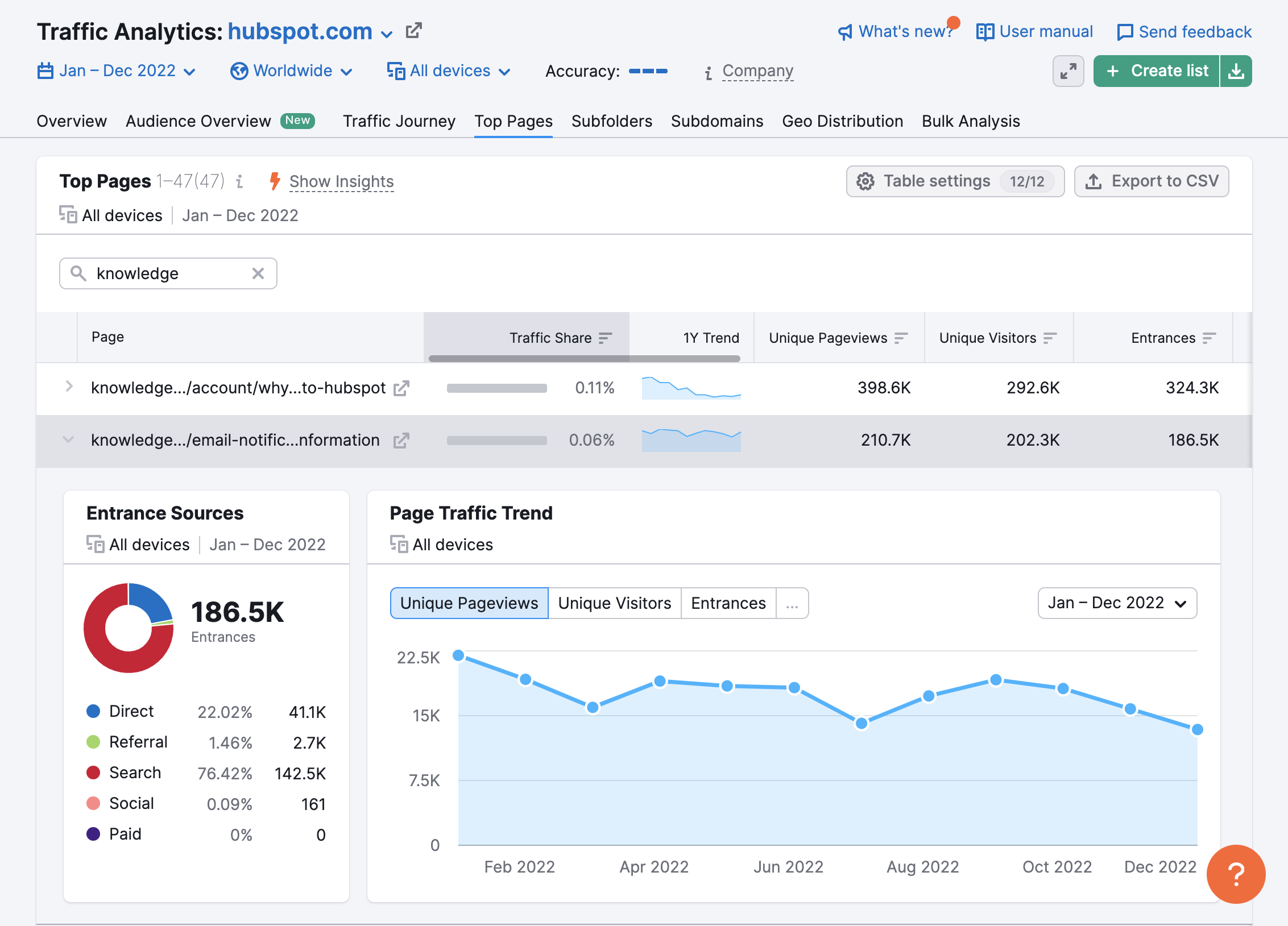
When doing a content analysis on a competitor’s site, you’ll want to study as many of these top pages and new pages as possible to develop an overall understanding of their strategy. You can then adapt your strategy to implement what is working well.
2. Check your competitor’s promoted pages
In the Top Pages report, you can also filter by traffic type to uncover your competitor’s top promoted landing pages. Scroll to the right of the chart to see columns for each of the traffic types. Click on the “Paid” tab to bring the pages with the most paid traffic to the top.
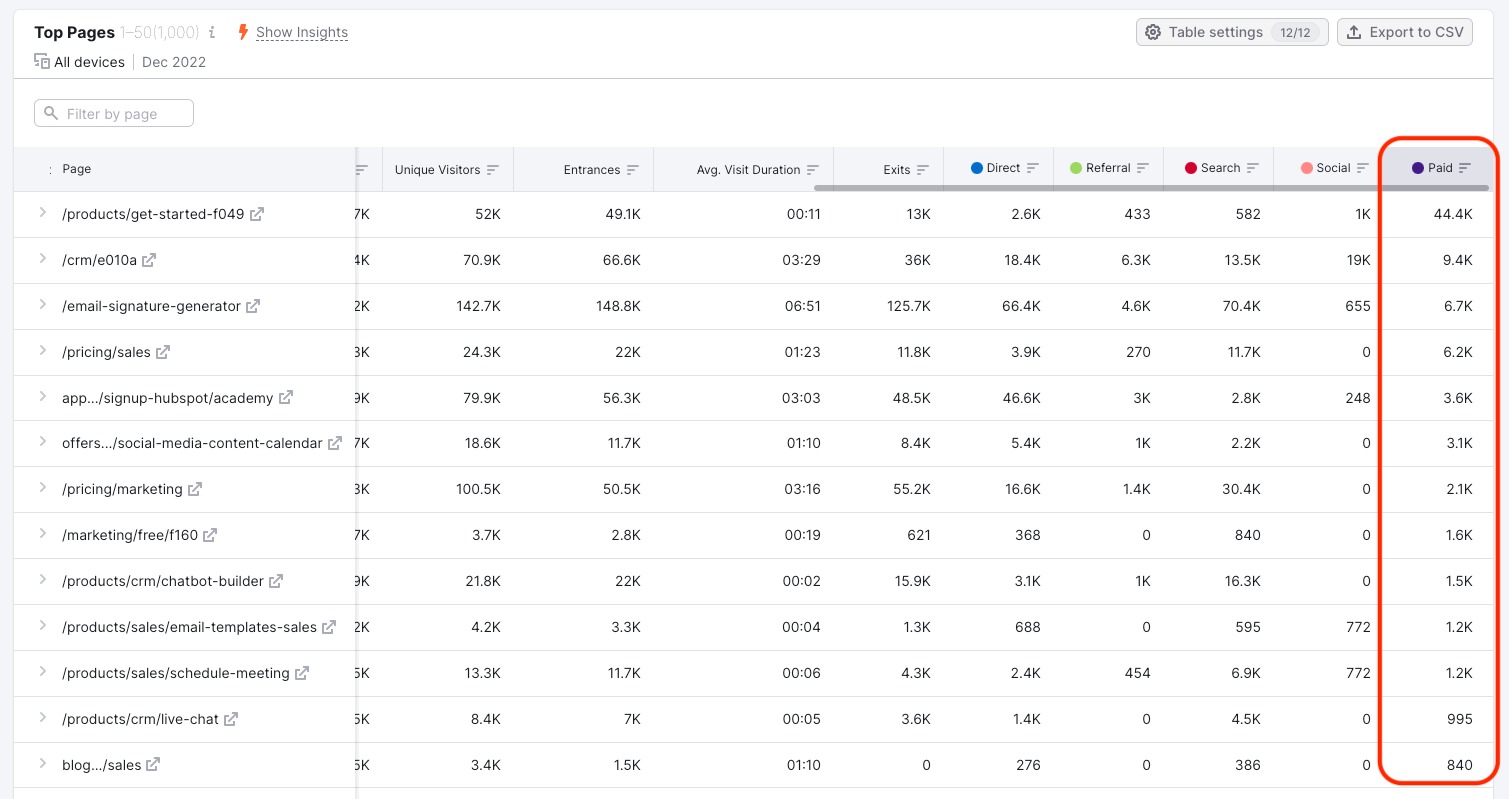
With this strategy, you can often uncover a competitor's top landing pages. For example, the top three promoted pages on the Hubspot site are:
- A “Get Started” page with links to sign up for a Hubspot demo
- A landing page with a free trial, product descriptions, and user testimonials
- A free “Email Signature Generator” tool that requires users to enter their information
We could do the same kind of filtering for “Social” traffic to see what competitors are promoting on social media.
Exploring pages in this way can help you pinpoint which pages the brand is prioritizing, what content is considered high-value to the competitor, and what content audiences respond to most enthusiastically.
3. Uncover your competitors’ top audience segments
To gain a different angle on your competitors’ content strategy, take a look at the major audience segments within their market with the One2Target tool. The tool allows you to enter up to 5 domains for analysis, but we’ll just continue with Hubspot to keep it simple.
With the information in the One2Target reports, you can better understand why competitors make certain decisions with the kinds of content they’re producing and the style they use in their approach.
Beginning with the Demographics Report, gather information related to Audience Age, Sex, and Location.
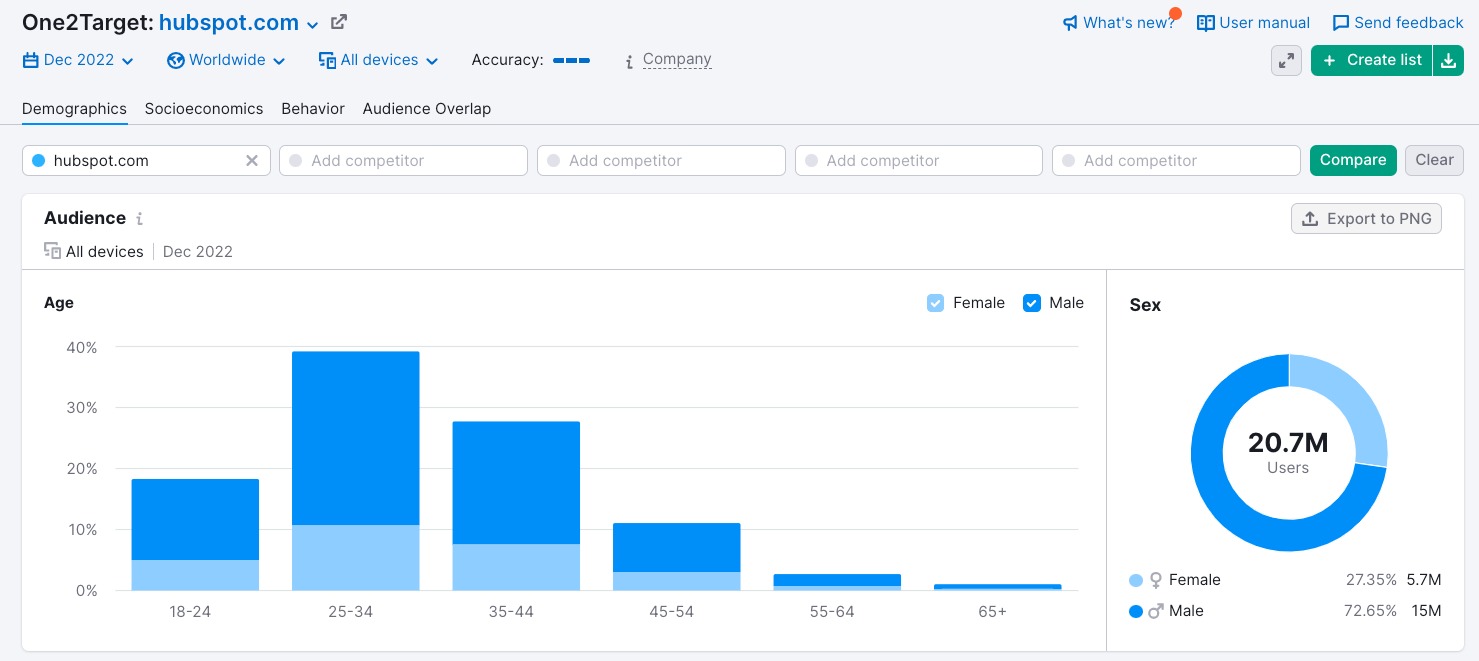
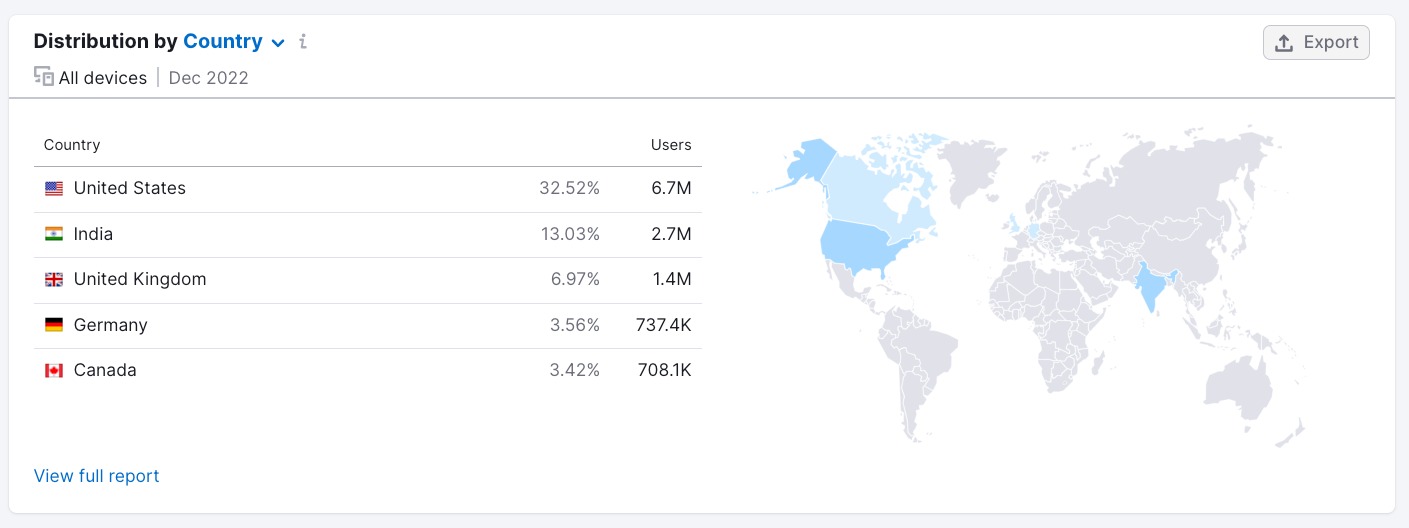
First, tease out a few Demographic segments. For example, with Hubspot the largest segment is Males aged 25-34 living in the US. There’s also a massive audience in India (2.7M) and a large audience in the UK (1.4M).
Now, move to the Socioeconomics report, which provides information about the audiences’ households, income, employment status, and education levels.
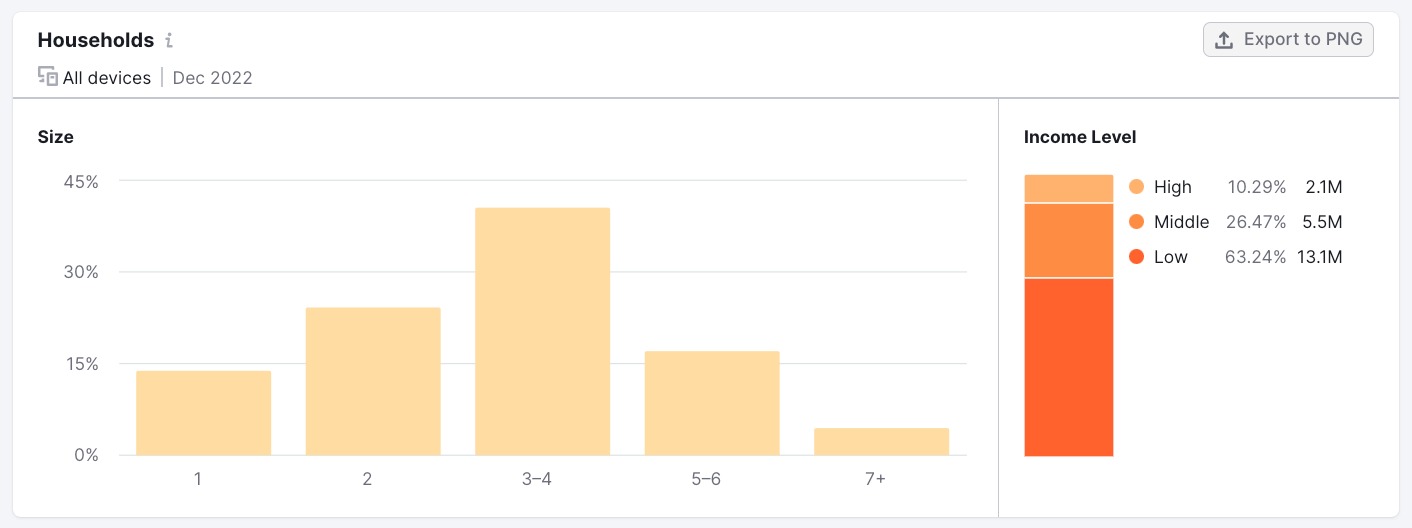
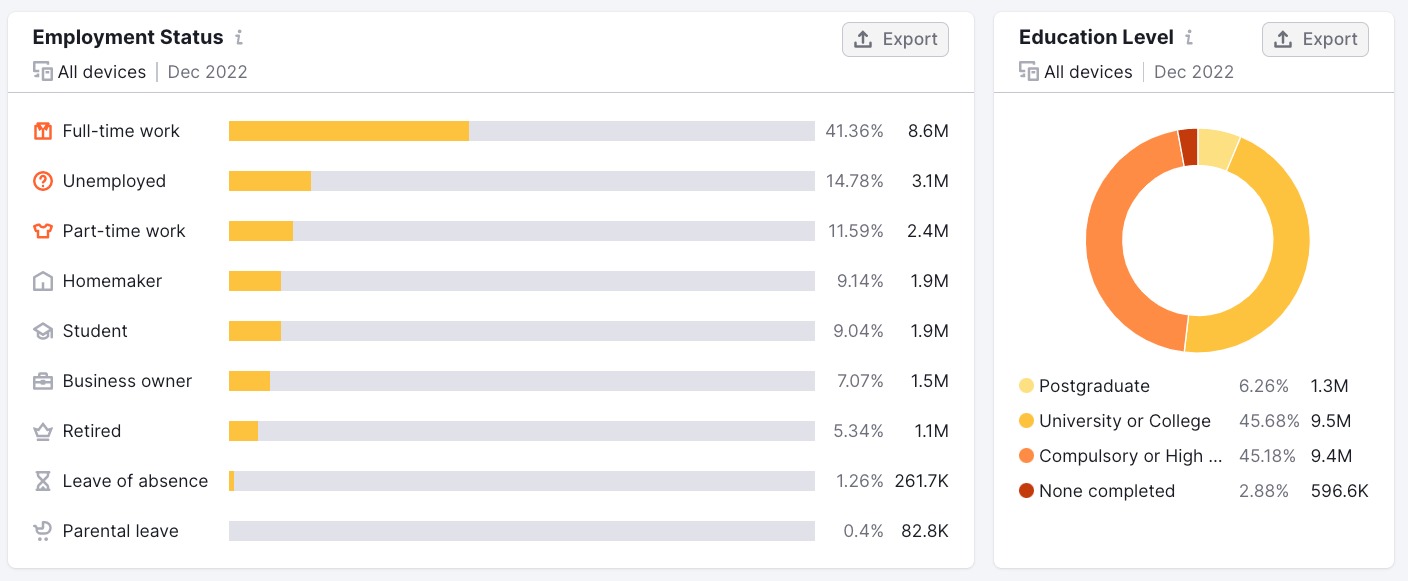
Consider each graph to find the top segments. For example, here the largest audience segment lives in a house with 3-4 people, has a low income, works full time, and has completed highschool or has gone to university.
Finally, consider audience behaviors using the Behavior Report. This includes things like audience social media habits, interests, and device use preferences.
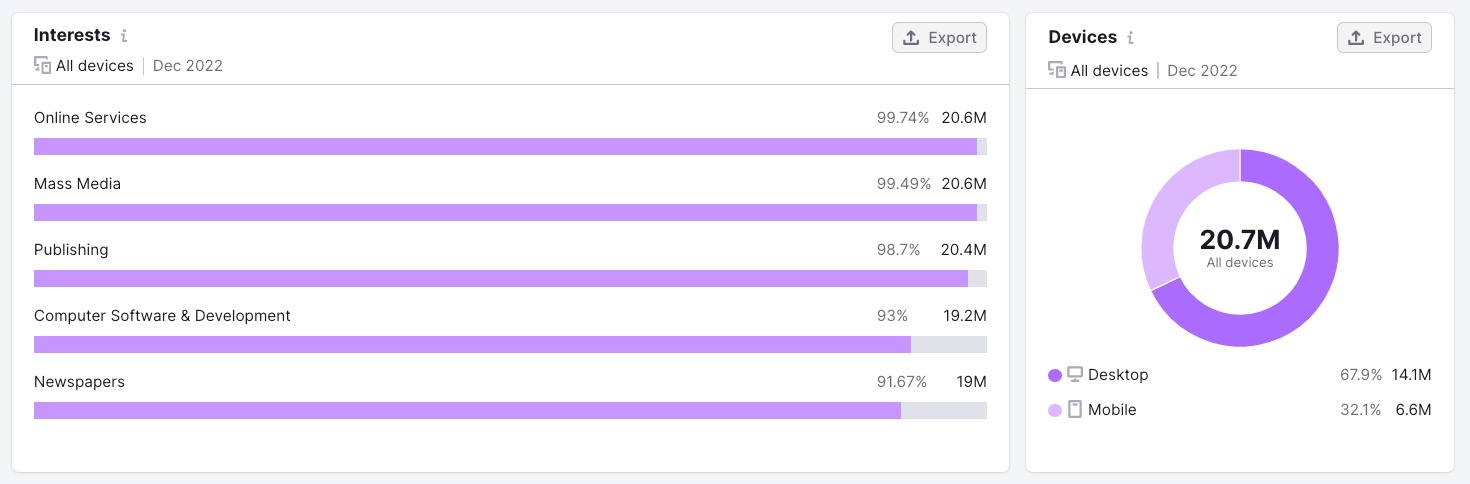
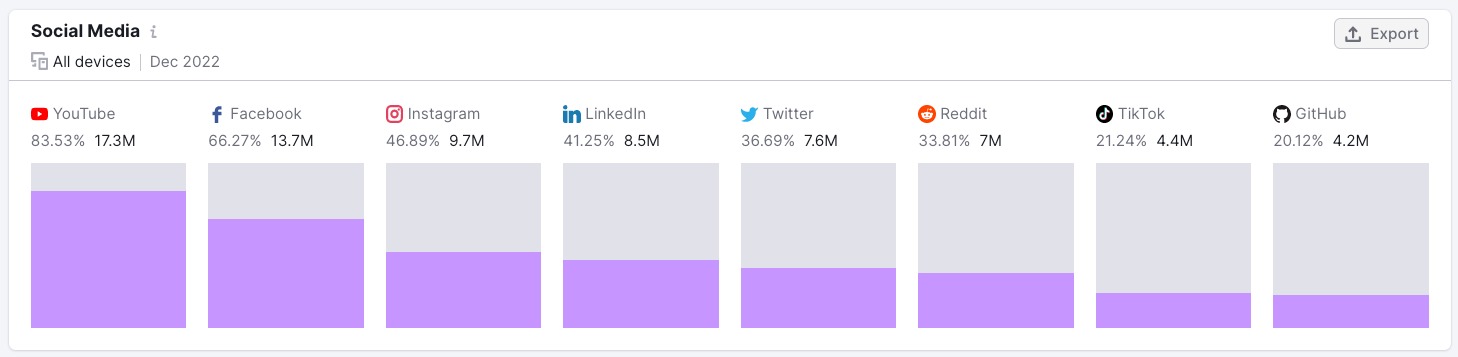
When it comes to understanding your competitors’ content strategy, insight into the audience might help you understand why they’ve partnered with certain brands, why they’ve made certain content choices, or why they focus on particular platforms.
4. Start Tracking Competitor Activity
The final step in the ongoing process of analyzing your competitors' content strategy is to establish a monitoring system using Semrush EyeOn. Once the tool is set up, you won’t need to worry about missing new content as it’s added to your competitors’ sites.
Start by entering the EyeOn tool and create a new list of up to 20 competitors. The tool will track several competitor metrics, including:
- New Pages
- Blog Posts
- Google Search Ads
- Social Media Posts
- Social Media Engagement
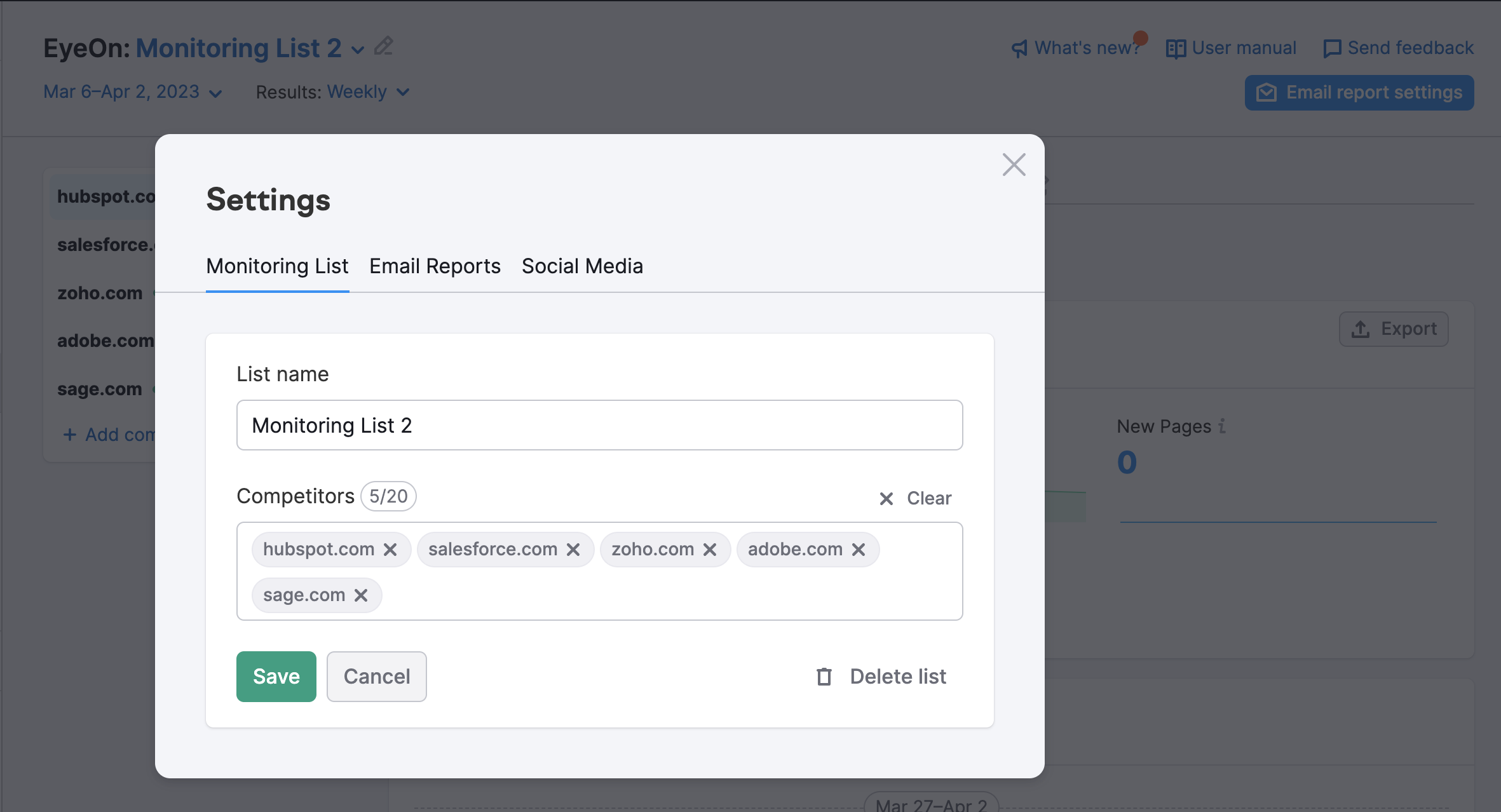
Select the Email Reports tab to program the tool to send you daily, weekly or monthly email reports on your competitors. The Social Media tab allows you to enter competitor social accounts for tracking.
From the All Updates page in the EyeOn tool, you can toggle between competitors, select the target location for ads, and see a Summary of each domain’s site activity.
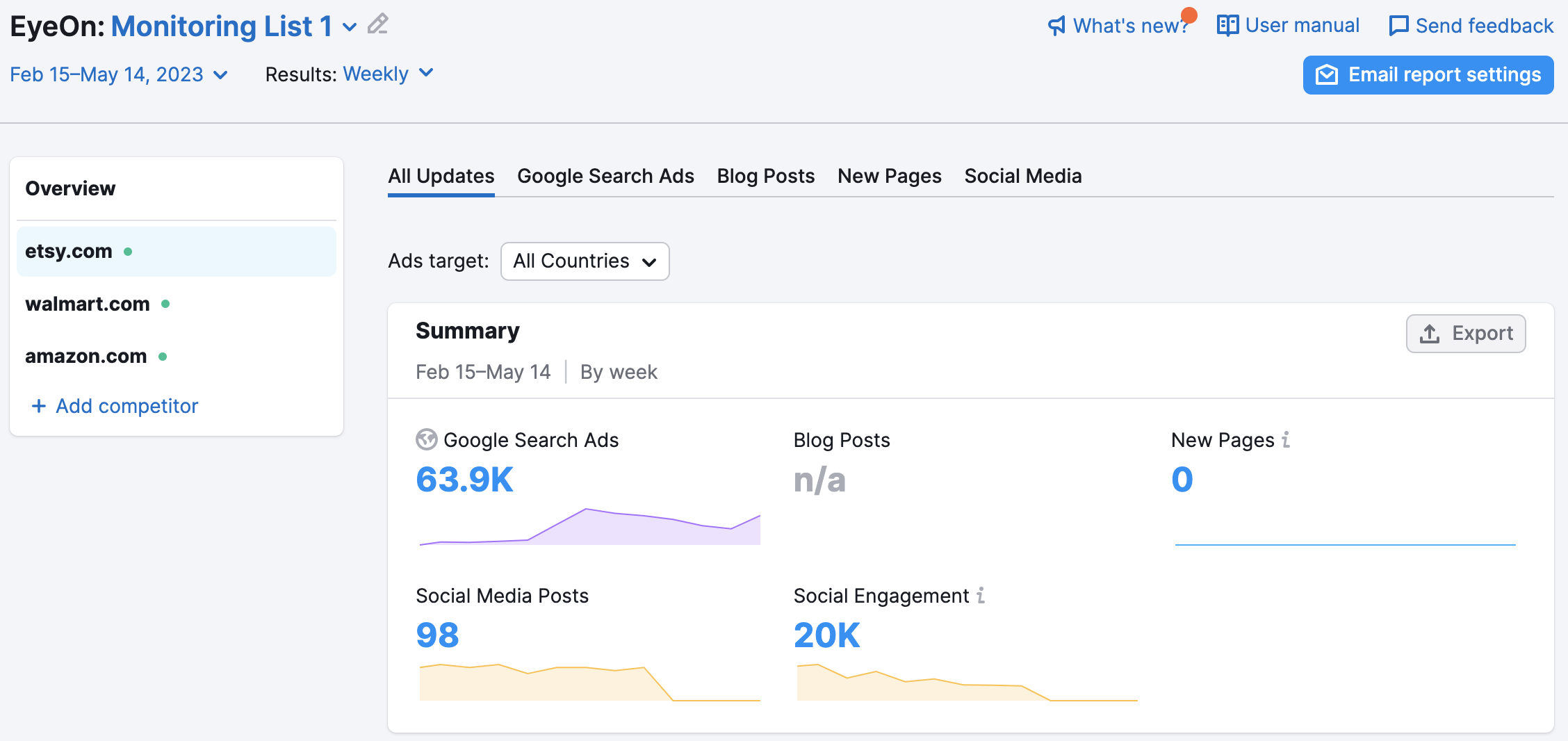
Use the tabs at the top of the page to view trend data and a timeline of activity in any of the particular content categories. Here’s a look at etsy.com’s Google Search Ads activity.
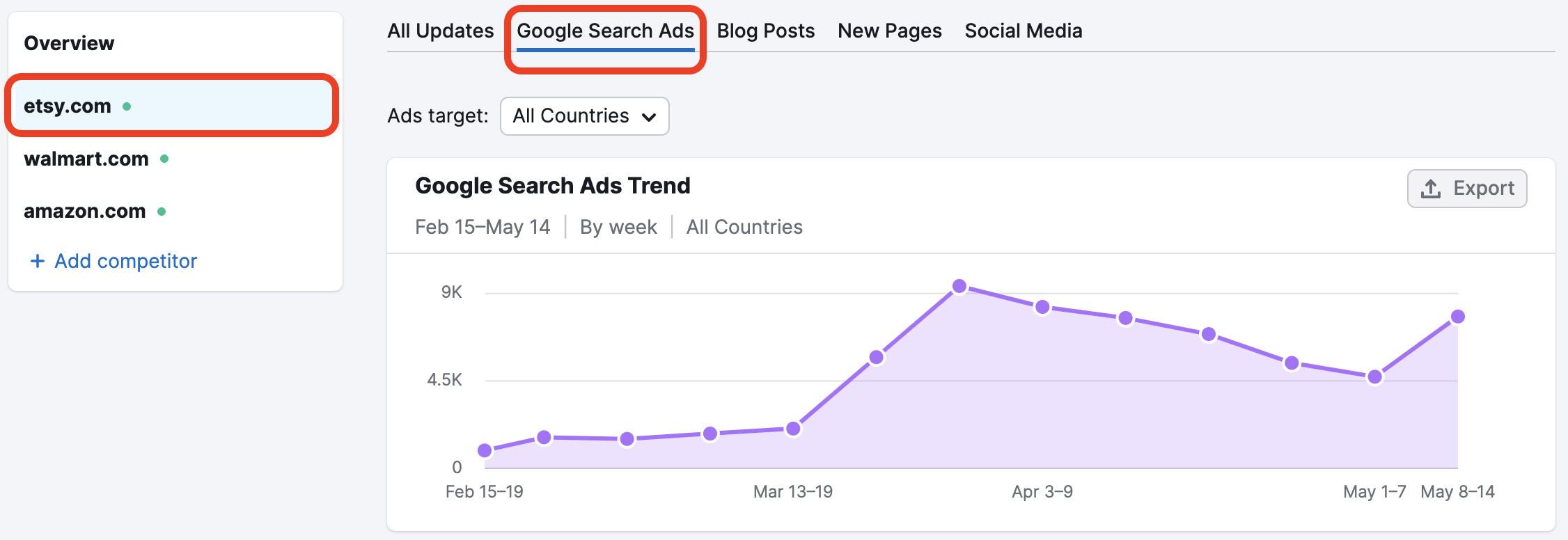
The organized view and regular alerts will help you stay on top of competitor’s activity while offering insights into shifts in their content strategy across time.