What Is a Referring Domain?
A referring domain is any website that links back to your website. Hence the name of those kinds of links: backlinks.
The website linking to yours is the referring domain. The individual link (or links) the website uses to link to you are the backlinks.
People often get referring domains and backlinks confused. They go hand in hand, but they’re not the same thing.
Let’s look at this referring domain example from Adobe:
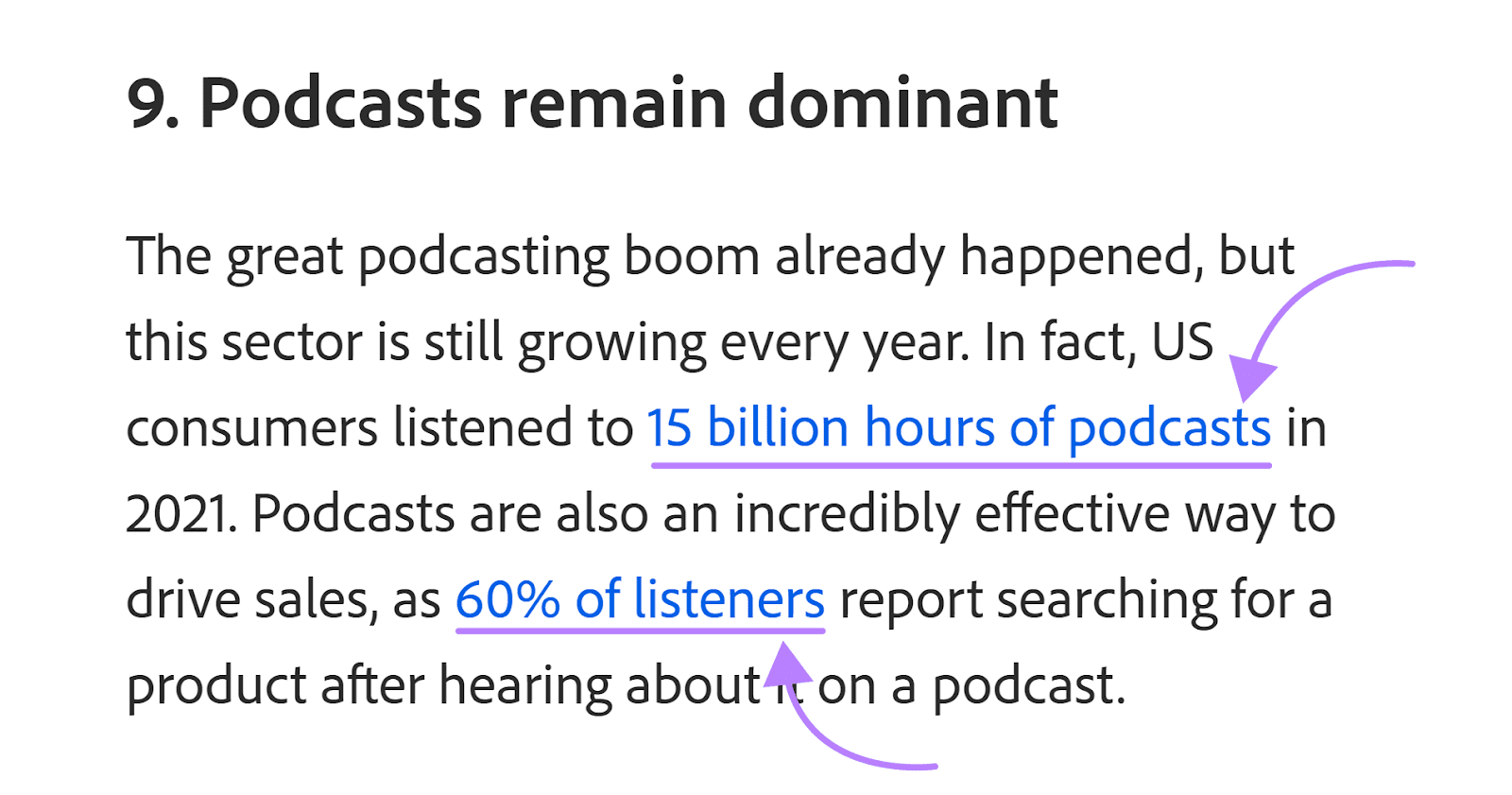
Image Source: Adobe
In Adobe’s “The Top 10 Content Marketing Trends of 2023” article, they include two links to our “69 Podcasts Statistics to Boost Your Podcast Strategy” piece. So, Adobe.com is the referring domain. And the individual links to our content are the backlinks.
How Do Referring Domains Influence SEO?
Referring domains impact the way search engines like Google rank your web content.
Google wants to surface helpful, relevant content to searchers. And as noted on Google’s Ranking Results page:
One of several factors we use to help determine this is understanding if other prominent websites link or refer to the content. This has often proven to be a good sign that the information is well trusted.
Getting backlinks from topically relevant, authoritative, and trusted referring domains has a beneficial impact on your website’s performance in search results.
The more backlinks you get from different high-quality sources, the stronger your backlink profile is.
But getting backlinks from low-quality domains that Google marks as spam can result in a Google link-related penalty.
And if you get a penalty from Google, you’re likely to lose many of your rankings. Or even get your whole website removed from search results.
Let’s dig into the differences between helpful and hurtful referring domains:
What Makes a Referring Domain High Quality?
Google describes these types of domains as “prominent.”
And while there’s no official definition of what that looks like, it’s widely known that topical relevance, authority, and backlink profiles play big roles in boosting a website’s credibility:
First off, you’ll get more value with a link from a referring domain that’s topically relevant to yours.
Why?
Because that backlink emphasizes which industries and areas of expertise your website is connected with. Which helps search engines to “get to know” your brand better.
And the more established and popular a referring domain is, the greater impact it can have on your backlink profile. Think of it like getting a celebrity endorsement.
Lastly, part of how those well-established domains earn that prominence is through the quality of their own backlink profiles.
You can quickly evaluate the overall quality of a referring domain with Semrush’s Backlink Analytics tool.
Enter the domain name of the website you want to evaluate. Click “Analyze.”
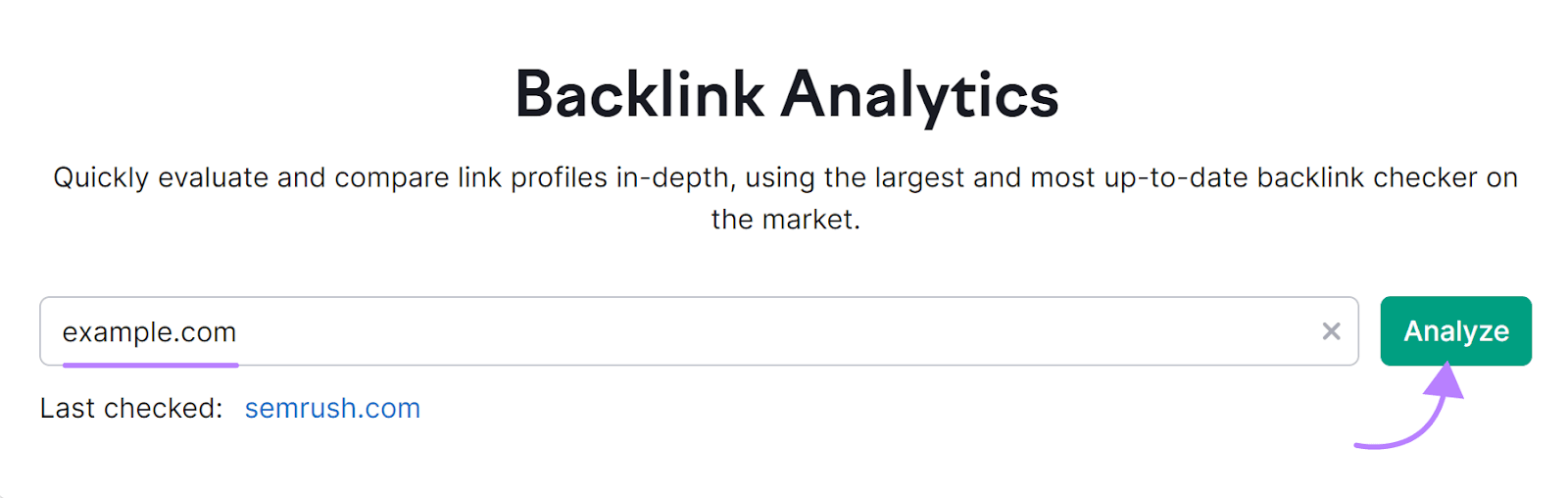
You’ll see a summary dashboard pop up with a variety of metrics. Start by looking at the “Authority Score” (AS.)
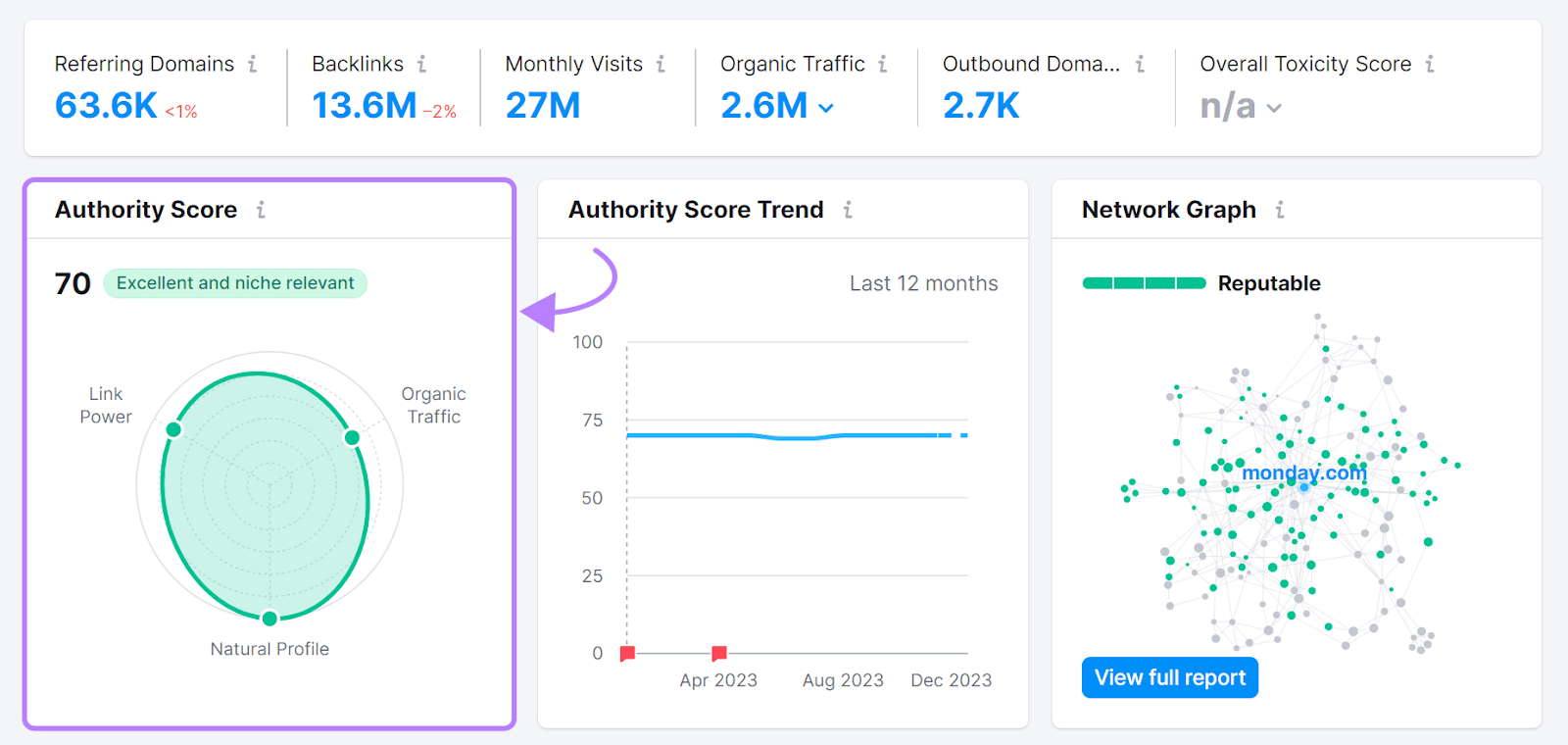
This Semrush metric measures the online reputation and SEO performance of a website. It’s measured on a scale from 0 to 100.
AS scores domains based on three things:
- Link Power: The number of backlinks and referring domains that a website has (and their quality)
- Organic Traffic: The estimated amount of organic search traffic that the website gets monthly.
- Spam Factors: The health of the backlink profile (spammy vs. natural backlink profile)
You can see the domain’s strengths and weaknesses by looking at the circle graph. For a deeper explanation, hover over the blurb to the right of the AS (in this example, “Excellent and niche relevant.”)
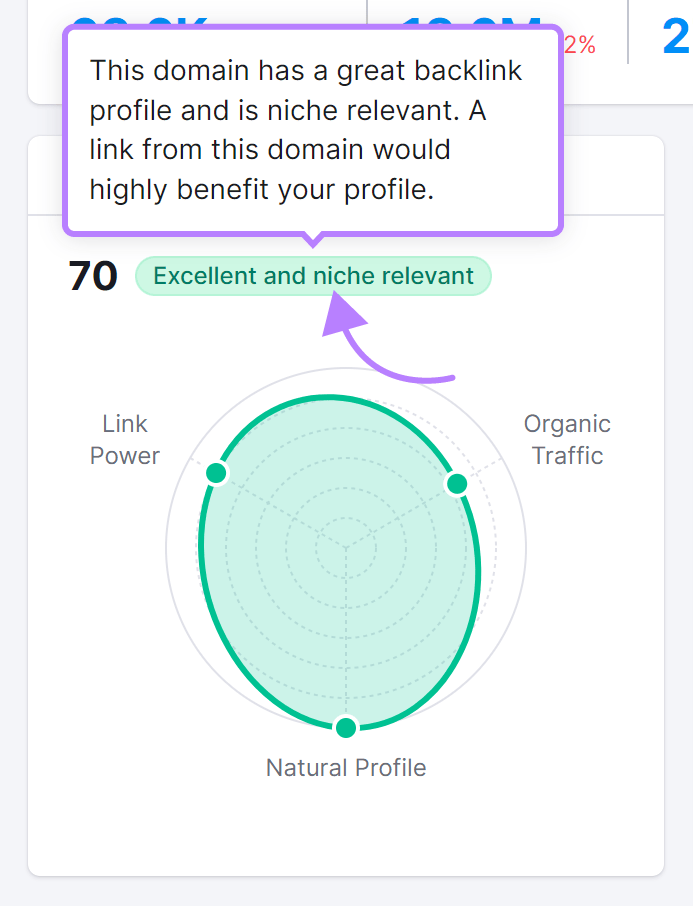
Based on the AS alone, we can safely say that this is a solid referring domain that would be beneficial to get a backlink from. As long as the website is topically relevant to your own.
But if you’d like to dig in to learn more about the domain (like which other prominent websites link to it), you can do so by clicking on the other metrics on the dashboard.
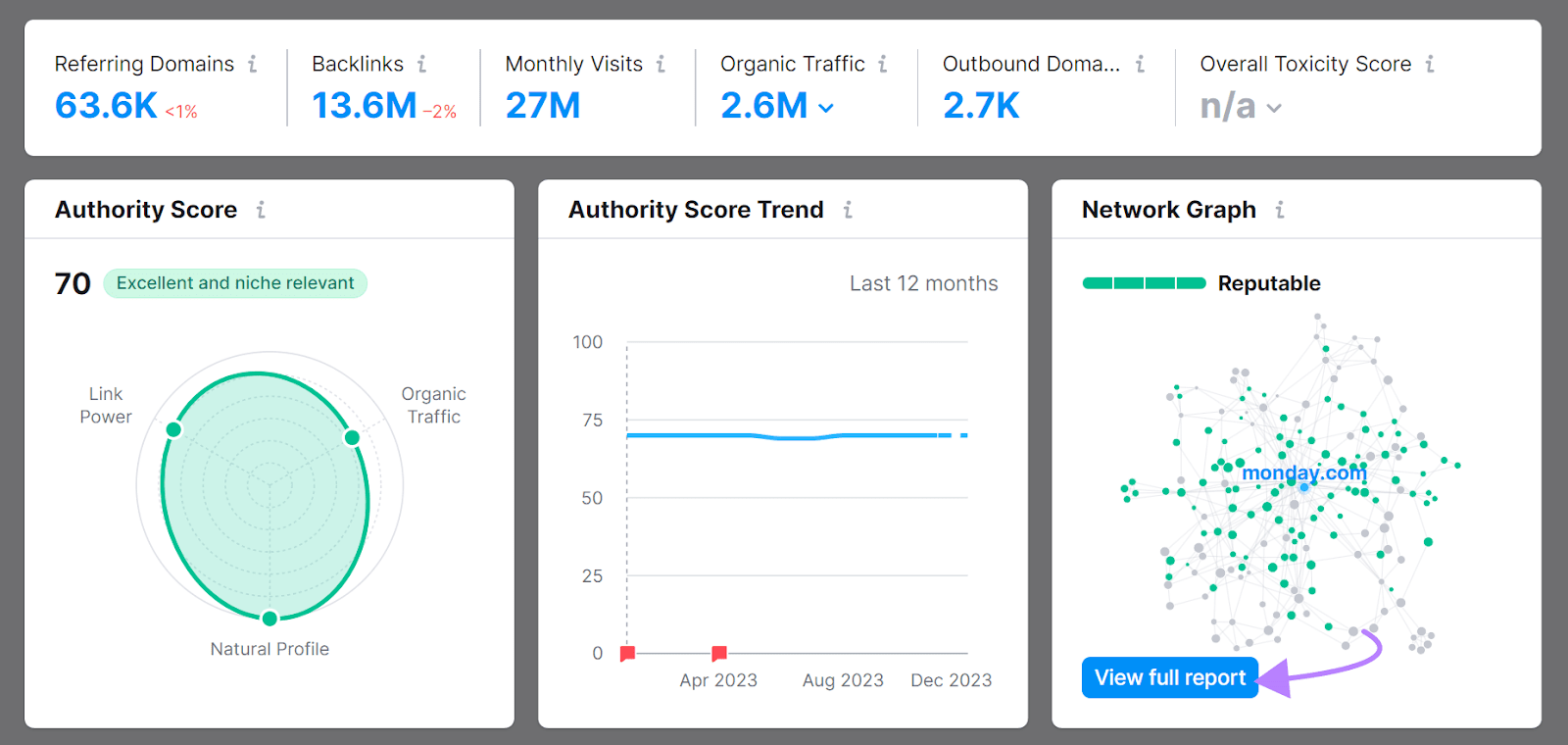
What Makes a Referring Domain Low Quality (Spam)?
Low-quality domains include ones that lack site visits, credible backlinks, or an organic backlink profile.
For example:
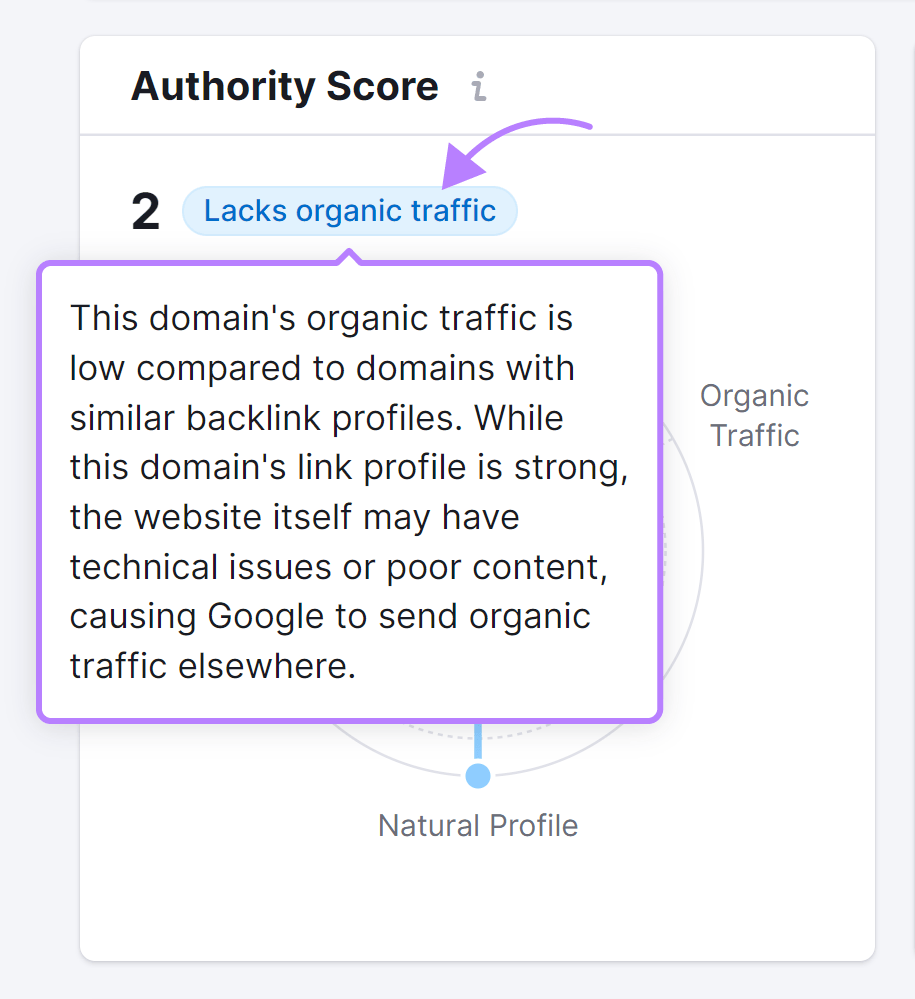
Backlink Analytics shows us that the referring domain does have a strong backlink profile. But with likely “technical issues or poor content,” getting a link from them may not strengthen your profile (at least not long-term).
“Bad” domains also include ones that attempt to manipulate search results. Specifically, Google describes them as ones that violate their spam policy with certain “content and behaviors.”
If your website has backlinks from referring domains engaging in forms of link spam, you’re at risk of getting a Google penalty. These either come from automated detection or a human reviewer. And they can seriously mess up your rankings.
Some examples of link spamming practices include:
- Many links from referring domains that aren’t indexed by Google
- Links from referring domains that were created to sell backlinks
- Links from private blog networks that artificially increase authority by linking to each other and selling backlinks to other sites.
- Links in forums and comments with highly over-optimized anchor text
Here's a Backlink Analytics report for a website that might be used for link spamming.
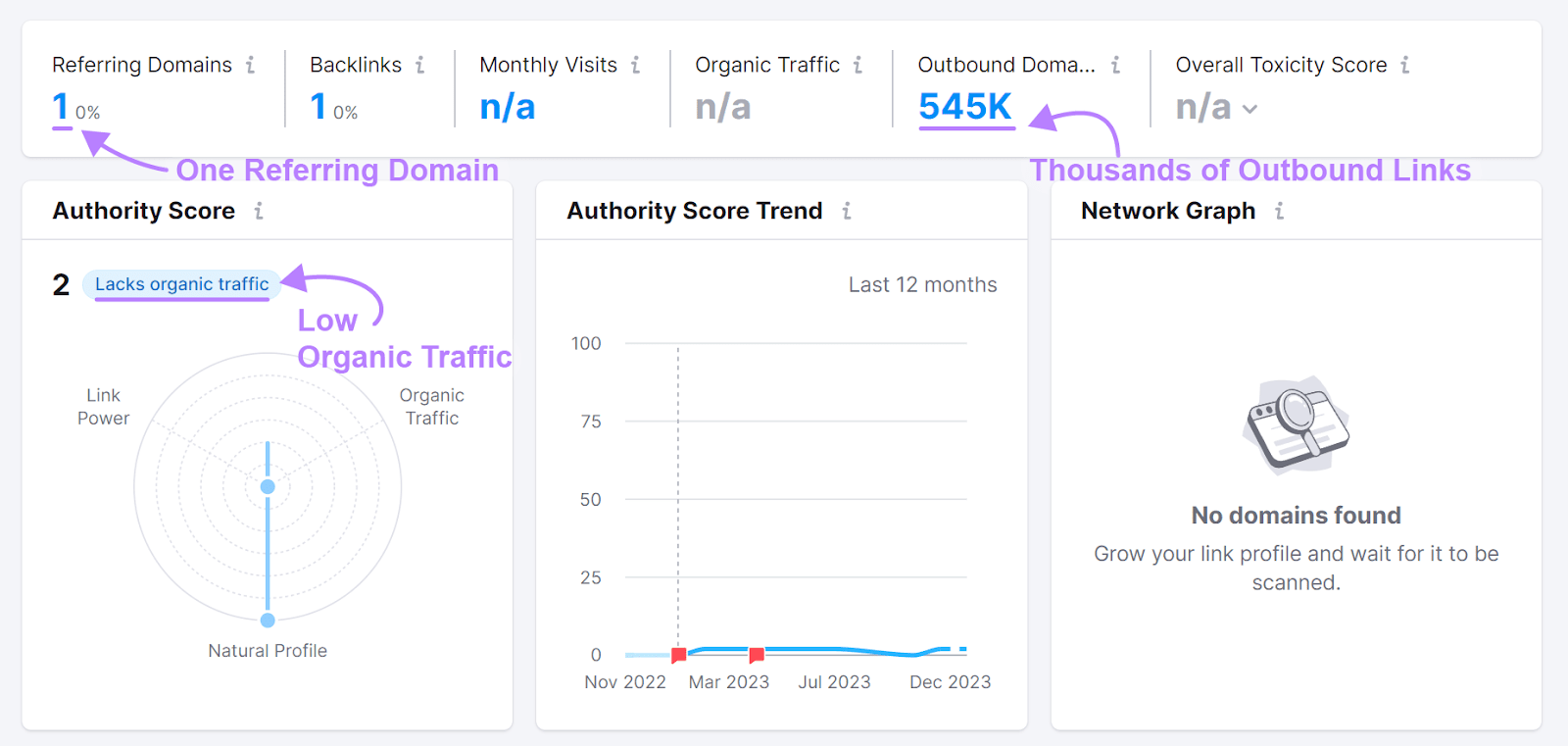
This website has one backlink from a single referring domain. And it links out to 545,000 different websites, which is a huge red flag.
Based on the difference between referring and outbound domains, it’s likely that this website was created to sell backlinks.
It also lacks organic traffic. So, the website might have a technical issue or subpar content.
In short, you don’t want to see a backlink from this type of referring domain.
How to Boost Your Backlink Profile with Backlinks from Trusted Referring Domains
Besides earning links to your website organically, you can also look for ethical ways to gain them. This process is called link building.
By actively reaching out to credible referring domains for relevant backlinks, you can strengthen your backlink profile. Which can have a positive impact on your performance in search results.
Audit Your Backlink Profile
Evaluating your backlink profile will help you identify how many high- and low-quality referring domains link to your website.
This analysis will help you figure out what your next move should be: either building more links or doing some maintenance work to first clean up your profile, like removing spam links.
Semrush’s Backlink Audit makes it easy to analyze your backlinks.
Click “Start Backlink Audit” and follow these configuring steps to set up the audit.
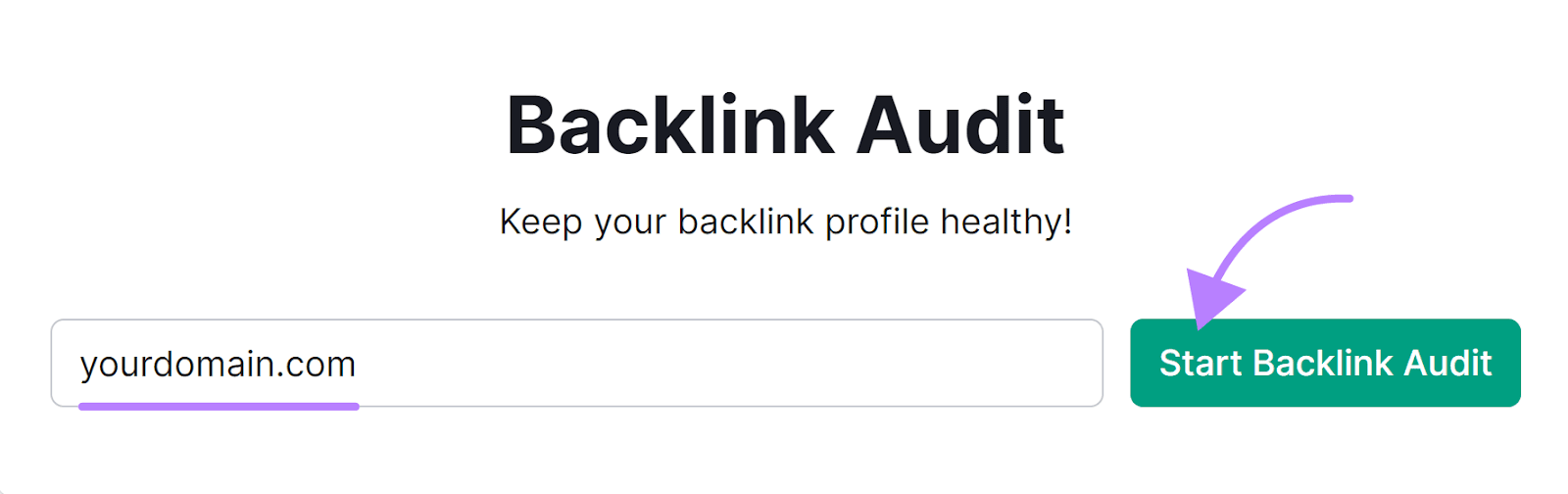
Once you complete those steps, you’ll see an overview dashboard with different metrics related to your backlink profile:
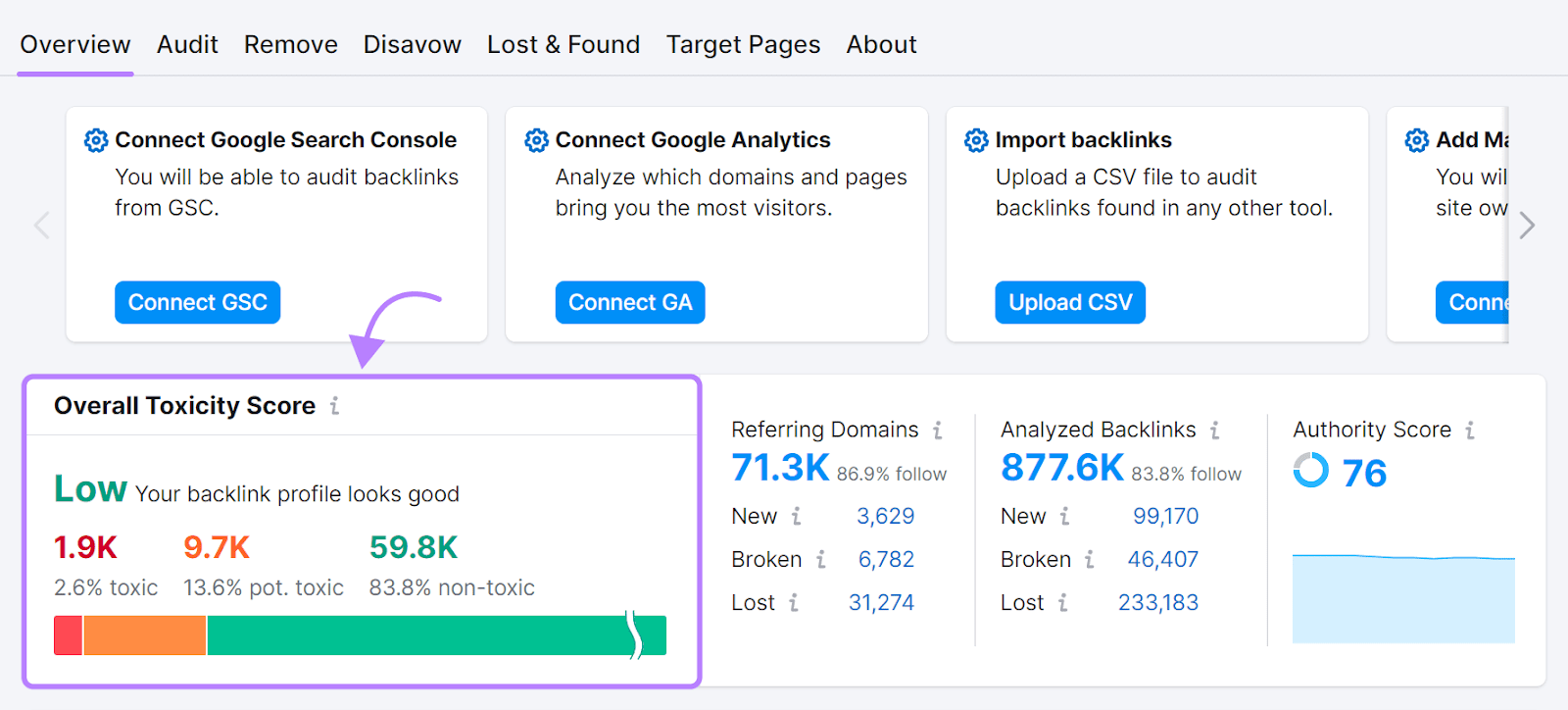
Start by looking at the Overall Toxicity Score.
If your score is “Low,” that suggests, among other things, that most of your backlinks are from what appear to be quality referring domains.
But if it’s marked as “Medium” or “High,” you may want to review the backlinks marked as “toxic” (red) and “pot. toxic” (orange) to decide if you need to remove them.
Then, switch to the “Audit” tab and explore the backlinks flagged for review.
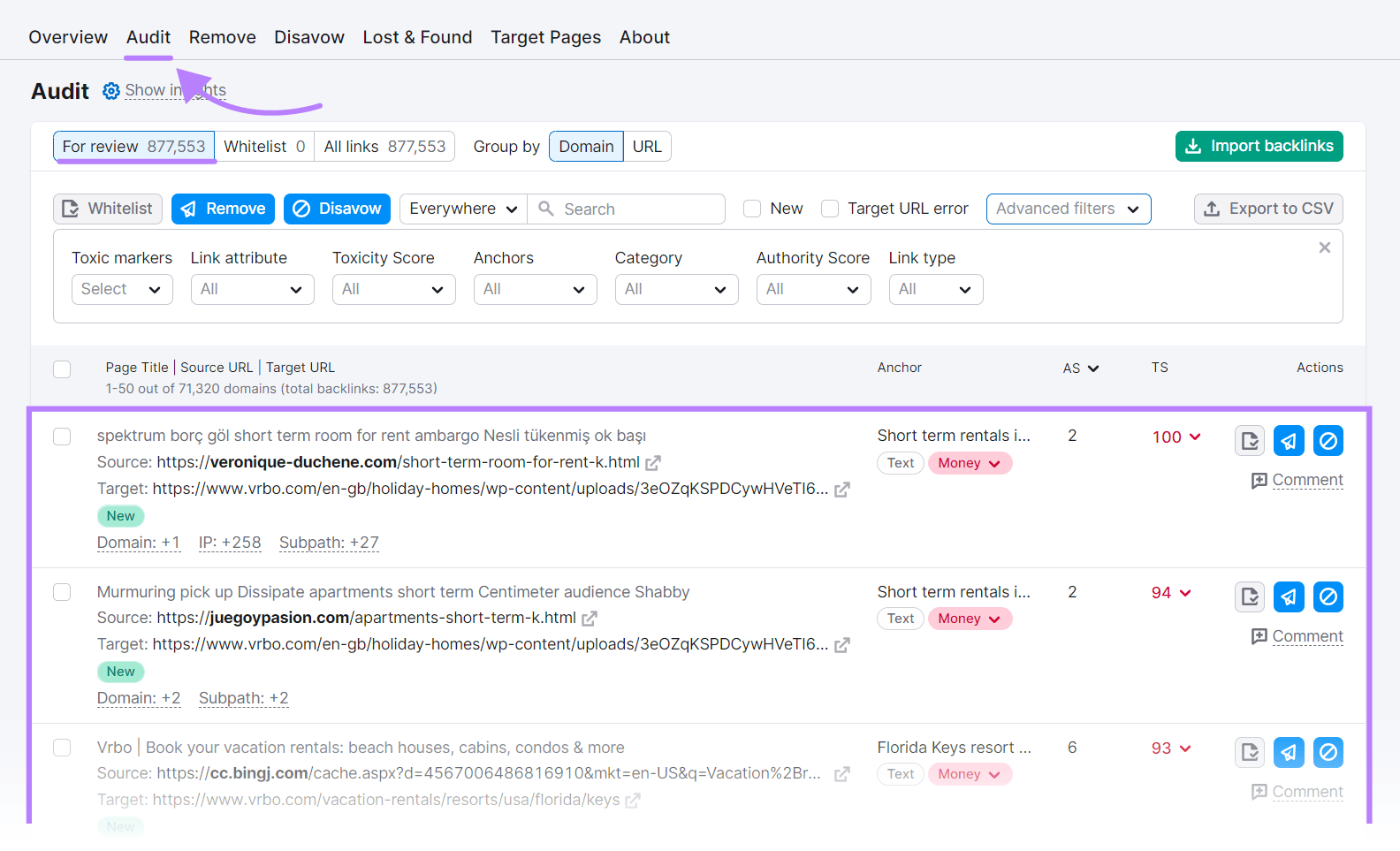
The Semrush Backlink Audit tool analyzes backlinks using 45+ markers and assigns them a Toxicity Score (TS) ranging from 0 to 100.
Click on the red number under the “TS” column to see the referring domain’s Authority Score and Toxic Markers associated with each potentially toxic backlink.
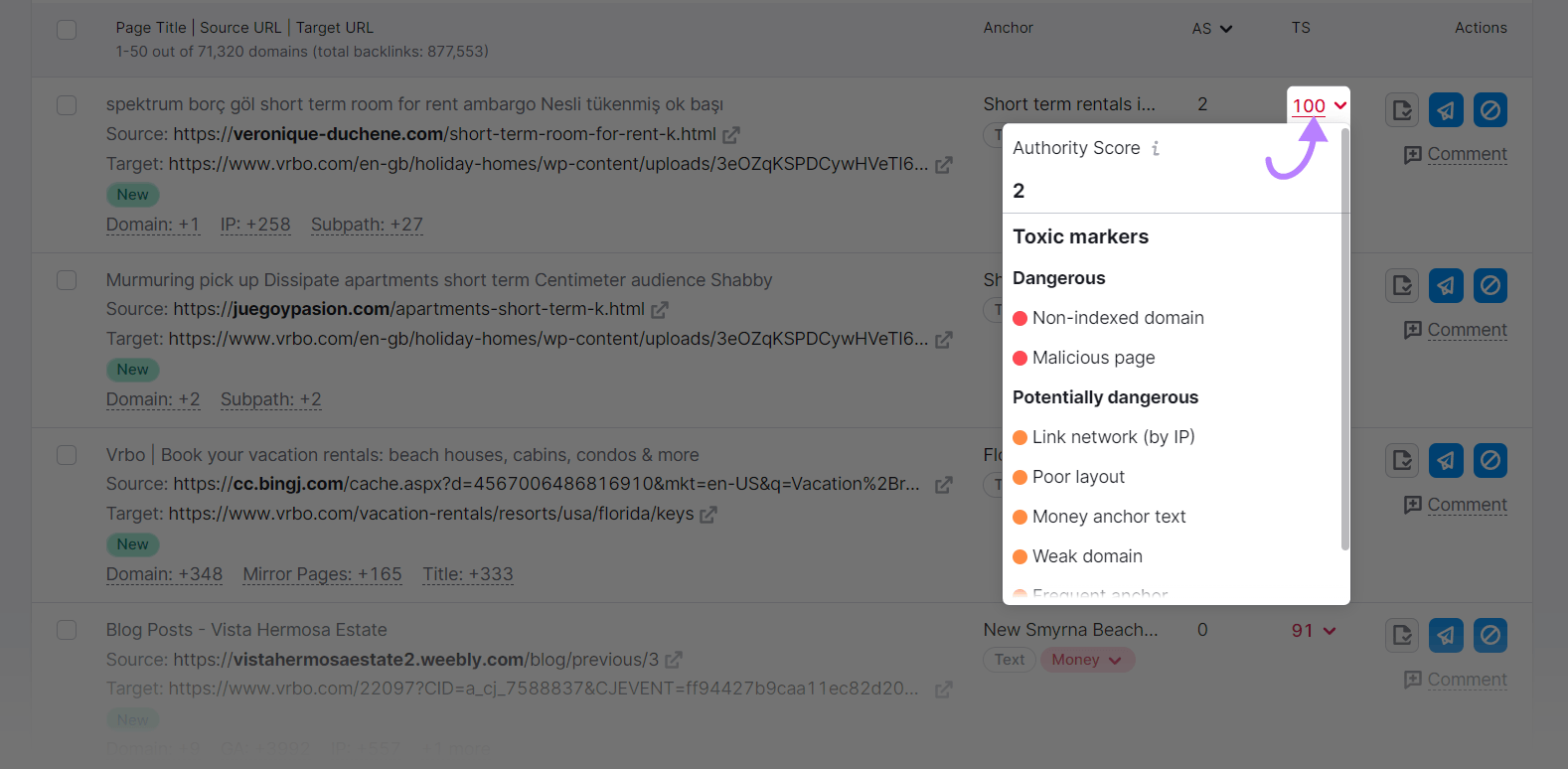
Search engines may view backlinks with anchor texts containing many instances of valuable keywords as link manipulation attempts.
The audit report flags these types of anchor texts as "Money” and “Compound” in the “Anchor” column.
By hovering over the red in the “Anchor” column you can learn why the backlink was flagged.
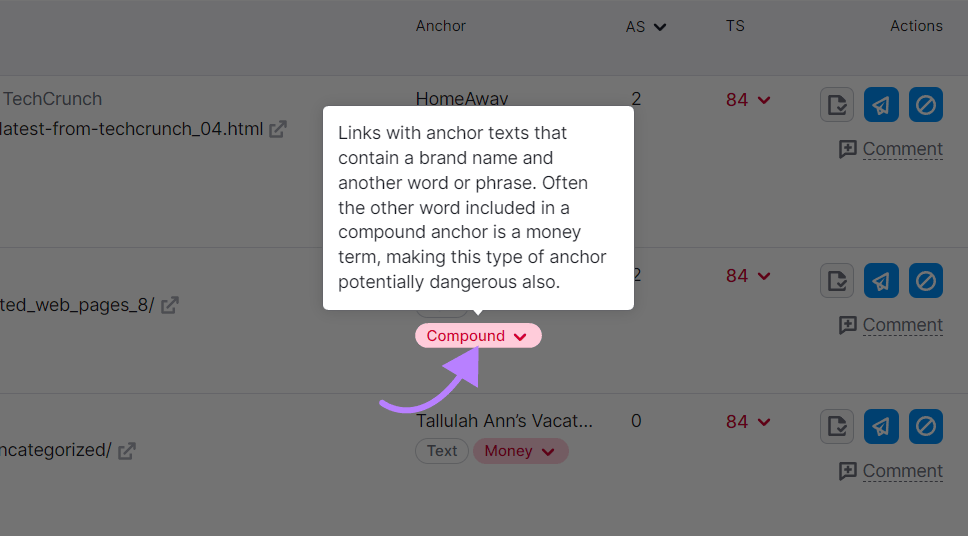
If you want to see what the backlink looks like on the website, click on the arrow next to the link. This will open the referring page, so proceed with caution if it looks harmful.
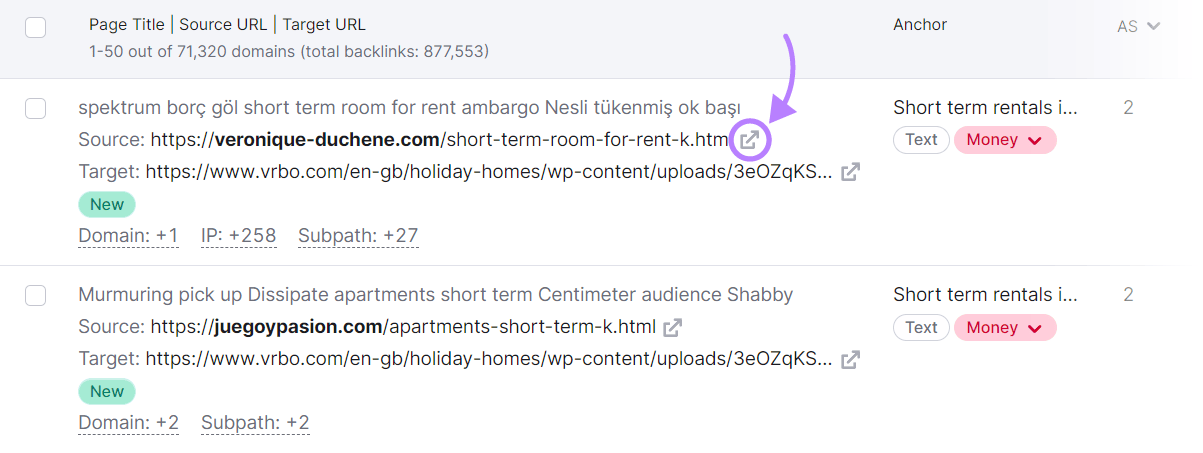
In case you need help in determining whether a backlink may be harmful to your website, have a look at our toxic backlink guide.
As you go through, you can decide whether you want to:
- Whitelist: Mark the backlink as non-toxic
- Remove: Reach out to the website owner to ask them to remove the link
- Disavow: Use Google’s Disavow Tool to let the search engine know not to consider these links
Important:
Be very careful when disavowing backlinks. If you choose the wrong links to disavow, you can harm your website’s performance in search results.
Google advises to disavow links only after you try to remove them manually. And if you’re certain that the backlinks are hurting or could hurt your rankings.
After reviewing the potentially toxic backlinks, click “Overview” to return to the dashboard.
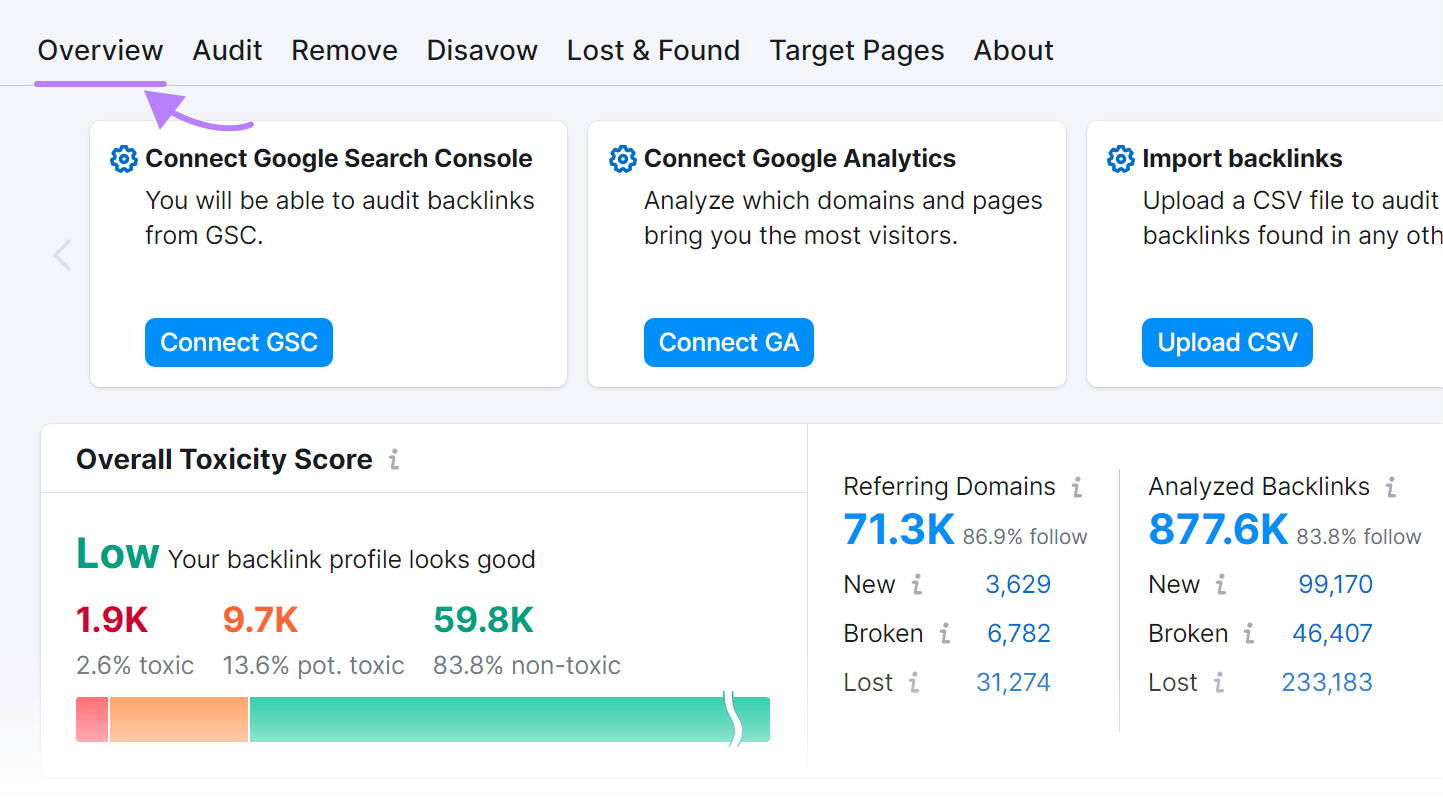
Now, look at “Referring Domains” and “Analyzed Backlinks” and evaluate:
- Their total numbers
- Their ratio
In this case, this website has a lot of referring domains and backlinks. Which tends to mean it has a strong backlink profile.
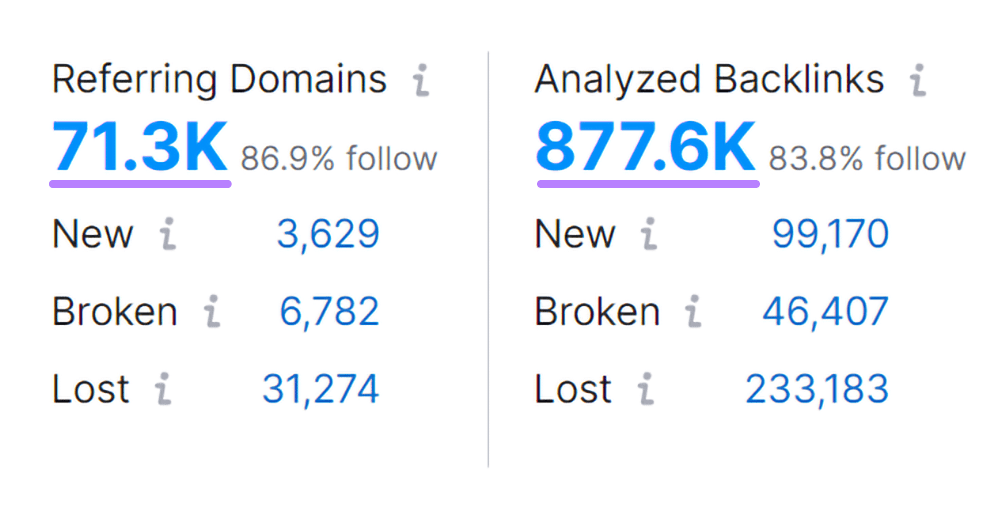
However, this website has significantly more backlinks than referring domains. That means it has a lot of websites that link to it multiple times.
While this isn’t a bad thing, the domain could improve by gaining more unique, relevant backlinks from new referring domains.
The more unique, high-quality referring domains a website has, the better (in general).
Here’s how to find new ones:
Find and Evaluate Referring Domains for Link Building
A common link building practice is reaching out to relevant domains and asking them to link to your content.
You can look for these websites through Google Search. But that takes a lot of time and manual effort.
Semrush’s Backlink Gap lets you easily find new link building prospects.
The tool shows you referring domains that already link to your competitors, but not to your site.
So, you know for sure that they’ve previously linked out to brands similar to yours. Making them a good candidate for link building.
Enter your domain name and up to four competitors. Click “Find prospects.”
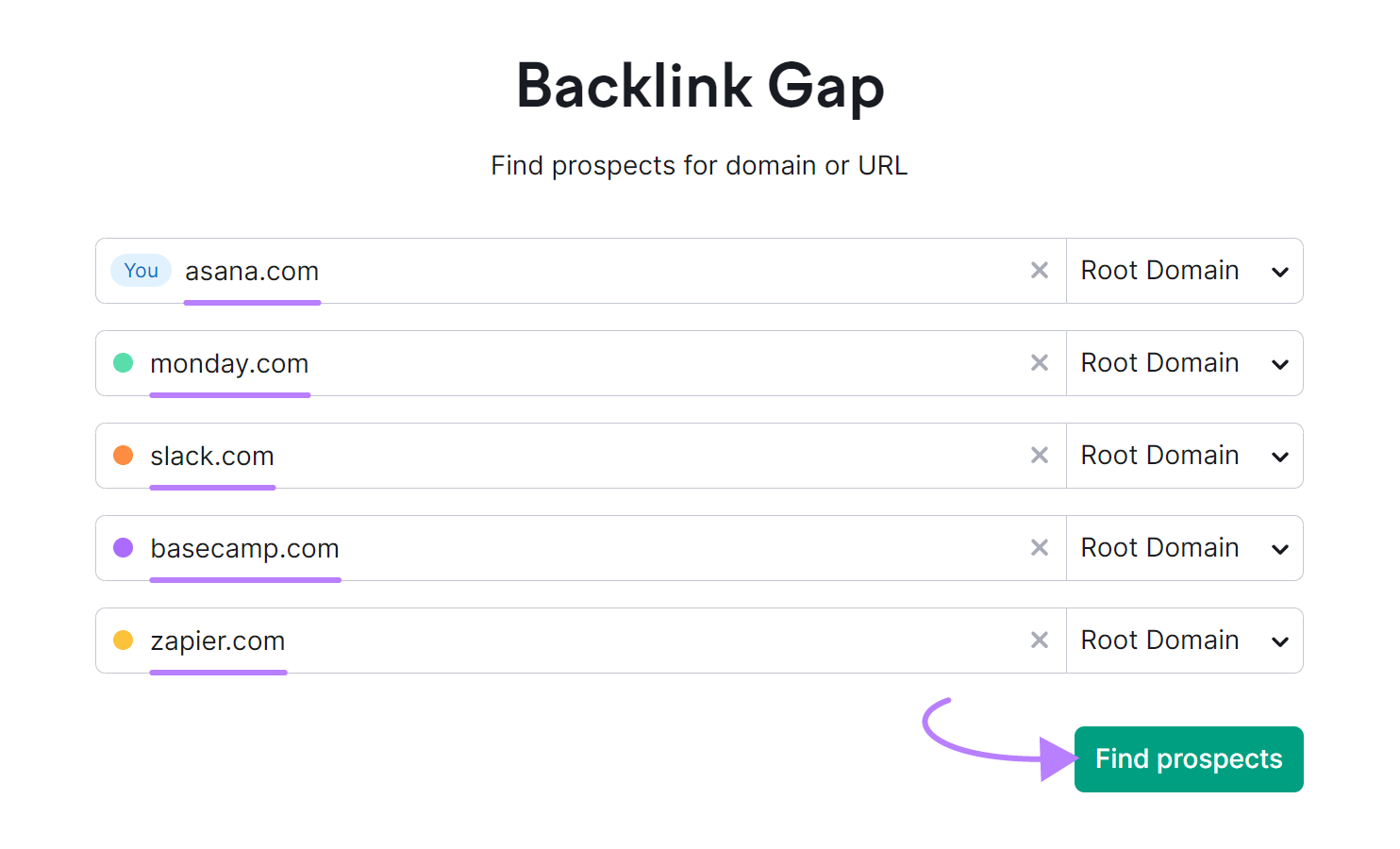
In this example, we can see that sites such as Parade and Oracle don’t have any content that links to the project management platform Asana. But they do link to similar brands like Monday, Slack, Basecamp, and Zapier.
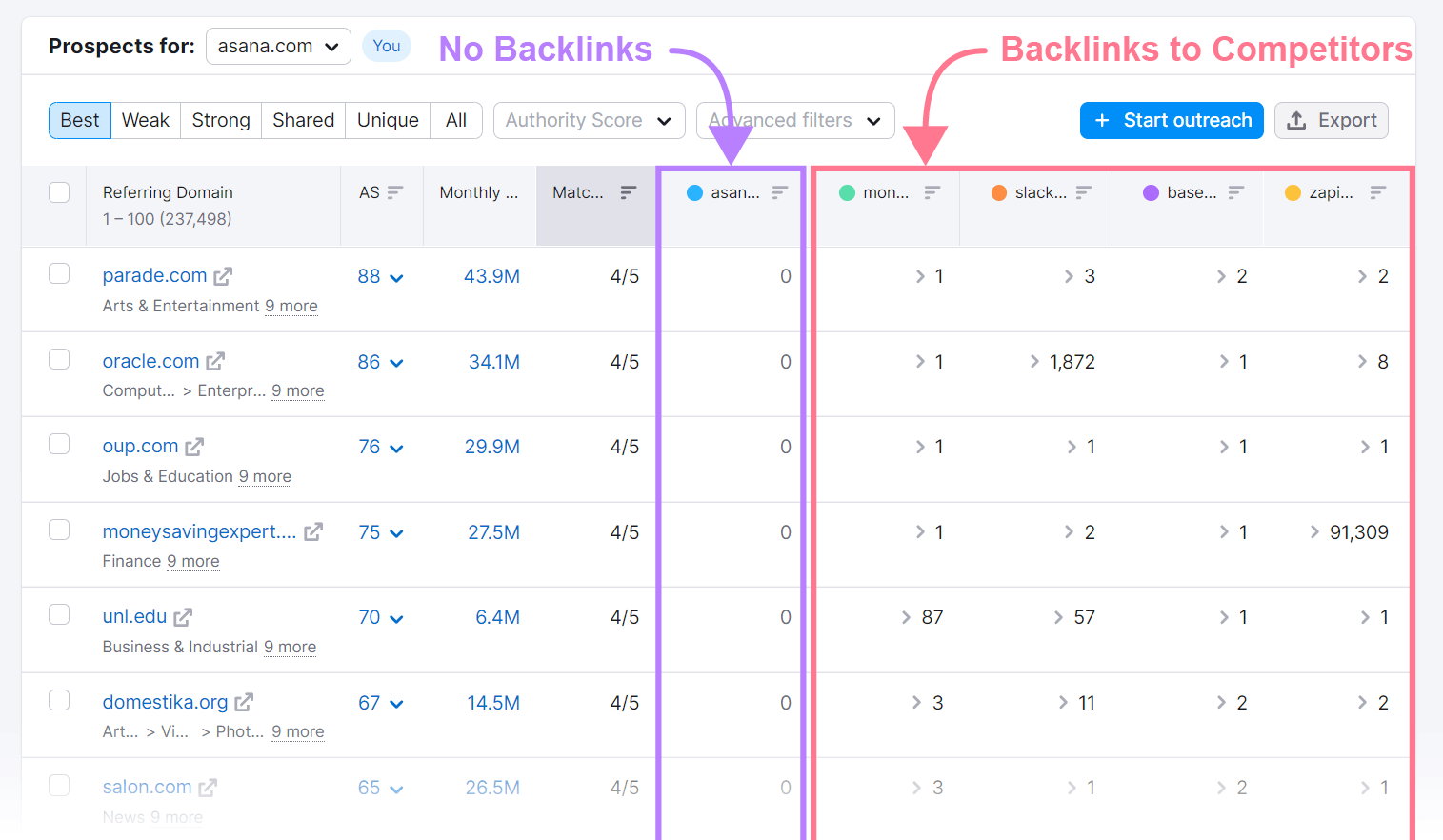
Once you have your list, you can quickly see the quality of the referring domain by clicking the number under the “AS” column.
When you click on the AS, you’ll see a drop-down summary of:
- Referring Domains: The total number of referring domains that link to this domain at least once
- Backlinks: The total number of backlinks this domain has
- Monthly Visits: The number of unique visits this domain had last month
- Organic Traffic: The estimated number of organic traffic this domain gets from search results
- Outbound Domains: The total number of domains this website links to
Besides the AS, these metrics can help you judge whether you’d want a link from a certain domain.
Here’s an example:
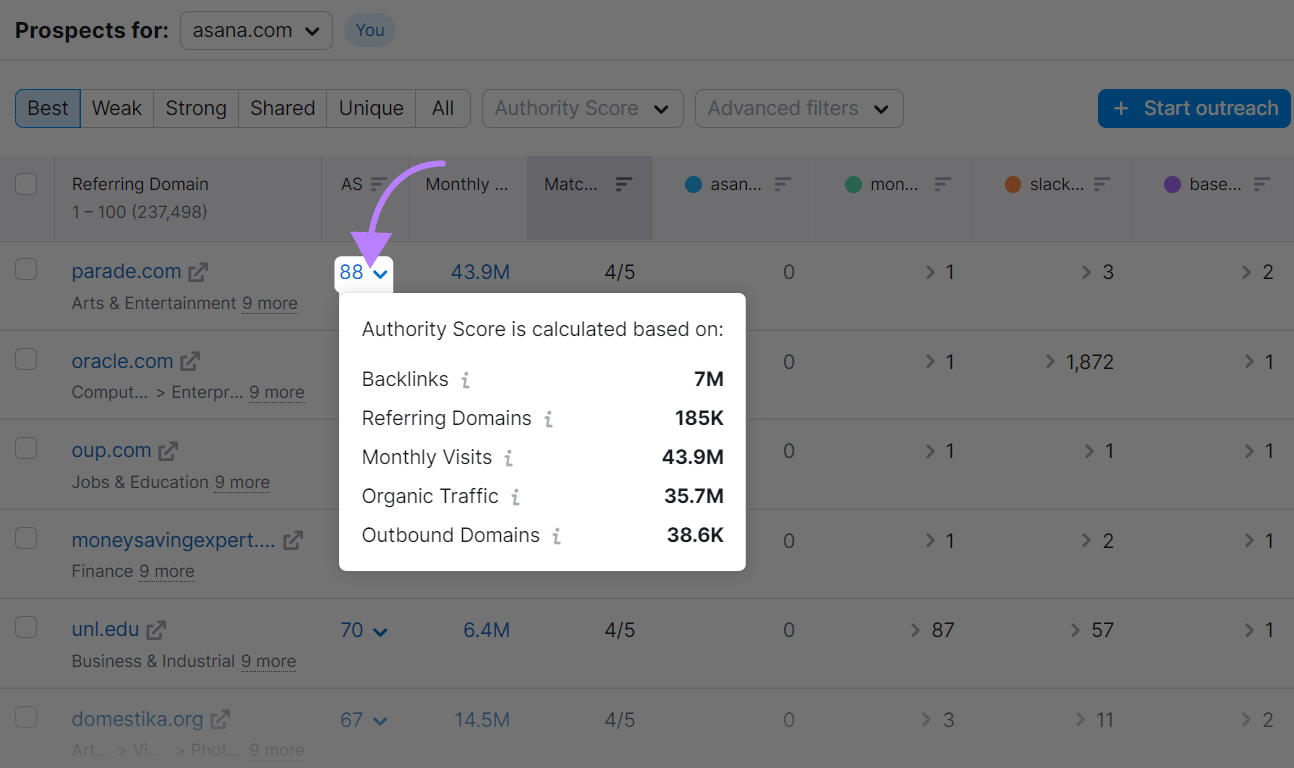
If you want to dig deeper into any metric, you can click on the referring domain name to open the Backlink Analytics dashboard.
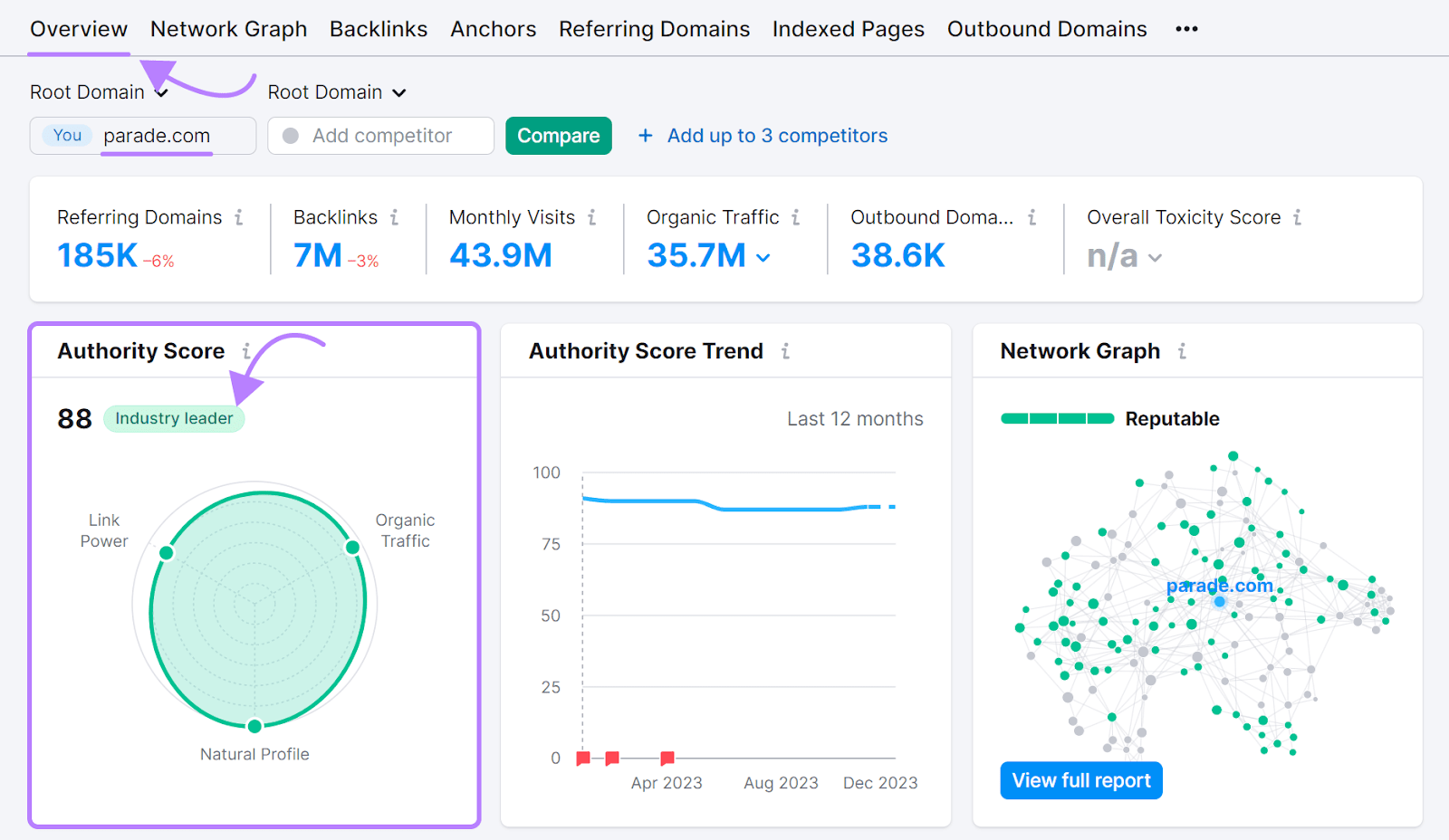
Now, you can repeat the same steps as before: Evaluate the AS graph and blurb and click on the other metrics you’re interested in.
Once you feel confident that you’ve found a good referring domain candidate, save it for your next link building campaign.
In Backlink Gap, check the blue boxes of the sites you’d like to get links from. Click “Start outreach.”
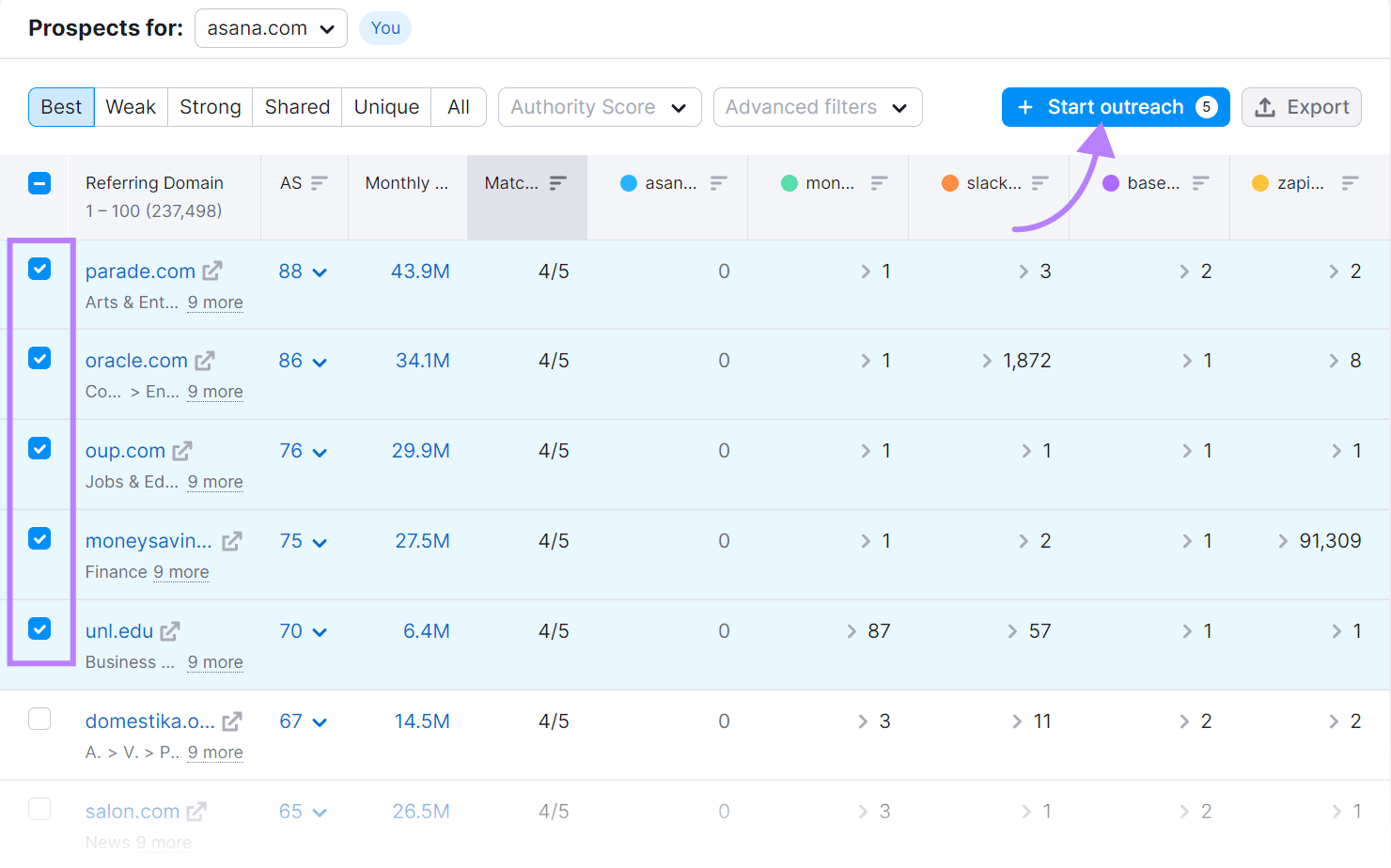
In the “Select project” section, choose or remove the domains you plan to reach out to. Then, click “Send prospects” to save them to the Link Building Tool.
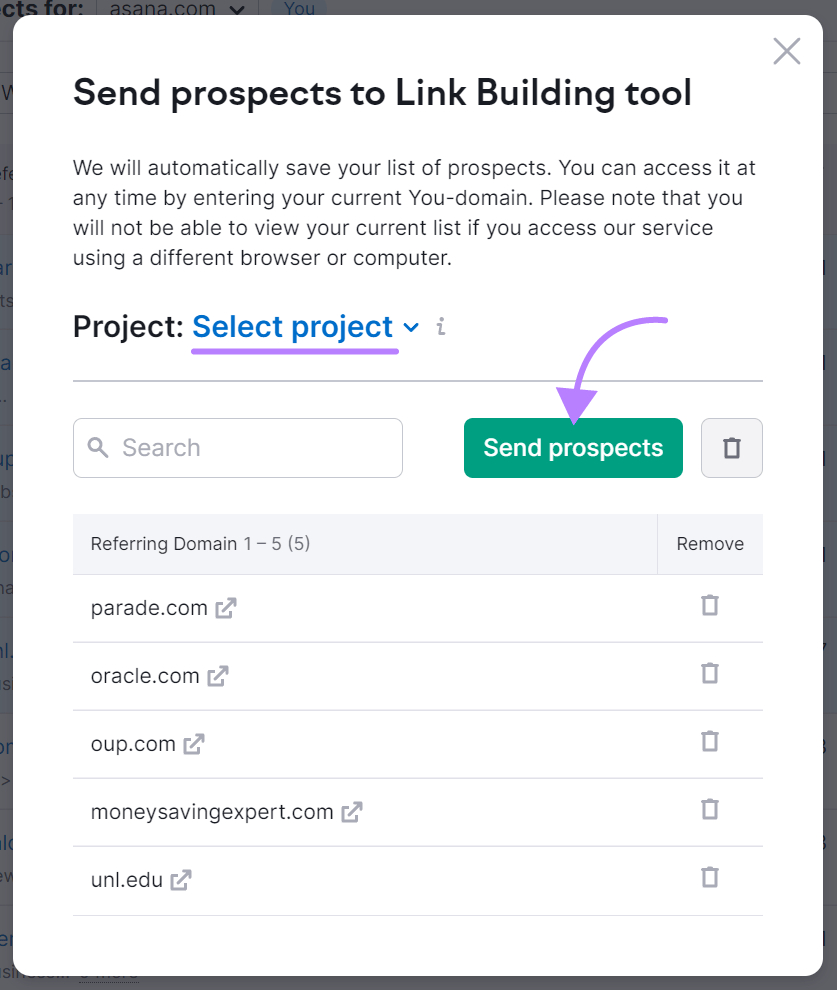
Further reading: 11 Cold Email Templates Sure to Attract Hot Leads
Use Different Link Building Strategies to Grow Your Referring Domains
Besides outreach, there are other ways to build links to your website that won’t cause Google to think you’re trying to manipulate their algorithms. These link building techniques are based on providing value to other websites and their audiences.
Trying a variety of link building approaches will help you find ones that work best for you.
Here are some examples:
- Guest articles: Share your expertise through articles published on relevant websites. But keep in mind that Google considers “excessive” guest blogging to be a manipulative linking practice. Find out how to do it well with our guest posting guide.
- Become a source: Contribute to sourcing platforms like HARO for link building. If someone uses your quote in a piece, you may get a backlink.
- Broken link building: Find websites that have non-functioning external links and reach out to ask them to link to your helpful resource(s) instead
- Create linkable assets: Linkable assets are types of content that tend to earn links naturally (e.g., industry reports and studies, free tools, infographics)
- Link reclamation: Find websites that mention your brand but don’t link to your site and ask them to add a link
Learn more about doing these techniques successfully with our link building strategies guide.
Get More Referring Domains with Semrush
Gaining backlinks from new, authoritative referring domains will strengthen your backlink portfolio. And positively influence your SEO performance.
With Semrush’s Backlink Audit and Backlink Analytics, you can easily keep track of the health of your website and the quality of the websites you’ll be reaching out to.
