Alacağınızı umduğunuz değeri tam olarak göremiyorsanız büyük olasılıkla platformumuzun yapabileceği her şeyden yararlanamıyorsunuzdur. Semrush'ın sunduğu tüm iş büyütme fırsatlarına erişiminizi kaybetmeden önce, size daha iyi fayda sağlayabilecek alternatif seçenekleri göstermek isteriz:
- Bir demo talep edin ve Semrush'ın sizin için neler yapabileceğini görün.
- Platformla ilgili bir sorun yaşıyorsanız lütfen bize bildirin.
- Cevaplanmamış sorularınız varsa size yardımcı olabiliriz.
Aboneliğimi veya denememi nasıl iptal ederim?
İptal etmenin iki yolu vardır:
- İptal Formuna doğrudan link: Bu linkte yer alan formu doldurun ve aboneliğinizi iptal etme kararınızı onaylayın. Formu gönderdikten sonra bir onay linki içeren bir iptal onay e-postası alacaksınız (dikkat: onay linki 24 saat boyunca geçerlidir.) Talebinizi sonlandırmak için bu linke tıklamanız gerekir. Ancak sonrasında Müşteri Destek ekibimiz için bir vaka oluşturulur ve onlar başvurunuzu işleme koyduktan sonra kısa süre içinde iptal işleminin tamamlandığını onaylayan bir e-posta alırsınız.
- Abonelik Bilgi Sayfası aracılığıyla: Hesabınıza giriş yapın ve Abonelik Bilgisi sayfanıza gidin. Tekrarlayan'ın yanında Aktif yazan linki bulun ve Bizimle iletişime geçin linkini izleyerek iptal formuna ulaşın.
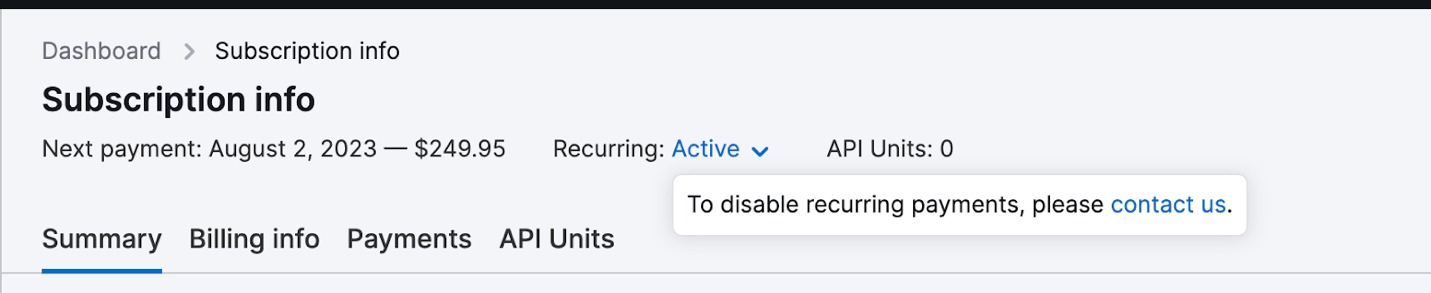
Aboneliğimi iptal edersem ne olur?
Bunun yerine bir demo rezervasyonu yapmaya ne dersiniz? Semrush'tan en iyi şekilde yararlanmanın başka yolları da olduğunu garanti edebiliriz.
Herhangi bir araç takımımız için Business, Pro veya Guru aboneliğiniz varsa kolayca bir alt plana geçebilirsiniz. Bu, azaltılmış Semrush özelliklerine erişmeye devam ederken paradan tasarruf etmenize yardımcı olabilir ve mantıklı olduğunda kolayca yeniden üst düzey planlara geçebilirsiniz. Hatta fikrinizi değiştirmeniz ihtimaline karşı web sitesi izleme verilerinizi 30 gün boyunca saklayacağız.
Nasıl daha düşük bir plana geçerim?
Daha düşük bir fiyatlandırma planına geçmek için Destek ile iletişime geçmeniz yeterlidir, gerisini biz hallederiz. Yeniden yükseltmeye karar verme ihtimalinize karşı web sitesi izleme verilerinizi 30 gün boyunca saklayacağız. Ücretsiz plana geçmeniz durumunda verileriniz bir ay boyunca saklanacaktır. Ancak bundan sonra, en eski klasörünüzdeki web sitesi izleme verileri hariç tüm verileriniz silinecektir.
Ek limitleri/eklentileri nasıl kaldırırım?
Aboneliğinizden ek limitleri veya eklentileri kaldırmak için bu linki izleyin. Kaldırmak istediğiniz limitleri belirterek formu doldurun ve Gönder düğmesine basın. Müşteri hizmetlerimiz kısa süre içinde sizinle iletişime geçecektir.
Bir araç takımını hesabımdan nasıl kaldırırım?
Hesabınızdan belirli bir araç takımını (SEO, İçerik, Local vb.) kaldırmak istiyorsanız bu linki izleyin. Artık ihtiyacınız olmayan araç takımını seçin ve onaylayın. Ekibimiz kısa süre içinde sizinle irtibata geçecektir.
Hesabıma giriş yapamıyorsam nasıl iptal edebilirim?
Hesabınıza giriş yapamıyorsanız ve iptal etmeniz gerekiyorsa lütfen Destek ekibimizle iletişime geçin .
E-posta yoluyla bizimle iletişime geçtiğinizde lütfen hesabınızla ilişkili e-posta adresini kullanın ve aşağıdaki verileri ekleyin:
- Ücretli hesabınızla veya ücretsiz deneme sürümüne sahip hesabınızla ilişkili e-posta adresi.
- Ödemeleriniz için kullandığınız kredi kartı numaranızın son dört hanesi ve kullandığınız kredi kartı türü (Not: Lütfen verilerinizi güvende tutun ve bize kredi kartı numaranızın tamamını vermeyin).
- Son ödemenizin fatura tutarı ve tarihi.
Bu veriler, Semrush hesabınızı hızlı bir şekilde tanımlamamıza ve aboneliğinizi değiştirmemize yardımcı olacaktır.
Ücretsiz hesabımı nasıl silerim?
- Hizmet Şartlarımızda (7.4 Kayıt Silme) açıklandığı üzere bu link üzerinden Destek ekibimize bir talep göndererek ücretsiz hesabınızı istediğiniz zaman silebilirsiniz.
- Hesabınızın sistemimizden silinmesi için silme aktivasyon linkini içeren ayrı bir e-posta* alacaksınız. Talebinizle ilgili işlem yapabilmemiz için bu linke tıklamanız gerekmektedir. Bu, hesabınızı silmek istediğinizden emin olmak içindir. Link 72 saat boyunca aktif olacaktır.
- Kaldırma işlemini etkinleştirdiğinizde (ve verilerinizi işlemek için başka bir yükümlülüğümüz olmadığında) hesabınız 30 gün içinde silinecektir.
*Hesap kaldırmayı etkinleştirmek için gönderilen linki içeren bir e-posta almadıysanız lütfen spam klasörünüzü kontrol edin.
Nasıl para iadesi talep edebilirim?
İlk çevrimiçi yıllık abonelik siparişinizi veya ilk ek lisans eklenti siparişinizi verdikten sonraki 7 takvim günü içinde yazılı bir iade talebi göndermelisiniz. Bizimle özel şartlar içeren bir sözleşme imzaladıysanız kişiselleştirilmiş şartlarınız geçerli olacaktır.
Paranızı resmi iade politikamıza göre iade edeceğiz. Genellikle iadeleri ilk ödemenizde kullandığınız karta veya hesaba 30 gün içinde gerçekleştiririz.
Lütfen bu iletişim formunu kullanarak paranızın iadesini talep edin.
İptal ettiysem ama yine de adıma fatura kesildiyse ne olur?
İptal ettiyseniz ancak yine de faturalandırıldıysanız lütfen Destek ekibimize iptal talebinizin tarihini/saatini ve sizden ne zaman ücret tahsil edildiğini bildirin. Bizimle özel şartlar içeren bir anlaşma imzalamadığınız sürece paranızı resmi iade politikamıza göre iade edeceğiz.
Faturalandırmayla ilgili sorularınız varsa lütfen Faturalandırma ile ilgili SSSbölümümüzü inceleyin.