Looking for a great YouTube keyword tool?
You probably need some help figuring out where to start.
In this guide, we’ll look at some of the best YouTube keyword research tools. Which can help you find keywords you can target to increase your visibility and grow your subscriber base.
But before we get to the tools, let’s go over the basics.
What Is YouTube Keyword Research?
YouTube keyword research is the process of finding popular keywords that viewers use in their YouTube searches. So you can incorporate those terms in your video content.
For example, if you type “How to start a youtube channel” into the YouTube search bar, you might see the following suggested queries:

These suggested search queries are essentially other keywords (also called search terms and YouTube keywords) people search for related to their initial search.
Analyzing these keywords gives insight into the search intent (the reason why someone searches for a given keyword) behind search queries.
For example, the suggested keyword “how to start a youtube channel for beginners” indicates searchers want tips for YouTube newcomers.

You can analyze the search intent of this query by looking at the words within it.
The words “how to” indicate the searcher wants a guide or tutorial. “For beginners” means they want step-by-step guidance tailored specifically for newcomers to YouTube. Not experienced YouTubers.
Your goal with YouTube keyword research is to identify keywords that will help you create videos aligned with searcher intent.
Further reading: YouTube Keyword Research: How to Find Popular Search Terms
Why Is YouTube Keyword Research Important?
YouTube keyword research is important because it helps you find terms you can use to create relevant video content your target viewers are searching for.
Focusing on those search queries as you create video content allows you to optimize for video SEO (a set of tactics that help you rank on Google and YouTube). Those tactics include incorporating keywords into your video titles and descriptions.
And effective YouTube keyword research will help you:
- Create content that aligns with what viewers are actively looking for
- Create optimized YouTube video content around relevant keywords to help you grow your subscriber base
Further reading: YouTube SEO: How to Create a YouTube Channel and Promote it
The 9 Best YouTube Keyword Tools
Now, let’s take a look at some of the best YouTube keyword tools.
1. Keyword Analytics for YouTube
Keyword Analytics for YouTube is a dedicated YouTube keyword research tool that lets you uncover popular terms and YouTube search trends you can create content around.
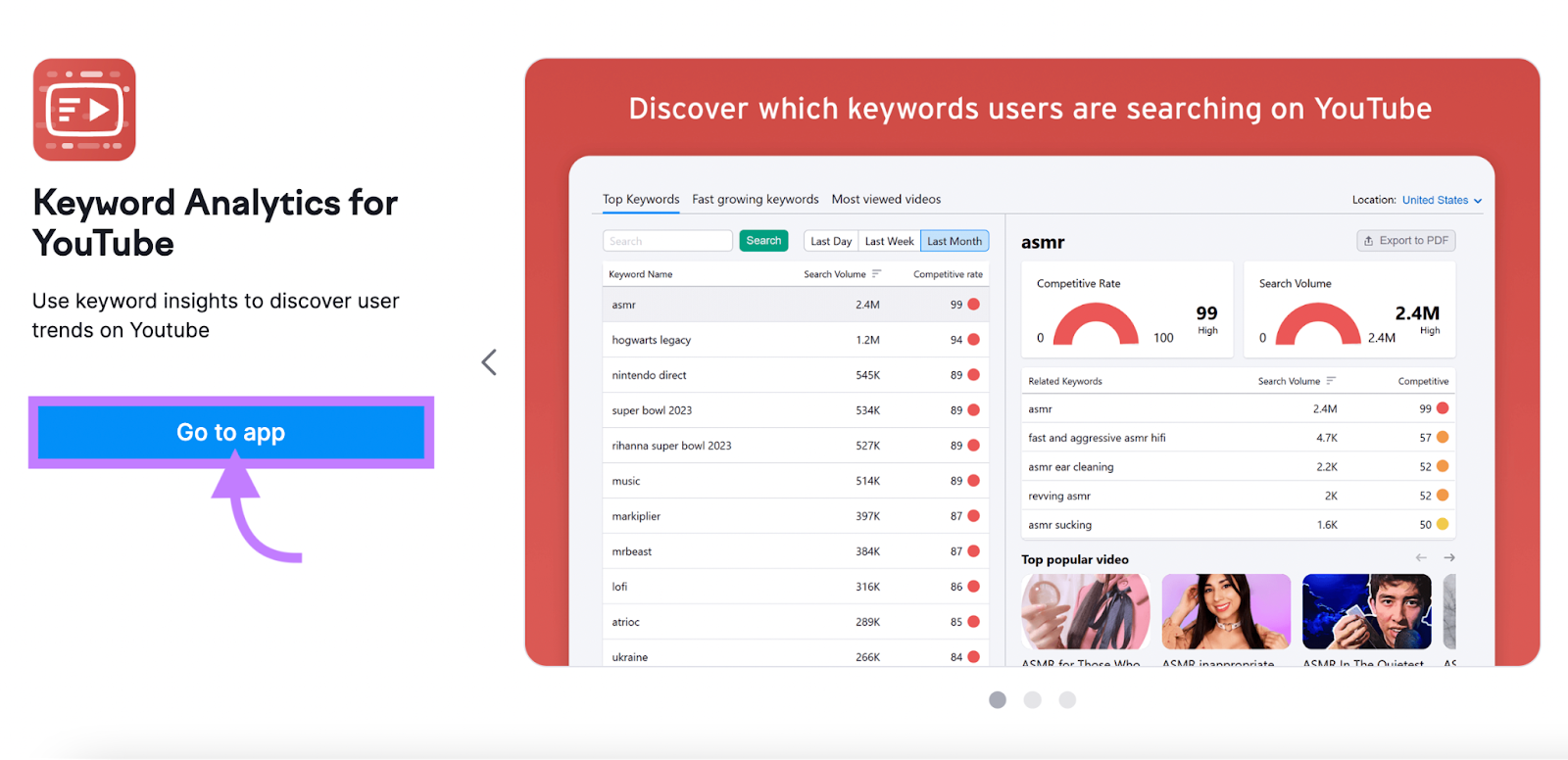
The default dashboard gives you an overview of the “Top Keywords” for a given country and time range (“Last Day,” “Last Week,” and “Last Month”):
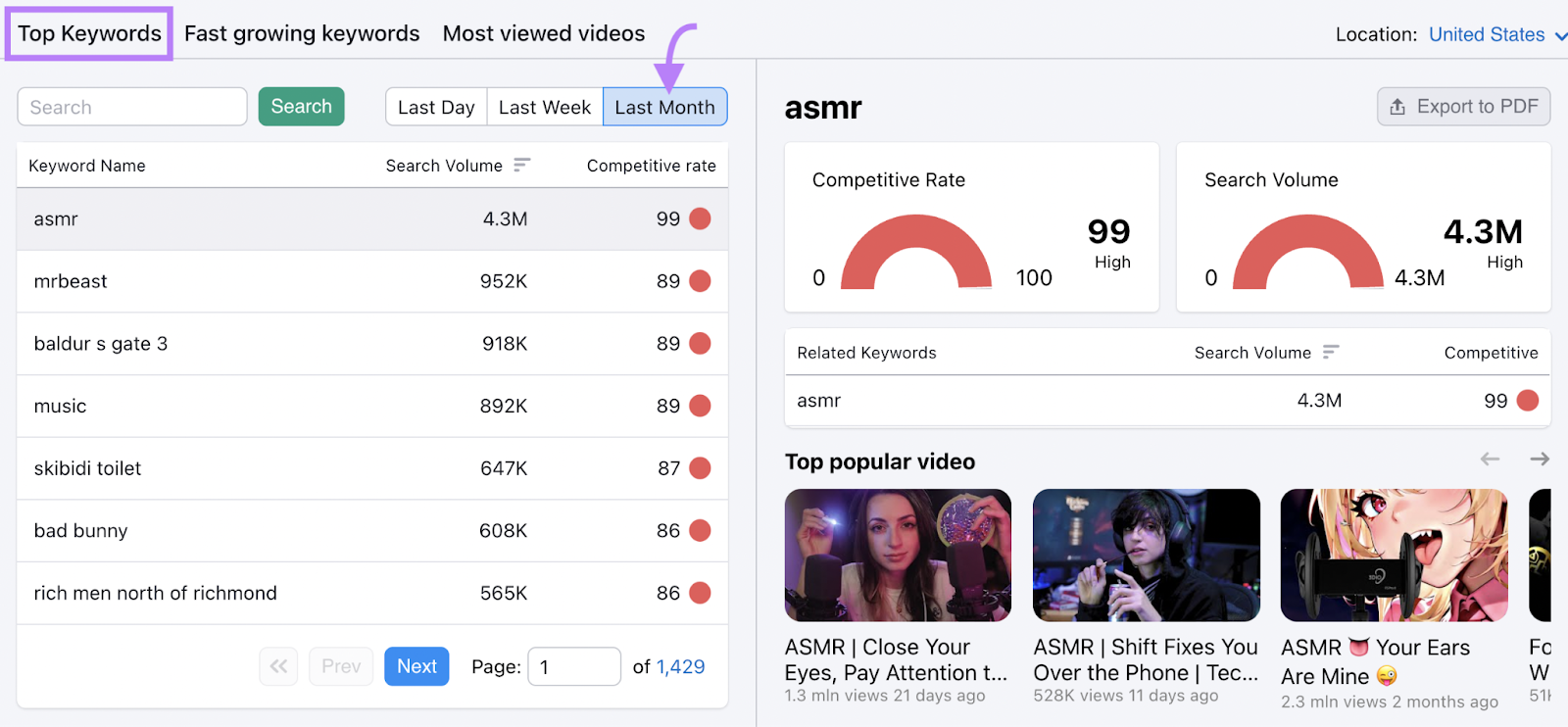
You can filter and view each period’s most popular search terms by clicking on the corresponding tab.
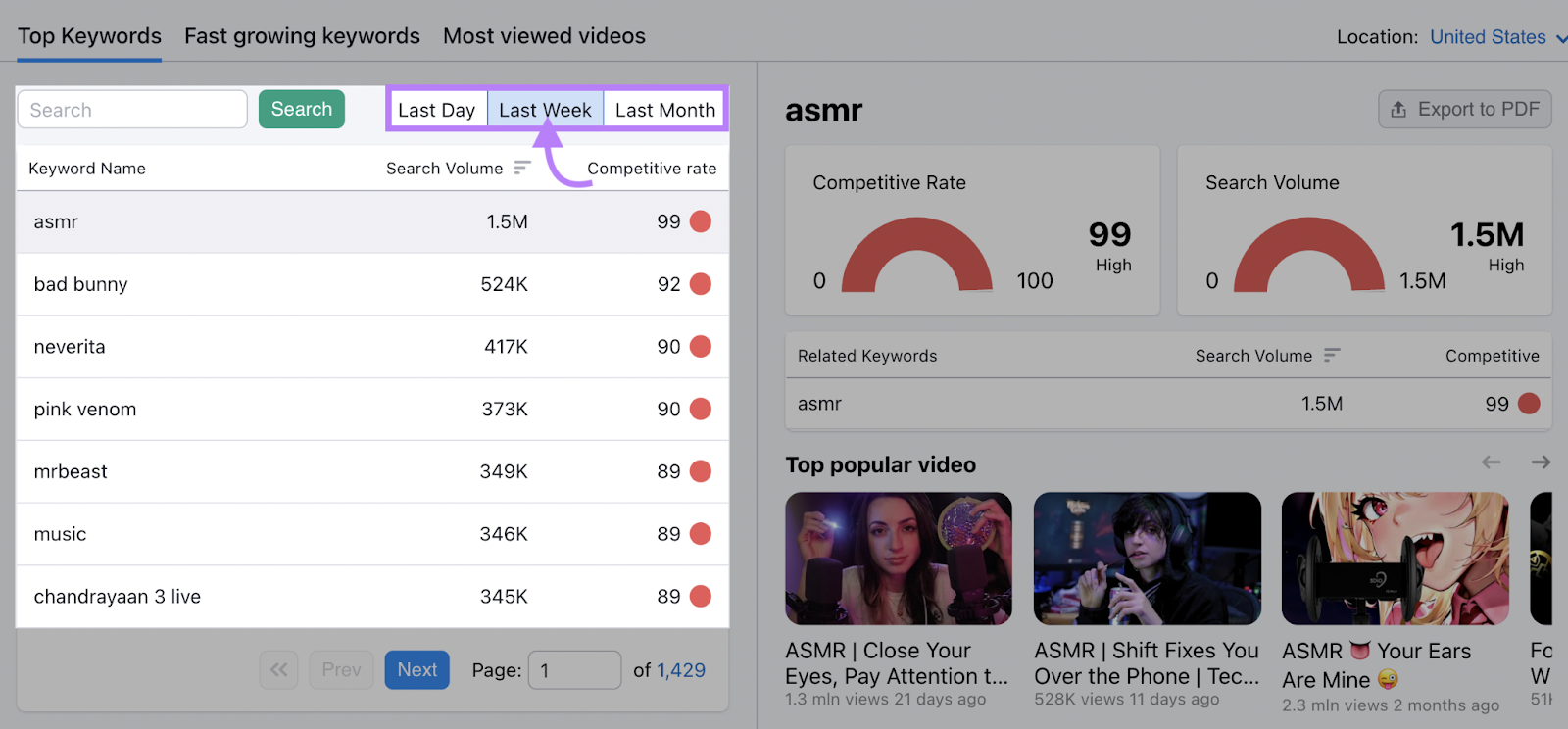
You can also easily find related keywords for a specific keyword using the “Search” function.
For example, you can enter “start a youtube channel” in the search bar and click “Search.”
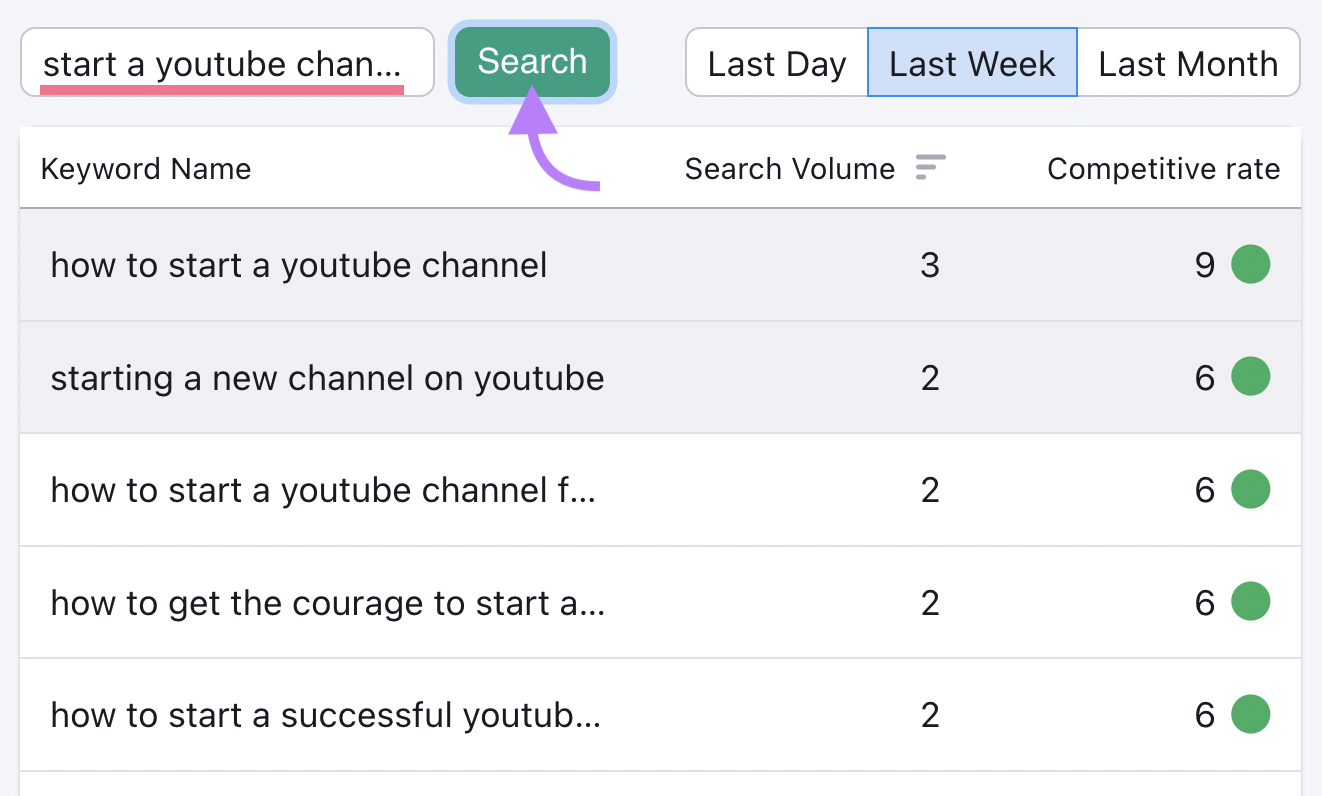
You’ll then see related keywords. Including “simple reliable gear for starting a youtube channel” and “best equipment to buy for starting a youtube channel.”

These are long-tail variations (highly specific search terms) of the keyword that could be relevant for your audience.
Analyzing these keywords can give you ideas for more targeted content around starting a YouTube channel.
Pro tip: You can track your channel’s performance for your target keywords with Rank Tracker for YouTube.
With Keyword Analytics for YouTube, you can uncover insights such as:
- Search volume
- Keywords by country
- Keyword popularity trends
- Top videos related to trending keywords
- The most popular keywords on YouTube by day, week, or month
These insights can help you to make data-driven decisions to help you create content that will better resonate with your audience.
What We Like
The “Competitive Rate” score (pictured on the right side of the below image) allows you to better understand whether a keyword is worth targeting.
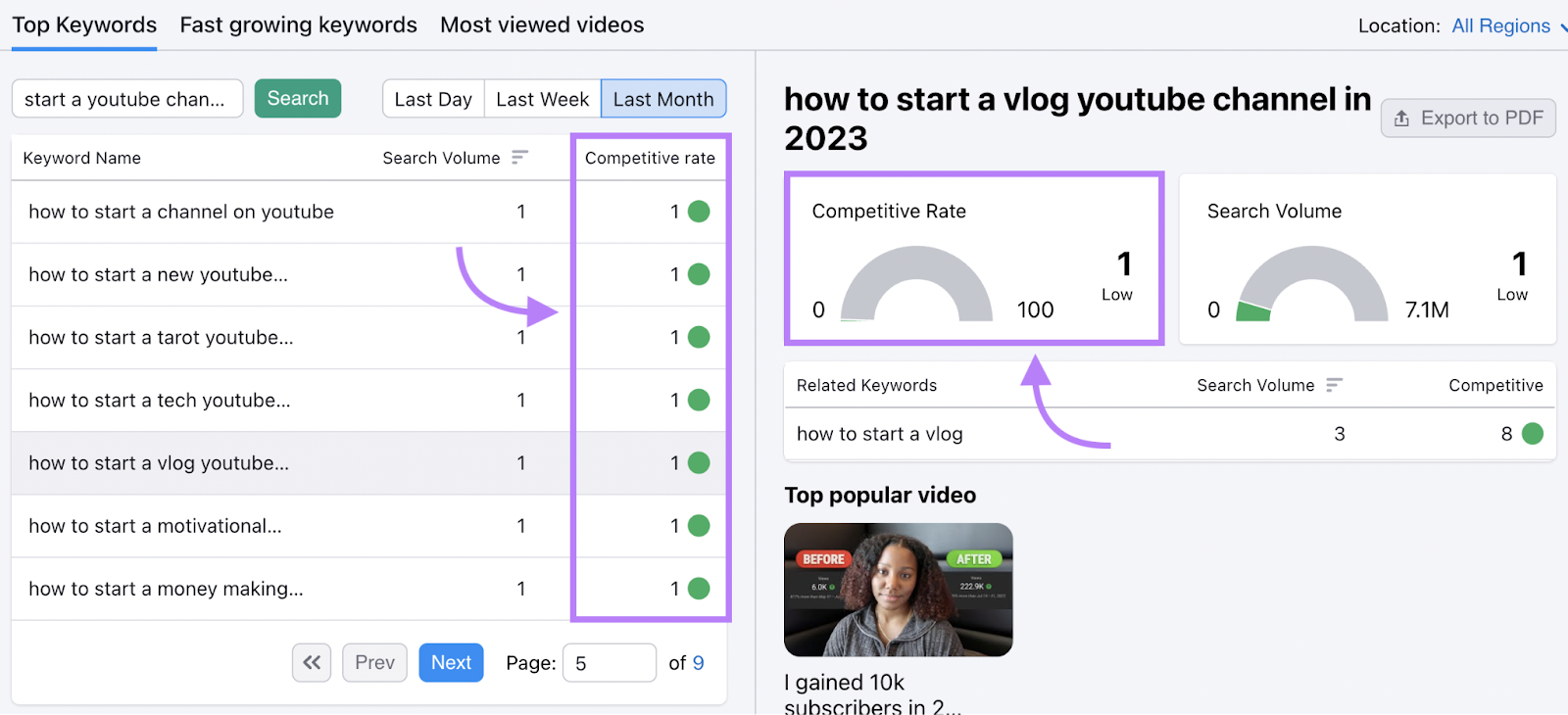
The score is out of 100. And a lower score means fewer content creators are targeting that keyword.
So, a channel with fewer than 1 million subscribers has a better chance of ranking high in YouTube search results for a keyword with a score of 20 than for a keyword with a score of 80.
Pricing
Semrush’s Keyword Analytics for YouTube costs $10 per month. A seven-day free trial is also available.
2. Rank Tracker for YouTube
The Rank Tracker for YouTube lets you see where your videos rank in YouTube search results. So you can identify opportunities for improvement.

First, you’ll need to add your YouTube channel and target keywords.
(The base subscription allows you to manage an unlimited number of channels and track up to 200 keywords. But you can increase your limit to a maximum of 1,200 keywords.)
You can enter keywords manually, import them from YouTube Studio, or import them from Semrush’s Keyword Manager tool.

Once setup is complete, you’ll go to the “Overview” tab.
Where you can find the following data for the previous week:
- Your average ranking for all target keywords
- Your keyword ranking distribution (Top 3, Top 10, Top 20, or No Rank)
- How many rankings have increased, decreased, and stayed the same
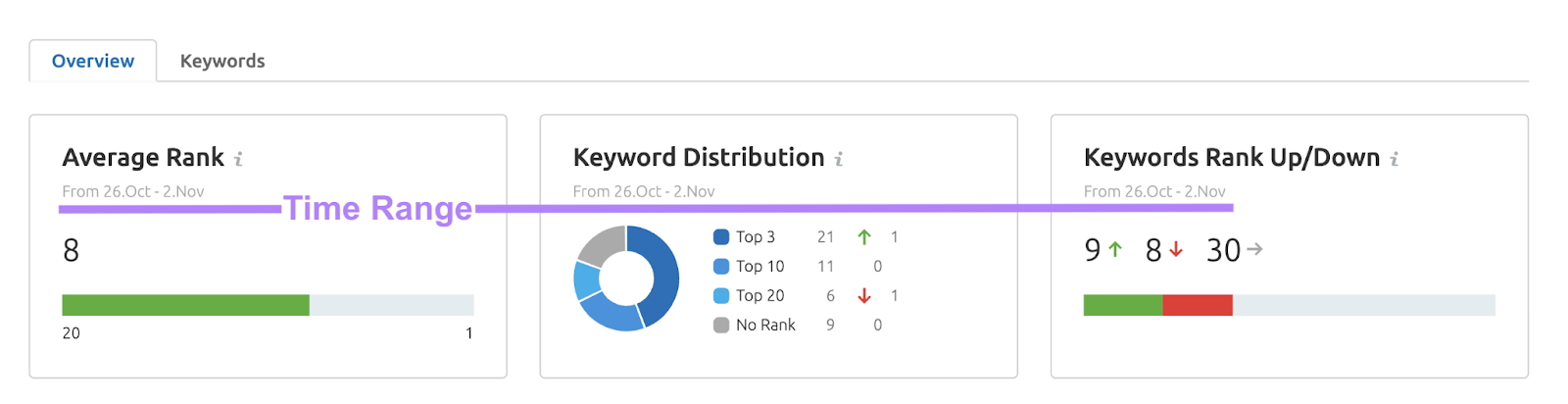
Click the “Keywords” tab to see your ranking for each target keyword.
Plus:
- How this ranking has changed over the past week
- The title of the ranking video (if you rank in the top 20)
- The average monthly search volume for the target keyword

To analyze the main competition for any keyword, click “Preview” in the “YouTube results” column.
You’ll see the ranking, thumbnail, duration, title, and publish date for the top 20 videos. You can also see which channels published them and how many views they’ve got.
Click through to view the videos or channels for yourself. And collect more useful intel.

What We Like
The Rank Tracker for YouTube makes it easy to monitor your YouTube SEO results. And identify the best opportunities for improvement.
If you have a low ranking—or you notice a ranking drop—you can quickly analyze the competition. And make changes to your own video strategy.
Pricing
The Rank Tracker for YouTube app comes with a free seven-day trial.
You can track up to 200 keywords for $19 a month or use in-app purchases to increase your limit.
3. Google Trends
Google Trends is typically used to see the popularity of Google search queries in real time. But you can also use it to find trends in YouTube searches.
How does it work?
Enter a keyword into the search bar and click “Explore”:
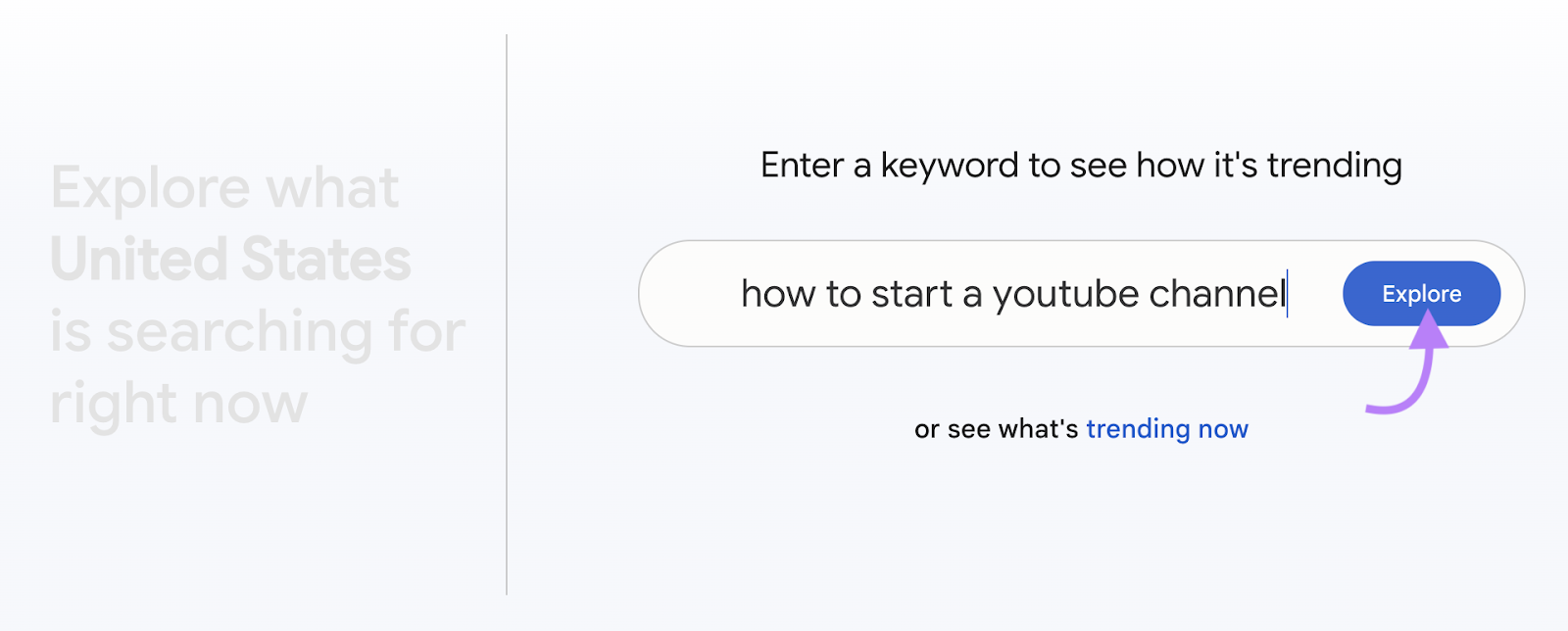
Once in the tool, select the drop-down menu that says “Web Search” and change it to “YouTube Search”:
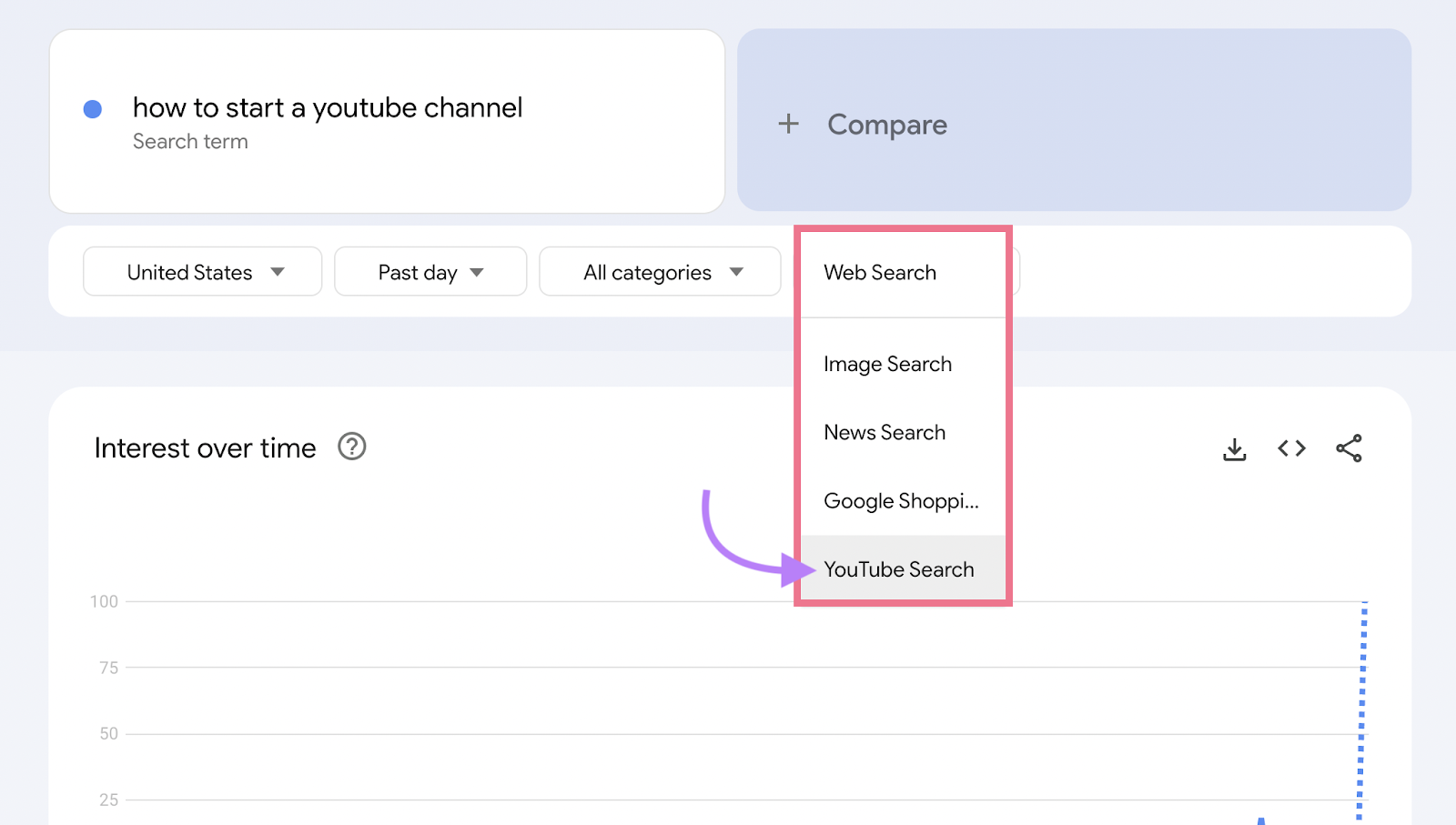
In the time period drop-down menu, select “2008 - present” to view keyword trends for the full available date range:
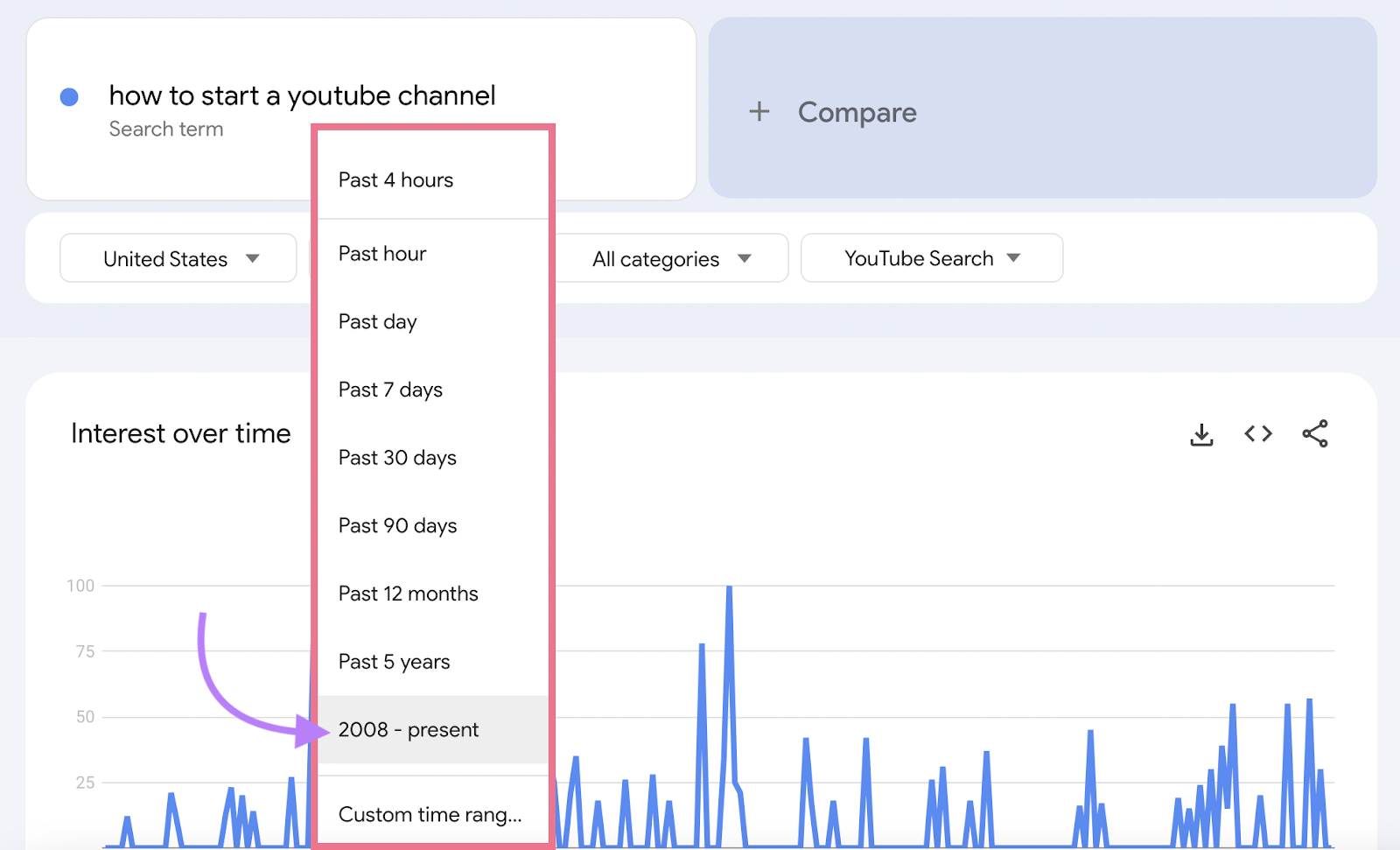
And you’ll get a graph showing the keyword’s popularity over time. Peaks show times of high interest. Low points show times with less interest.
For example, searches for “how to start a youtube channel” peaked in May of 2020.
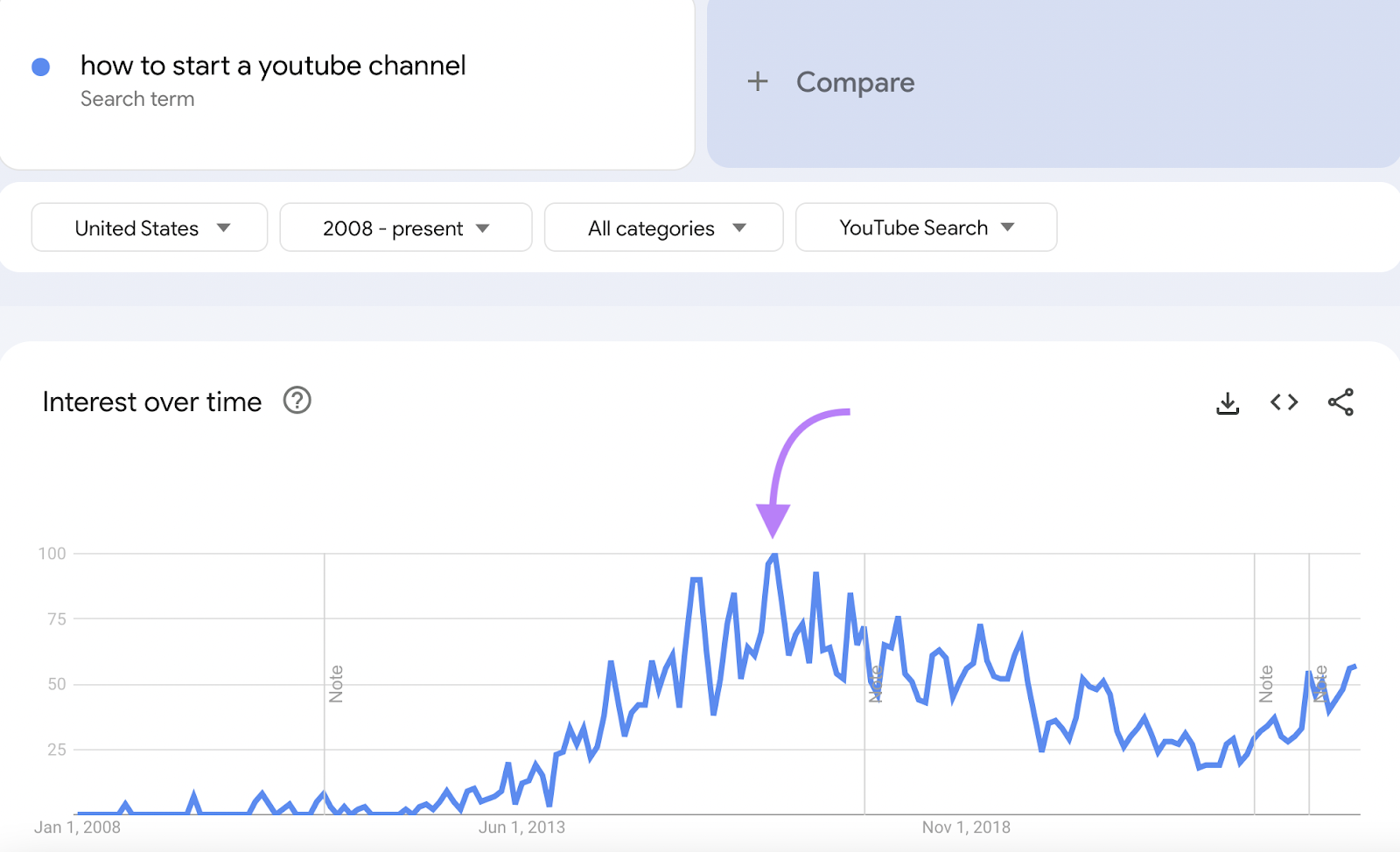
You can also compare multiple search terms by clicking “+ Add comparison” and entering another keyword.
For example, “how to start a youtube channel” versus “how to become an influencer” looks like this:
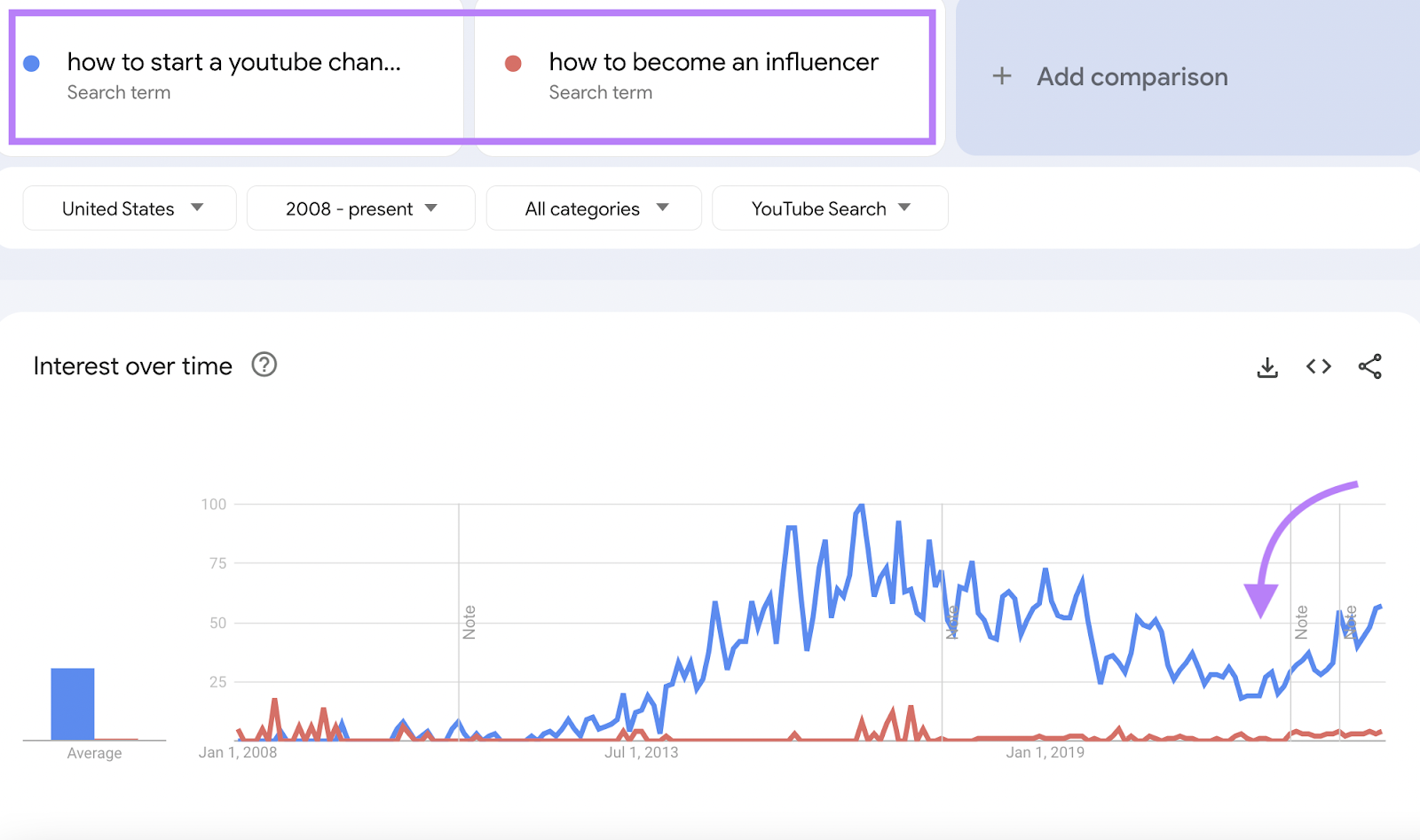
Comparing keywords shows their relative popularity over time. And can tell you which keyword has historically been more popular for YouTube searches
These insights can help you make more informed keyword choices.
For example, the comparison above shows that:
- Searches for “how to start a youtube channel” are more popular than “how to become an influencer”
- Interest in “how to become an influencer” has been slowly rising since May 2022
- Interest in “how to start a youtube channel” declined but rose rapidly in May 2022
Knowing this could suggest that “how to start a youtube channel” is likely a better keyword to target right now. And that viewers have a growing interest in content about becoming a YouTuber in general (meaning beyond just YouTube).
Google Trends can also help uncover additional YouTube keyword opportunities to expand your research.
- Related queries: Discover other keywords (including “Breakout” ones that have recently seen a 5,000% increase in search volume) people search for that are relevant to your keyword. This can uncover keyword ideas you may have missed.
- Related topics: Identify related topics people who entered your search term also searched for
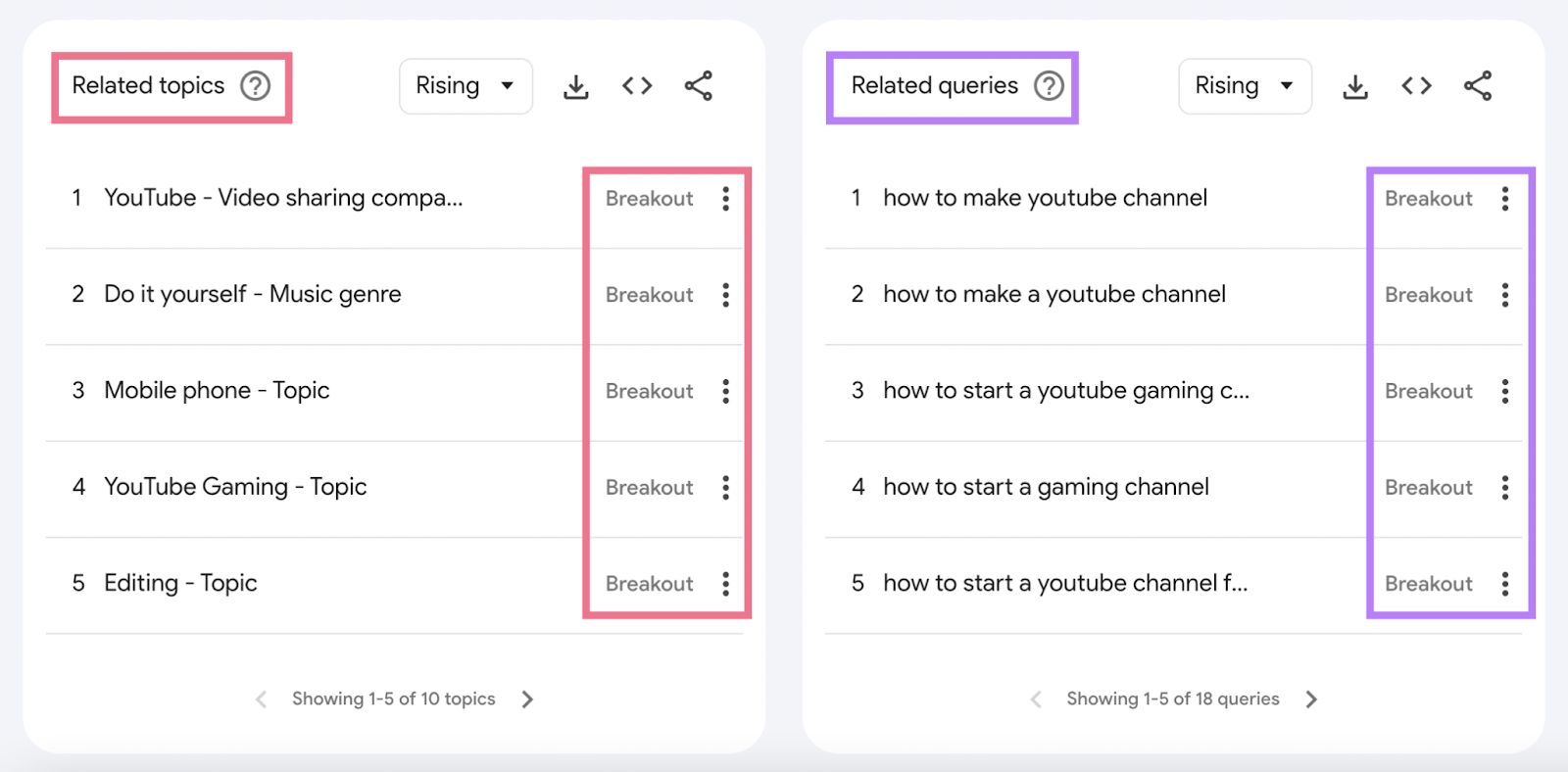
What We Like
Google Trends can help you understand how a search query’s popularity has changed over time. And determine whether a topic has peaked or is still worth covering.
For example, interest in the search query “how to start a youtube channel” in the United States peaked in popularity during 2016:
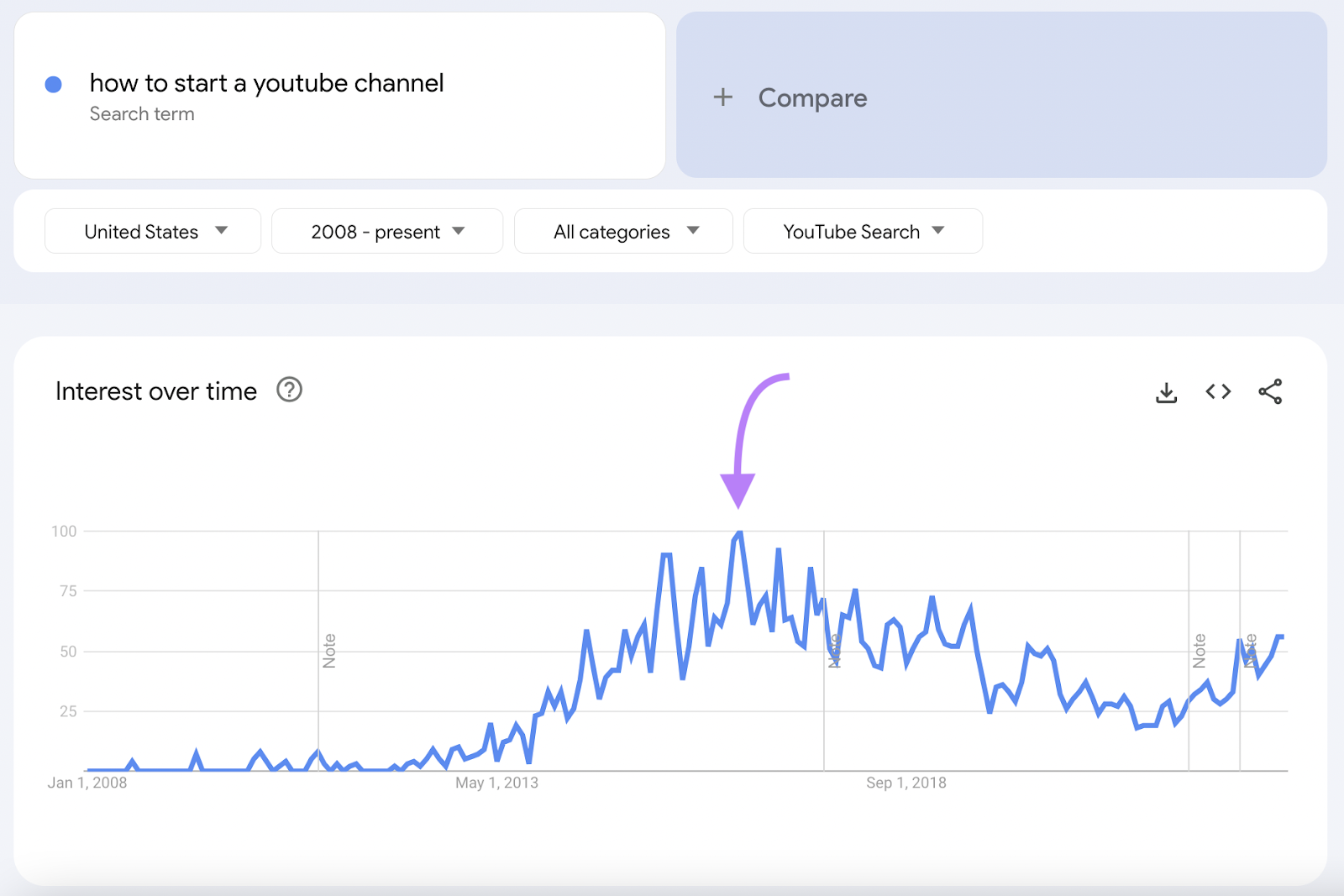
But you can see from the same chart that it’s starting to gain momentum again:
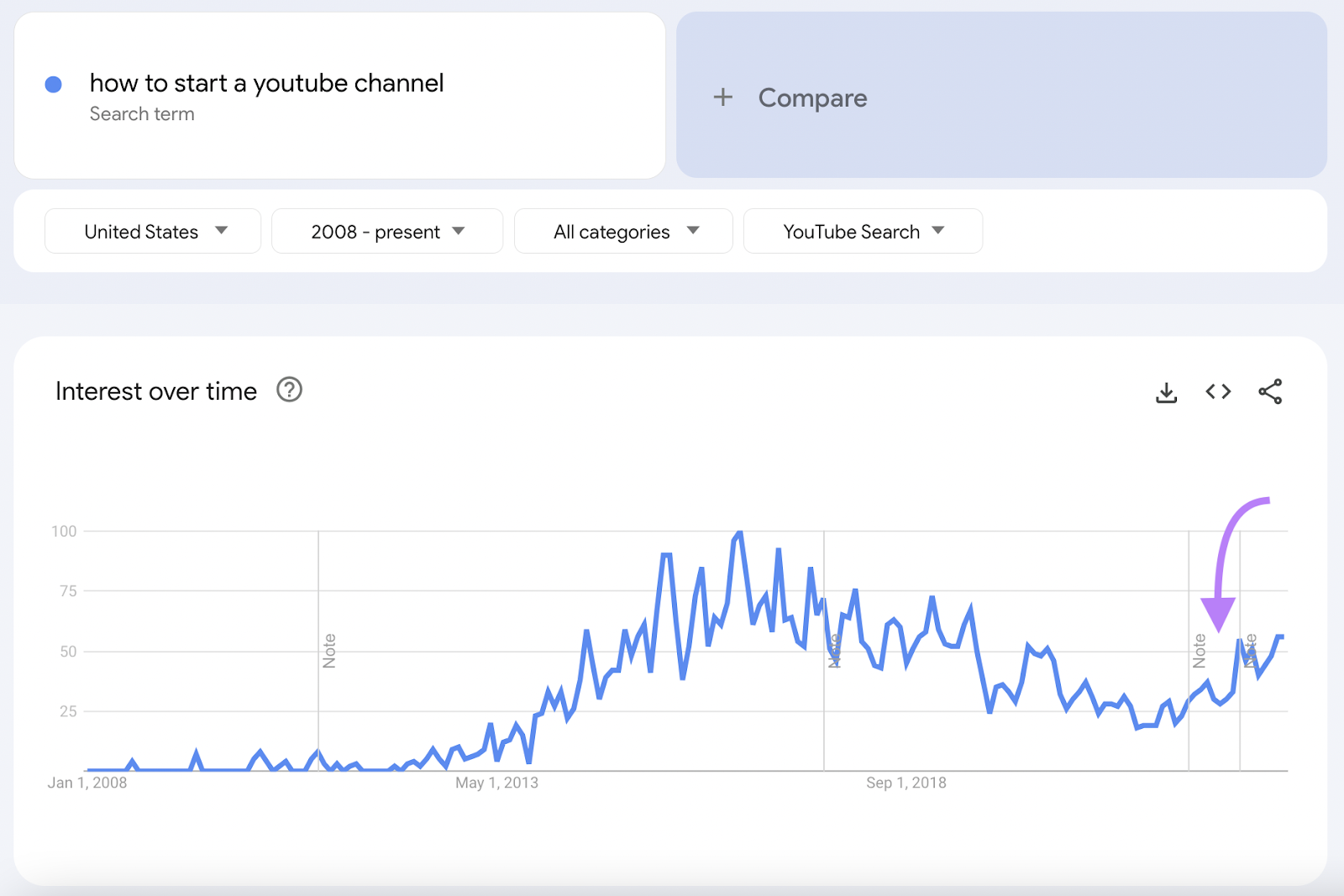
This feature helps you identify topics that are rising in popularity. So you can create content while interest is on the rise (or avoid topics that are on the decline).
Pricing
Google Trends is a free YouTube keyword tool.
4. YouTube Search Predictions
You can use the autocomplete function on YouTube (officially called search predictions) as a keyword suggestion tool. Because it displays suggested search queries as soon as you start typing into the search bar.
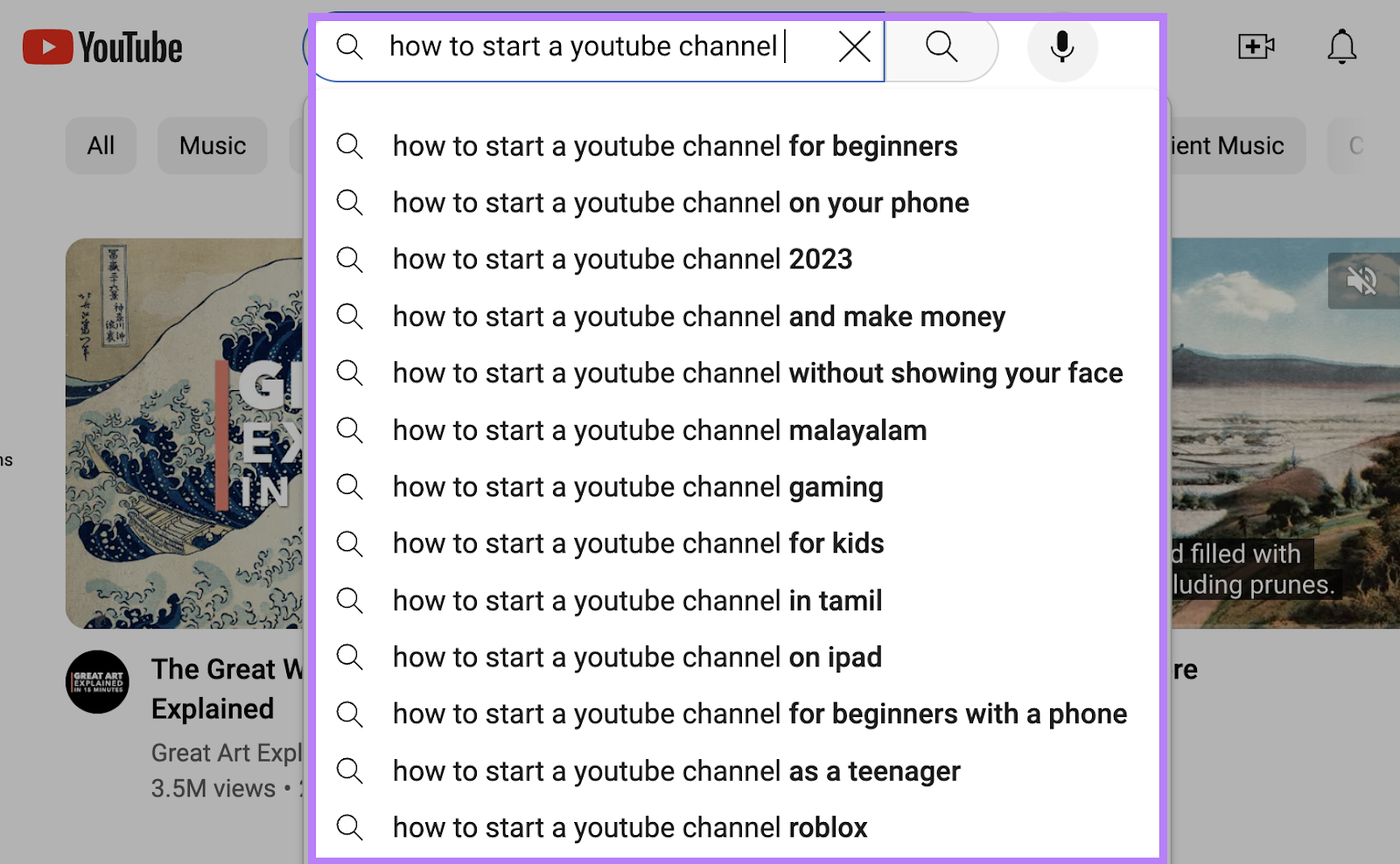
It uses a combination of factors like the popularity of search terms and your past searches to generate suggestions.
You’ll get more specific terms as you enter more words into the bar.
For example, if you enter “youtube channel” into the search bar you may see broad search terms such as “youtube channel ideas” or “youtube channel tips”:
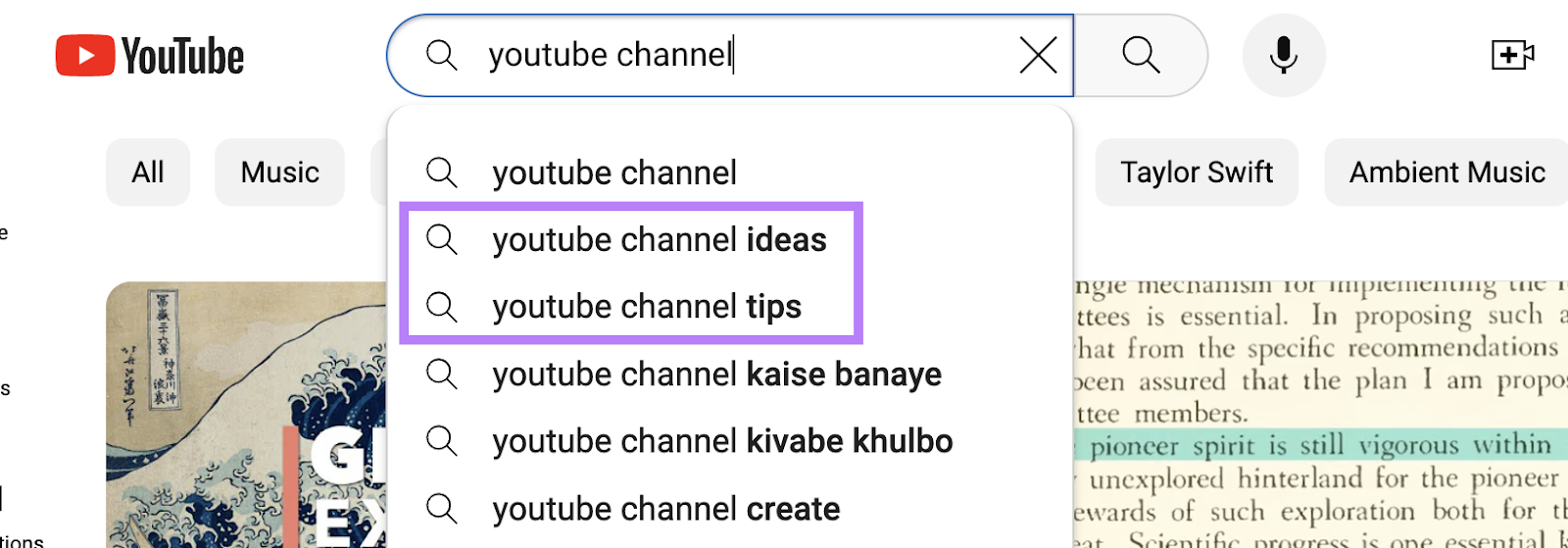
But if you enter “how to start a youtube channel,” you may get specific searches such as “how to start a youtube channel without showing your face” or “how to start a youtube channel for beginners with a phone.”
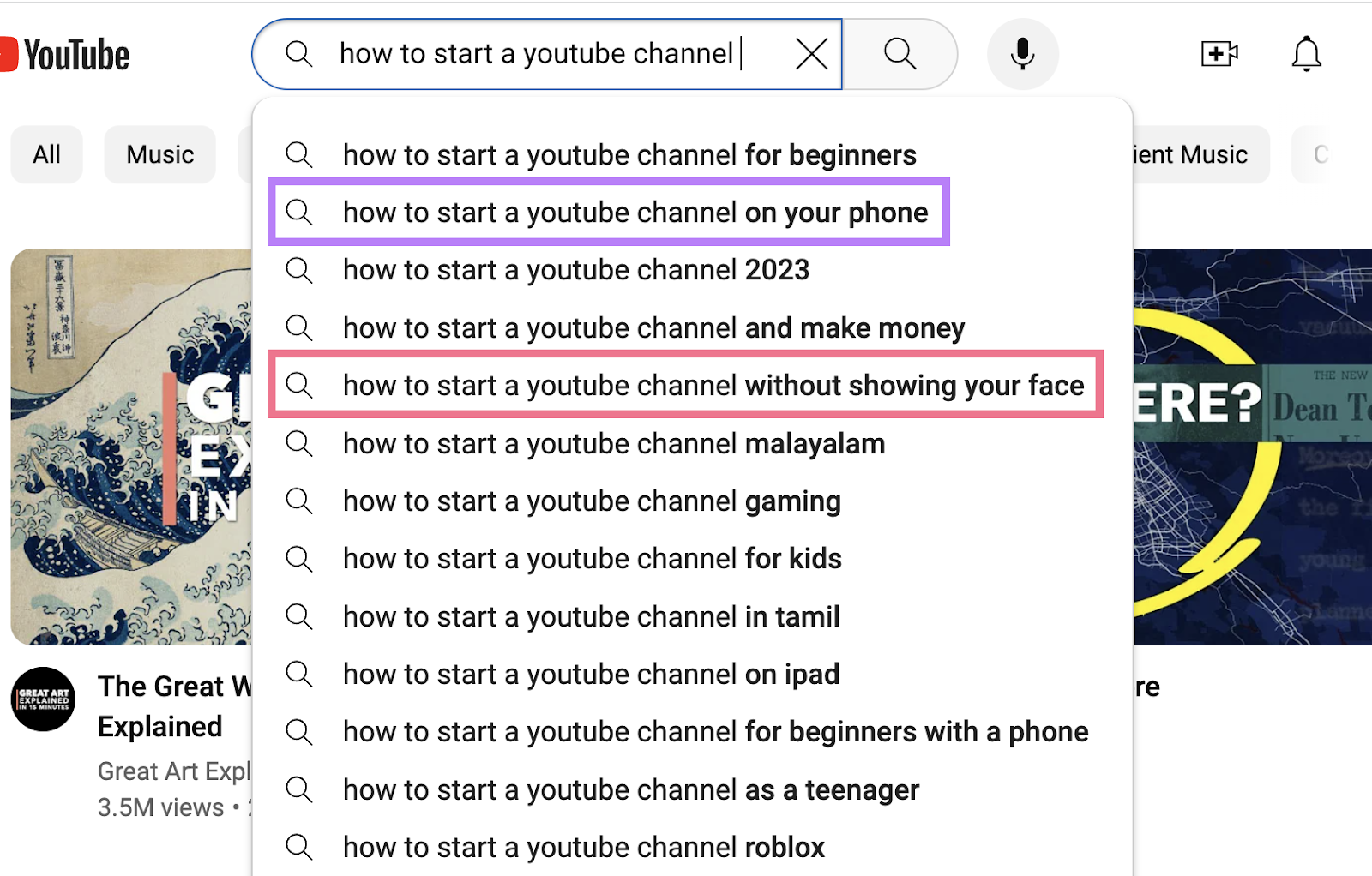
The more specific search terms that YouTube suggests provide insights into the different angles and subtopics people are interested in related to your broader topic.
Knowing these specific keyword variations and subtopics allows you to create content that caters to what people are searching for.
What We Like
YouTube’s autocomplete function reflects what users are currently searching for. This means you're getting insight into what YouTube audiences are interested in right now.
For example, if you enter “how to start a youtube channel,” you may notice the search query “how to start a youtube channel without showing your face”:

It may be worth creating a video around this topic if your channel focuses on helping people getting started on YouTube.
And the suggested searches you see will evolve over time based on user behavior. So, regularly re-checking the suggested searches for your core keywords provides visibility into which related topics are gaining or declining in popularity.
This allows you to continually update your YouTube content strategy to align with the search terms viewers are using.
Pricing
YouTube search predictions is a free feature.
5. YouTube’s Trending Page
Although not explicitly designed for it, the YouTube Trending page can be a valuable keyword research tool. Because it helps you find popular topics.
The default dashboard gives you an overview of the top trending YouTube videos and Shorts right now:
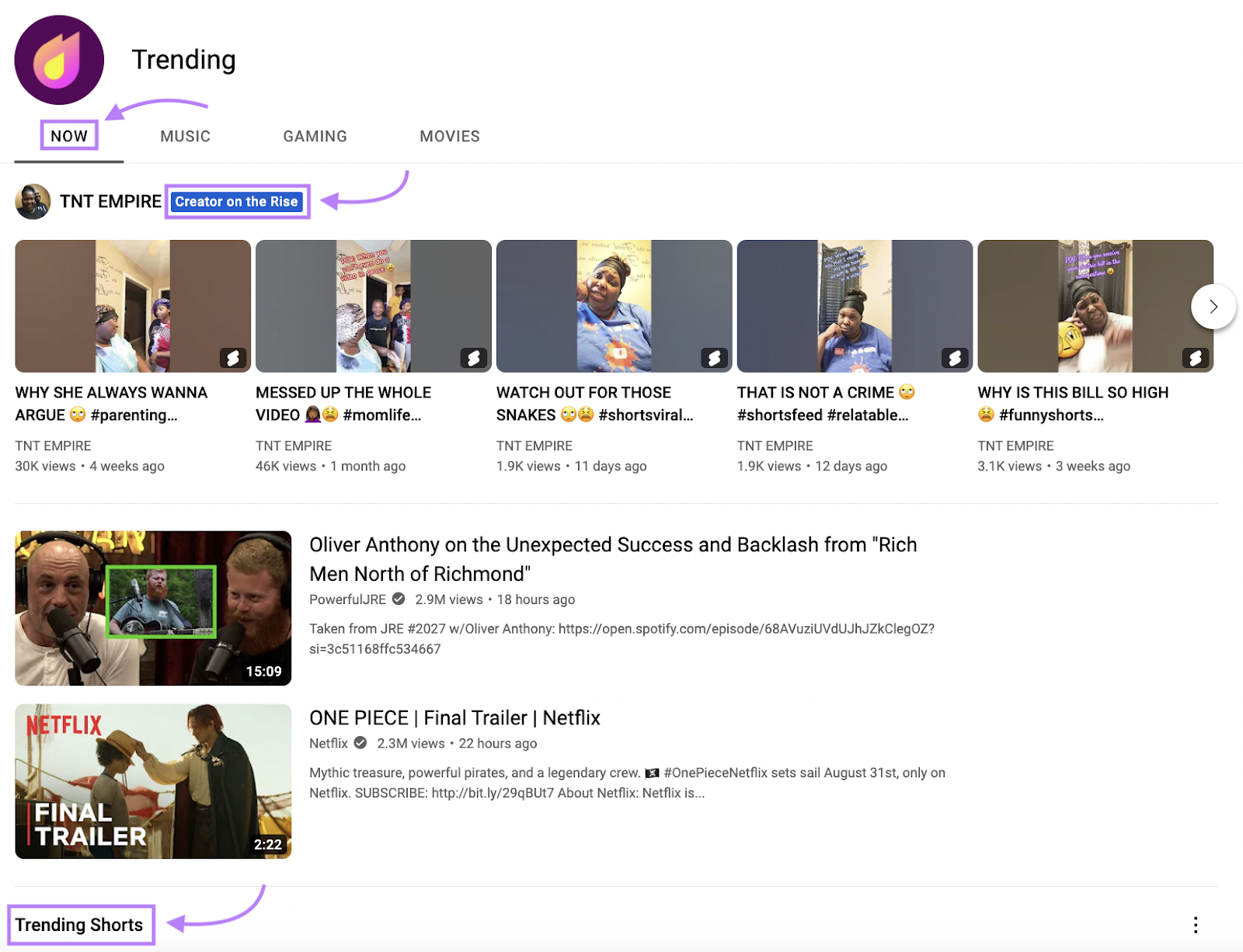
The trending YouTube videos and Shorts are the same in every country. So, it’s not personalized. And you might see videos in other languages, too.
The Trending list updates about every 15 minutes. With each update, videos move up, down, or occupy the same spot depending on their performance.
And you can leverage the Trending page to:
- Identify viral formats or styles to emulate in your content
- See which topics that you could cover drive a lot of interest
- Gauge what thumbnails, titles, and descriptions draw viewer clicks
What We Like
The content on the YouTube trending page gives you a real-time snapshot on videos gaining momentum right now.
For example, the majority of content shown is just hours or days old:
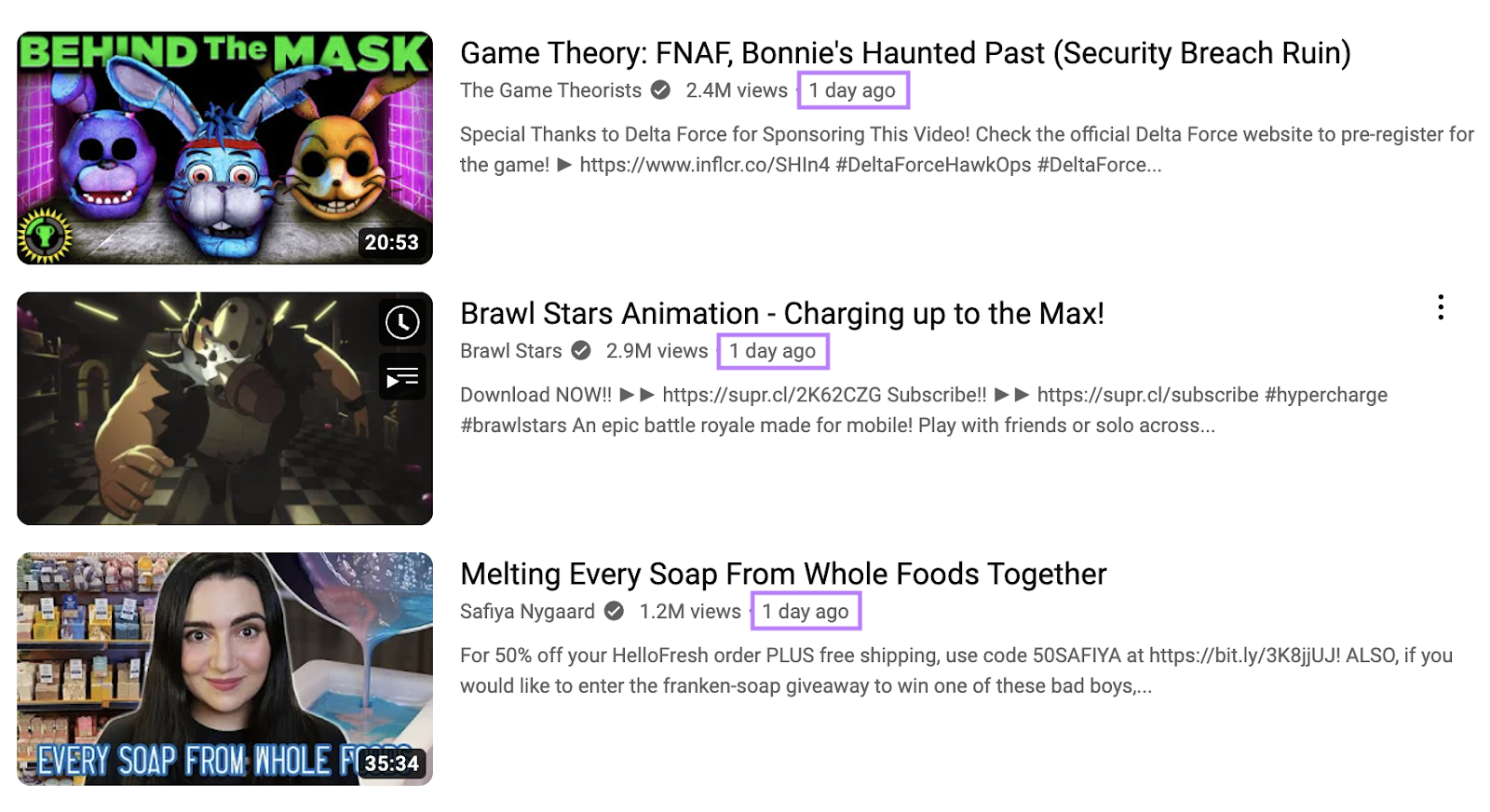
This gives you a real-time look at trending videos and allows you to capitalize on popularity.
Pricing
YouTube Trending is a free YouTube keyword tool.
6. VidIQ
VidIQ is a video creator platform that offers several features, including a keyword research tool, SEO tag suggestions, and competitor channel tracking.
The “Keywords” dashboard displays two modules for keyword research: “Top keyword opportunities” and “Rising keywords”:
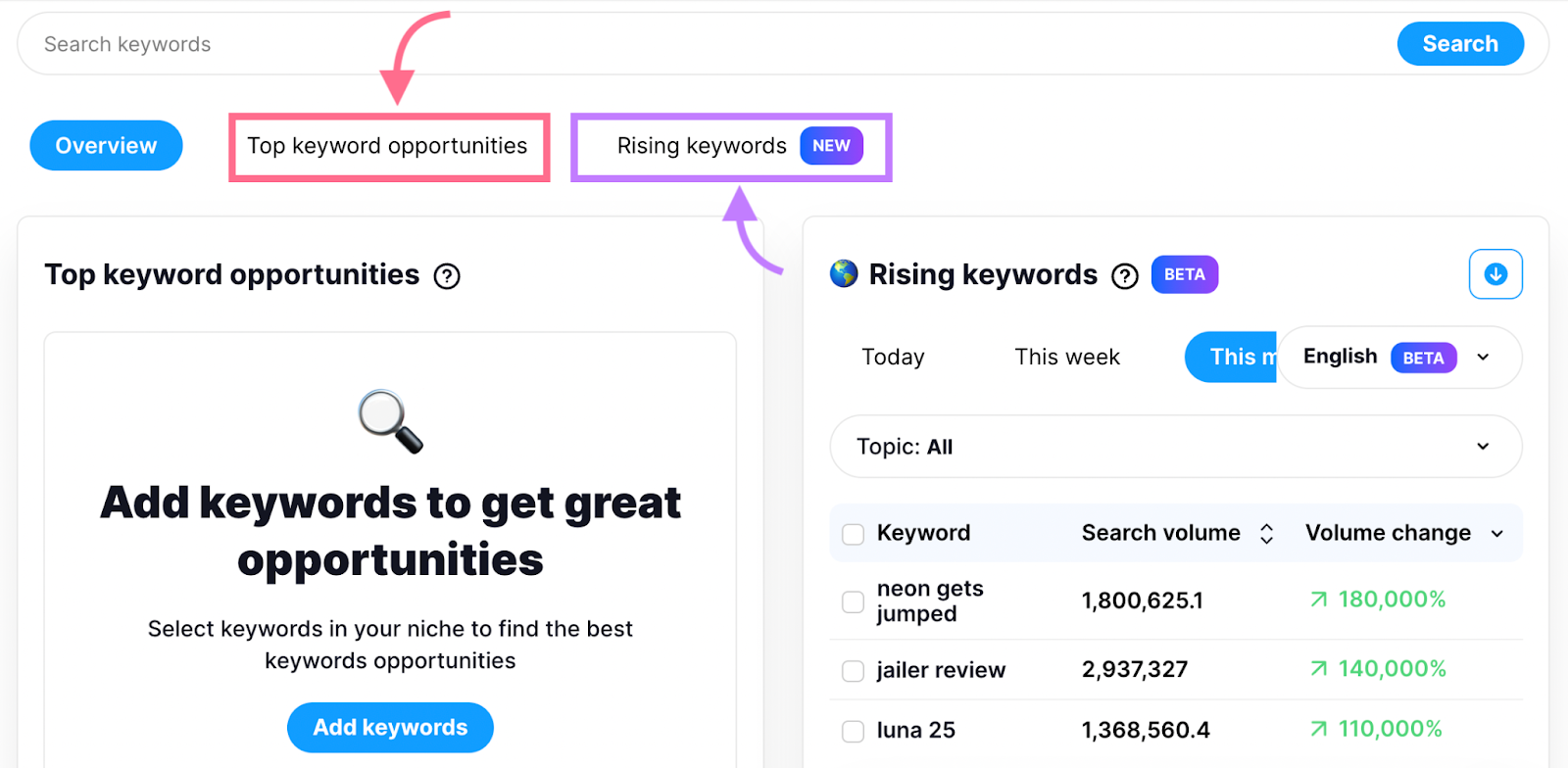
The “Top keyword opportunities” section is generated based on the keywords you add to the tool.
For example, if you add “how to start a youtube channel” and “how to become an influencer,” you may see keyword opportunities like the ones below:
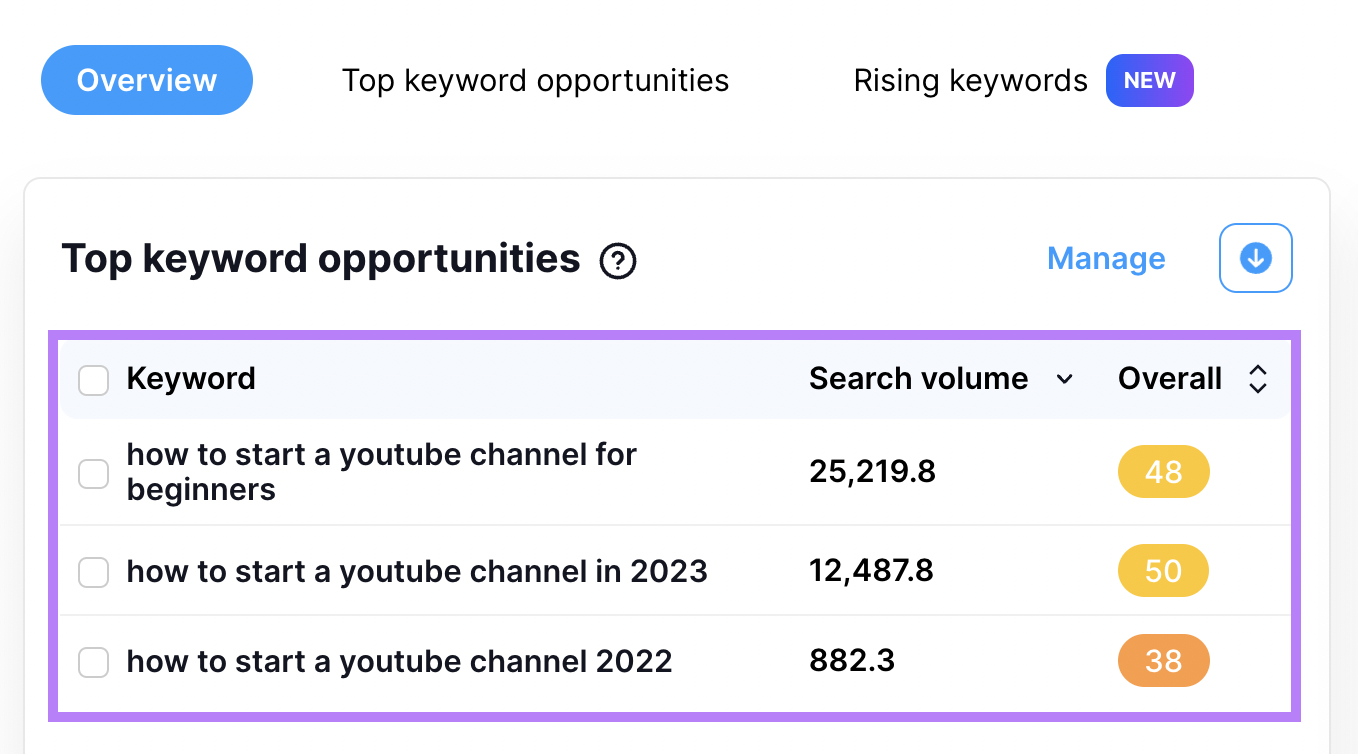
These are keywords you should consider targeting in your videos.
What We Like
VidIQ has a Chrome extension that allows you to do keyword research directly on YouTube.
You can use it to see the “Top related opportunities” for a given keyword.
For example, you may see the following keywords listed if you search “how to start a youtube channel”:
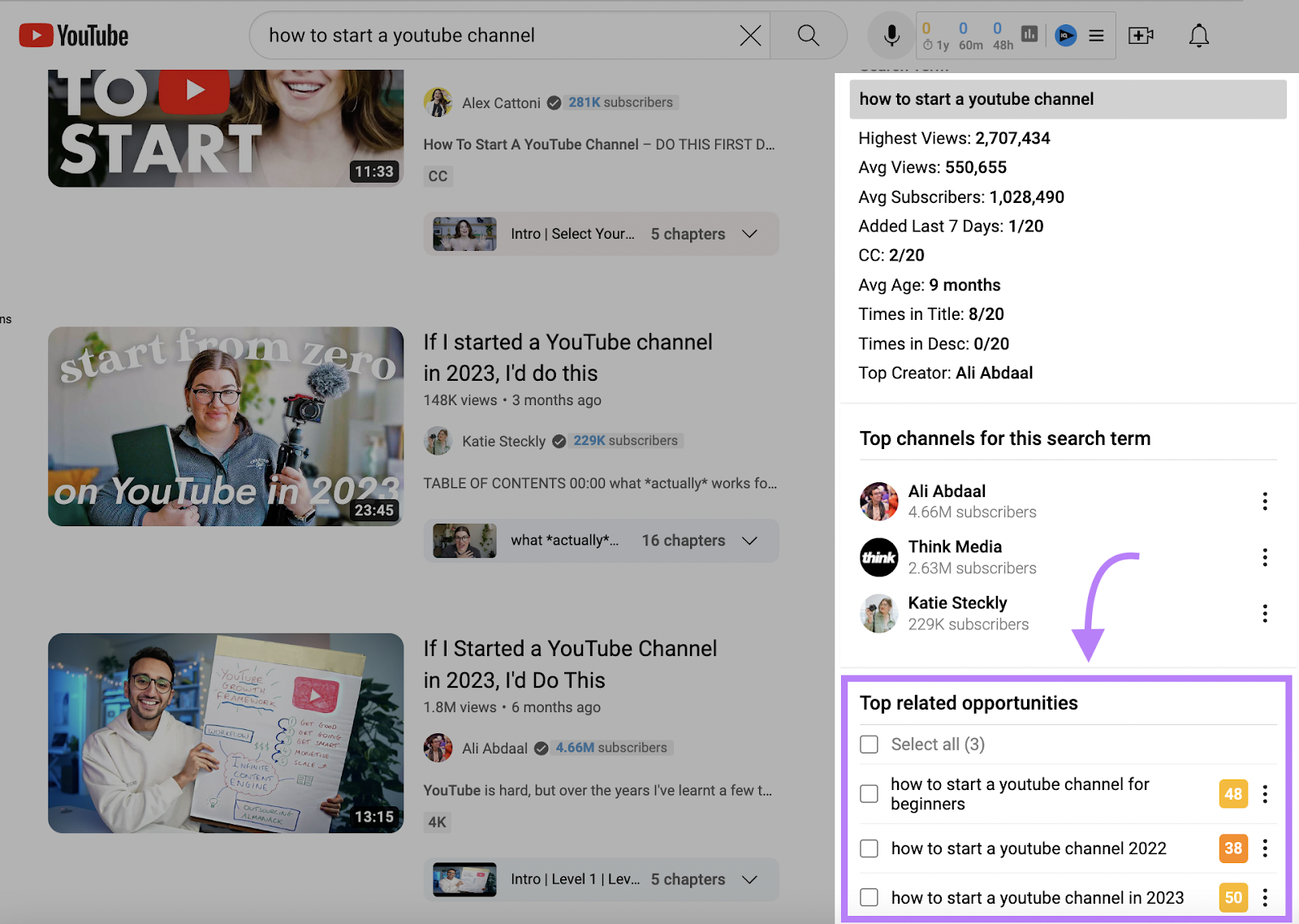
You can also see the “Top channels” for a specific search term.
You might see the following channels for the search term “how to start a youtube channel”:
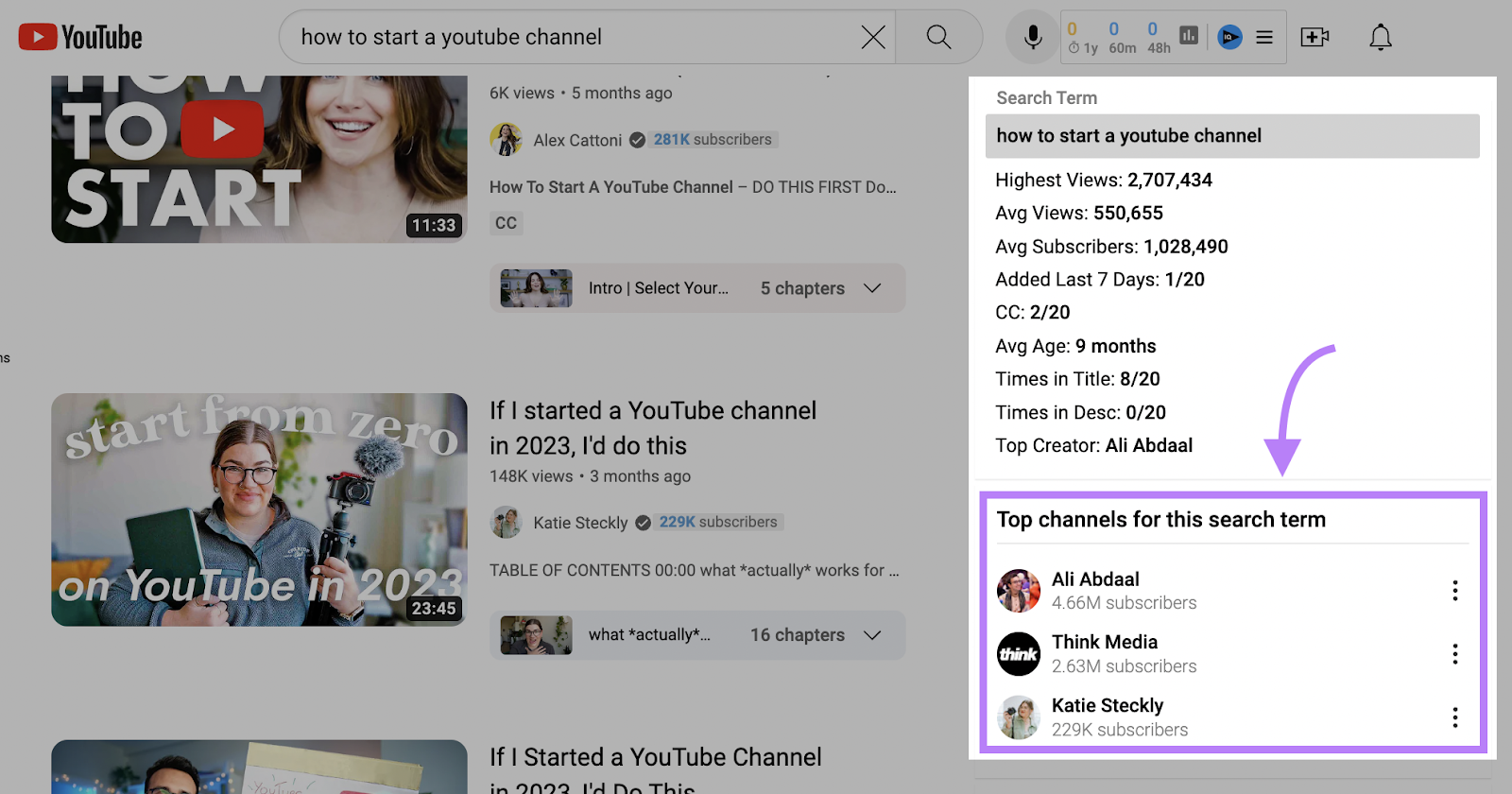
Why is this useful?
It helps identify competitors and influential creators in your niche. Analyzing their content and channel strategy can provide insights for your own YouTube presence.
Or, it can help you to discover relevant collaborators or guests for your videos based on channels ranking well for your target terms.
Pricing
VidIQ has a free plan. And three paid plans:
- Basic: Free
- Pro: Starts at $7.50 per month
- Boost: Starts at $39 per month
- Max: Starts at $79 per month
7. TubeBuddy
TubeBuddy is a browser extension for YouTube creators that offers features like keyword research, tag suggestions, and general SEO guidance.
The Keyword Explorer feature is similar to other tools on this list in that it will help you find valuable search terms relevant to your niche.
Keyword Explorer provides several metrics on keywords, including:
- Search volume
- Competition score (how competitive the keyword is)
- Optimization Strength (how well the top-ranking videos are optimized for the keyword)
The Keyword Explorer tool integrates into your YouTube dashboard and looks like this:
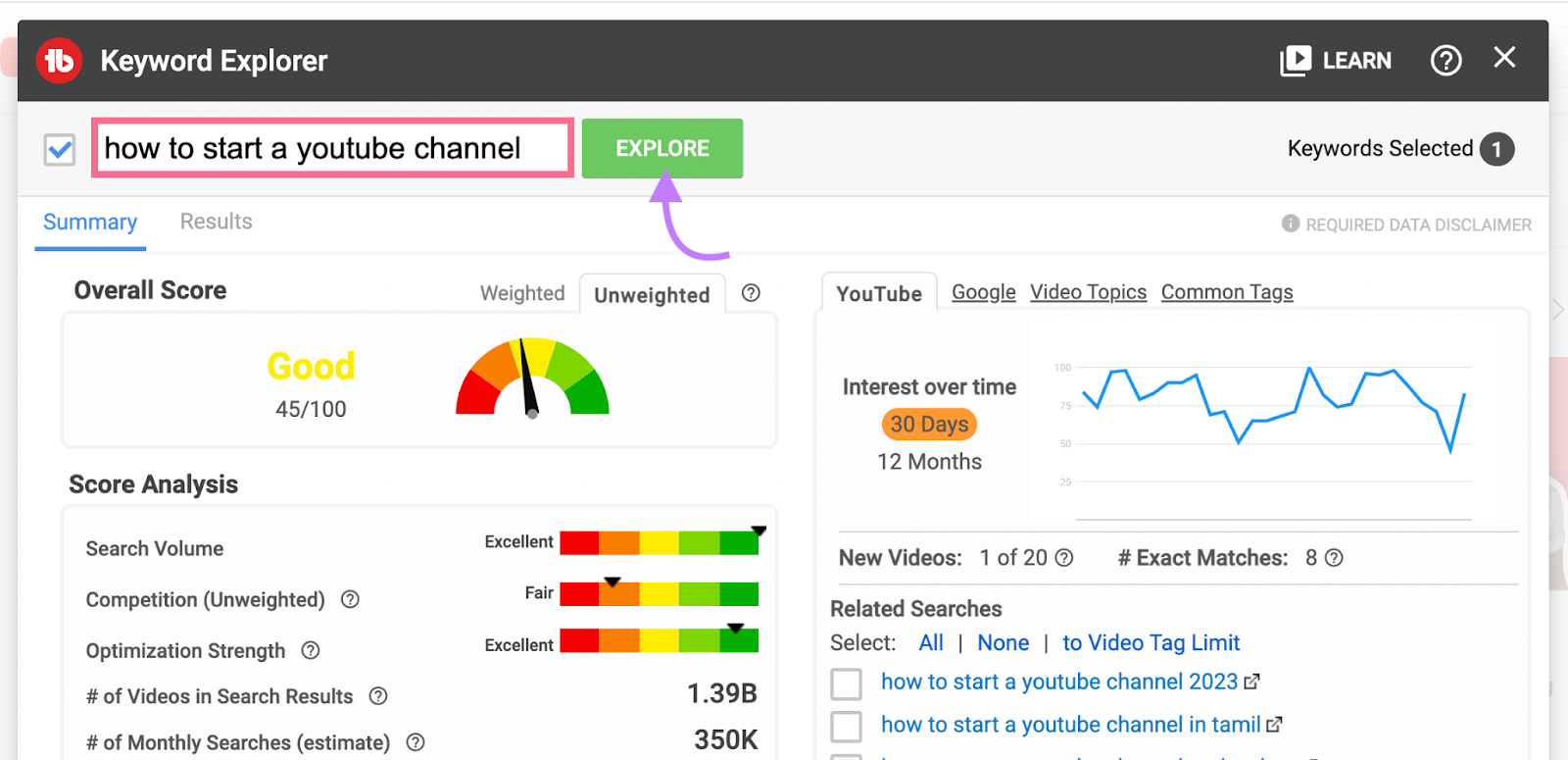
What We Like
TubeBuddy is good for seeing which tags top-ranking videos are using. To help you identify ones you might want to use.
This is helpful because using the correct tags on your videos can improve their visibility.
You can see the tags for this top-ranking video on starting a YouTube channel in 2023 in the image below:
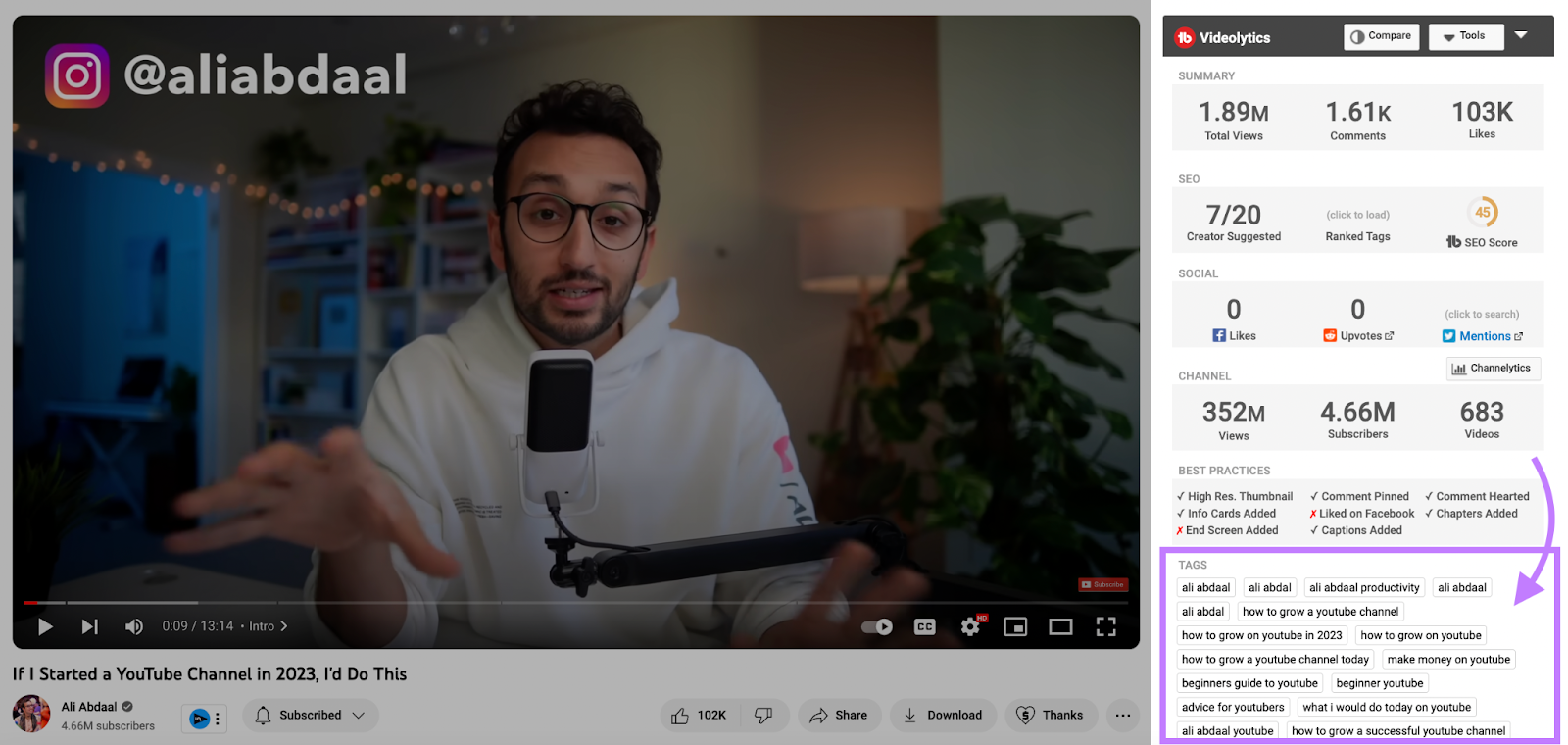
Pricing
TubeBuddy has a free plan. And three paid options:
- Pro: $7.50 per month
- Legend: $32.99 per month
- Enterprise: Bundle pricing. Contact them for more details.
8. Keywords Everywhere
Keywords Everywhere is a browser extension for keyword research. And it can be used for YouTube to show several keyword-related metrics.
That includes:
- Search volume
- Cost per click (CPC)—the amount advertisers pay each time someone clicks their ad targeting that keyword
- Search trends over the last 12 months
The metrics are all displayed inside the YouTube platform.
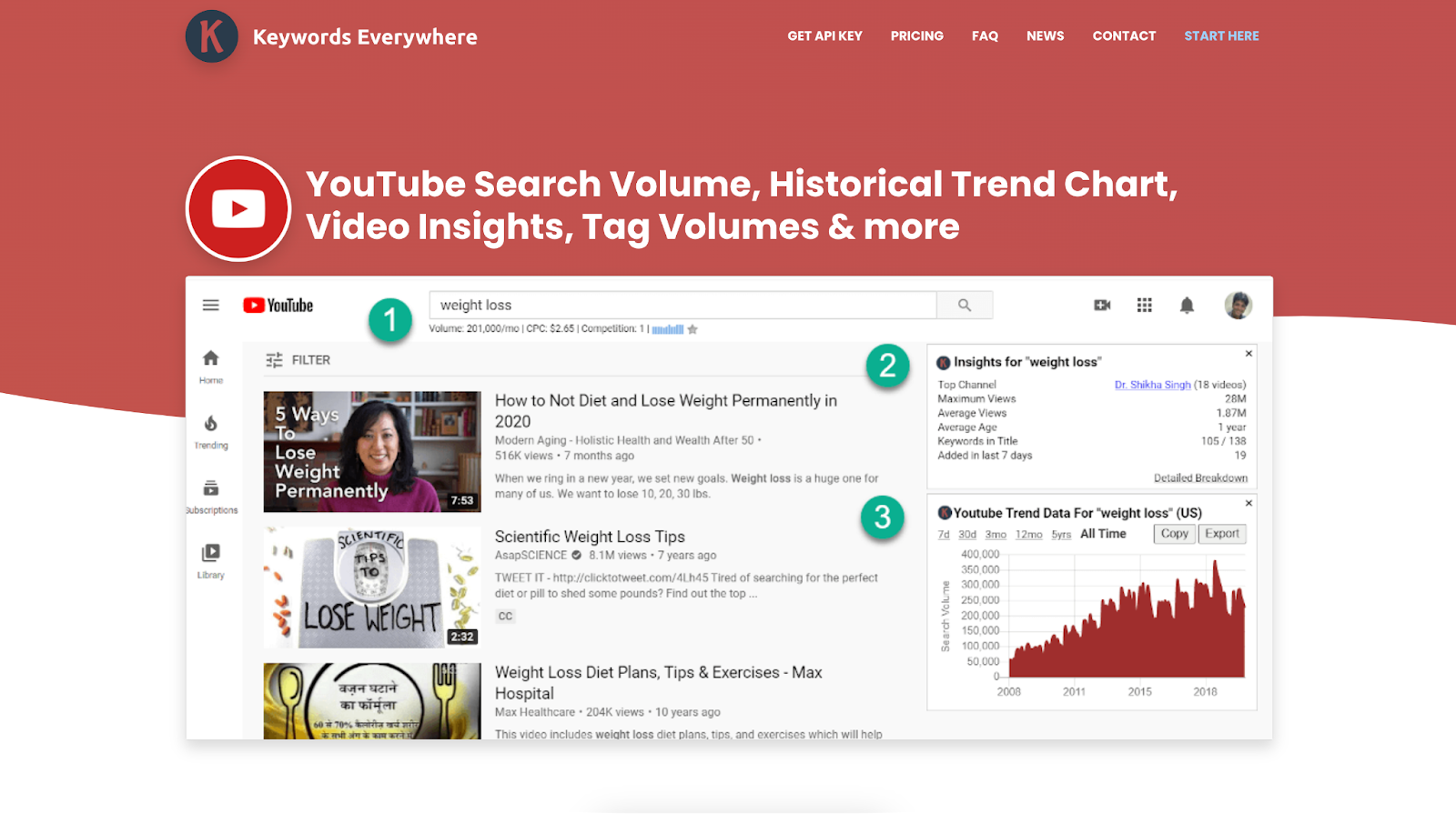
For every search you make, the tool also scans the results page and provides information about those videos with a widget that shares helpful metrics like average and maximum video views, how many videos use that keyword in the title, and more.
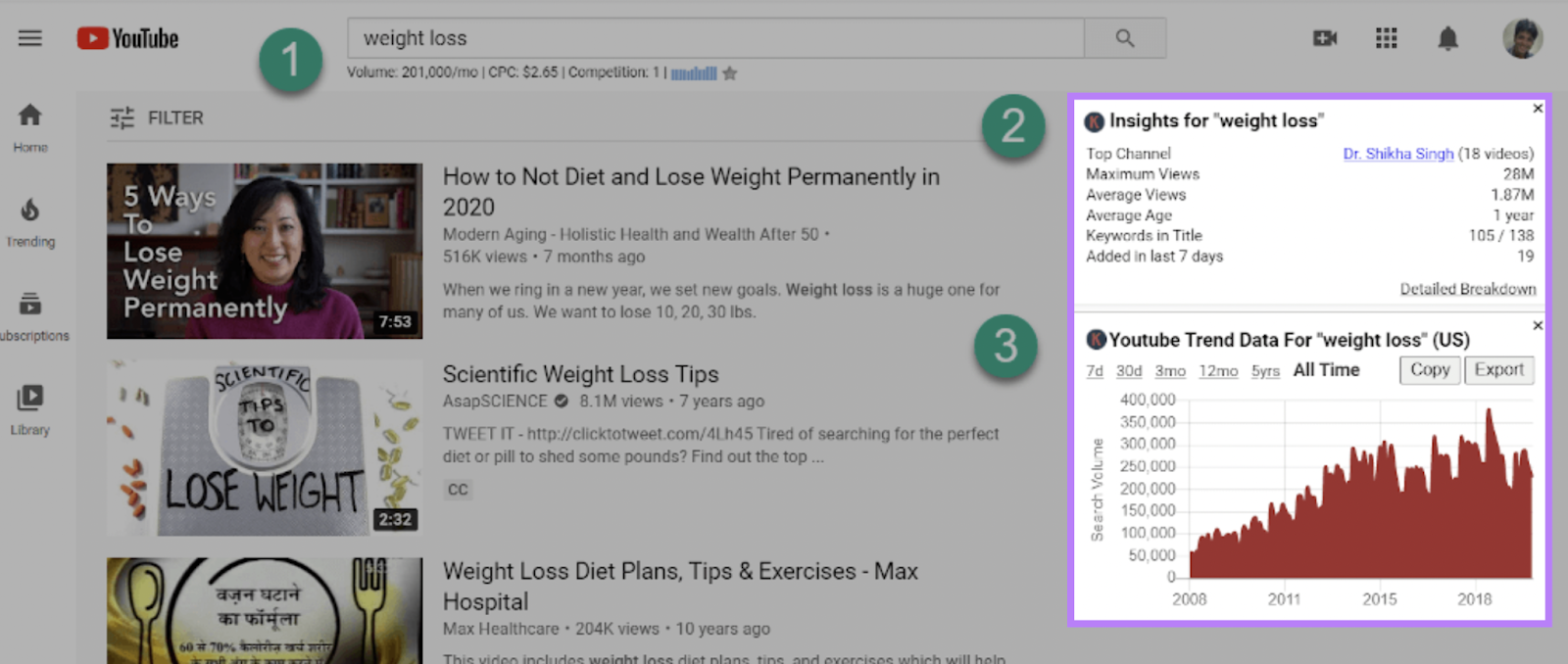
And the “Detailed Breakdown” link shows metrics for each video result. This lets you evaluate individual results.
What We Like
You can see data about each keyword (search volume, CPC, and search trends) inside of the search predictions box on YouTube.
This helps to speed up the keyword research process to uncover long-tail keywords that could be less competitive and more focused on your niche.
Pricing
Keywords Everywhere uses a credit system and has four paid plans:
- Bronze: $1.25 per month
- Silver: $4 per month
- Gold: $20 per month
- Platinum: $80 per month
Note: One credit = one keyword. Credits expire after one year.
9. Keyword Tool
Keyword Tool can be used as a YouTube keyword tool to help you find keywords with the help of YouTube search predictions.
The tool’s interface looks similar to the Google Search homepage and supports keyword research across multiple platforms.
To generate YouTube keyword ideas, click the YouTube icon, type in your keyword, and click the search icon.
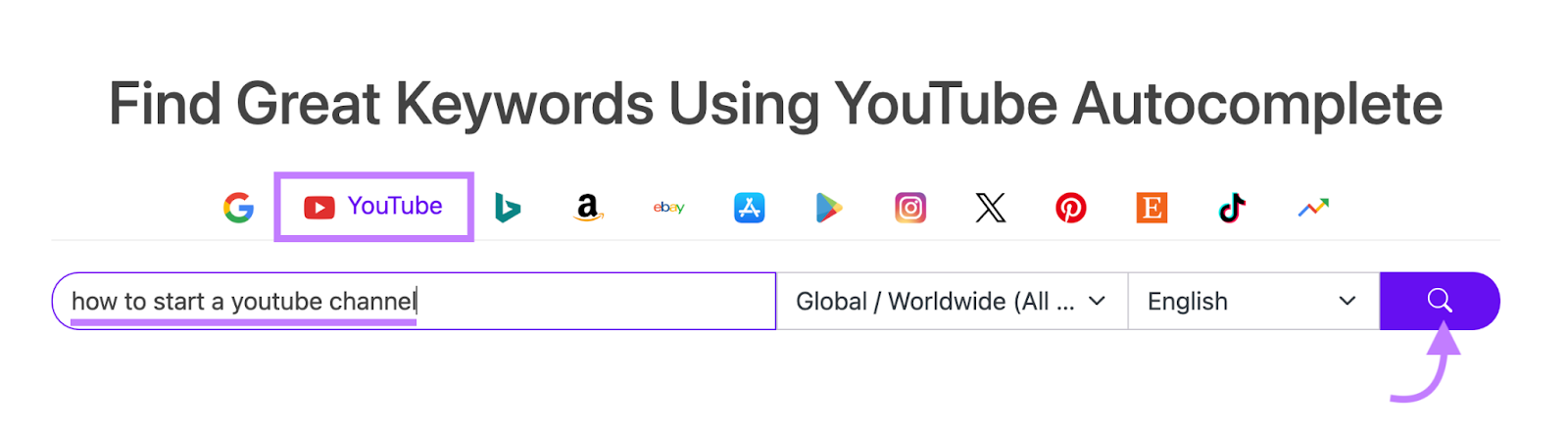
It will give you keyword data such as:
- Monthly search volume based on YouTube autocomplete
- Trend over the last 12 months
- Average CPC (in USD)
- Competition score—which reflects how many advertisers are bidding on that keyword
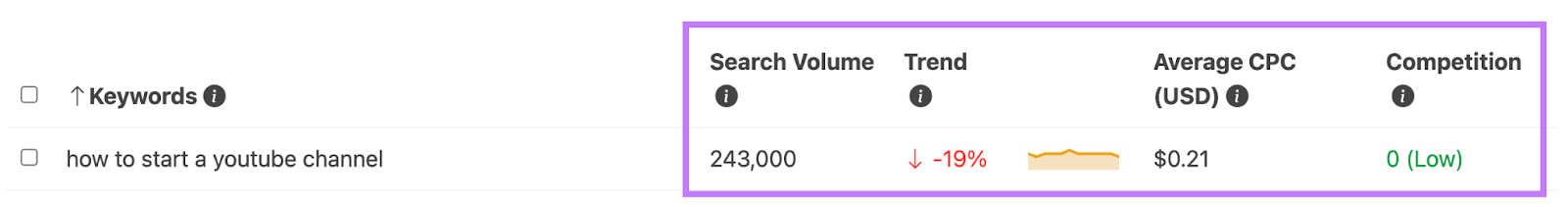
The tool also gives you the ability to filter keywords by “Questions,” “Prepositions,” and “Hashtags”:
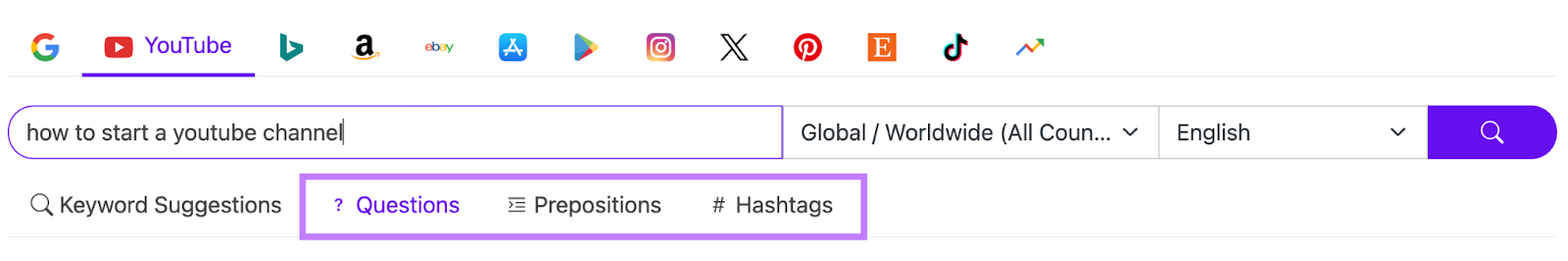
Why is this useful?
- Filtering keywords by questions can help you find terms that directly speak to your audience’s queries
- Discovering hashtags on popular topics and using relevant ones can make your content more discoverable
- Looking for keywords that use prepositions helps you match your content more closely to your viewers’ specific search interests. For example, the search query “how to start a youtube channel about gaming” is much more specific than “how to start a youtube channel.”
What We Like
You can get monthly search volume data for up to 1,000 keywords with KeywordTool.io. And this tool gives you the exact number of searches per month for each keyword.
Pricing
Keyword Tool has three paid plans:
- Pro Basic: $89 per month
- Pro Plus: $99 per month
- Pro Business: $199 per month
Use YouTube Keyword Tools to Improve Your Channel
Finding the right keywords to target in your videos gives you a better chance of growing your YouTube channel.
The journey begins with understanding what your audience is searching for. And that’s where YouTube keyword tools can help.
But not all of these tools provide insights into which terms are useful for including in videos to help them appear in Google search results.
You can use Keyword Magic Tool to dig into this.
Open the tool and enter one of the search terms you discovered. And click “Search.”
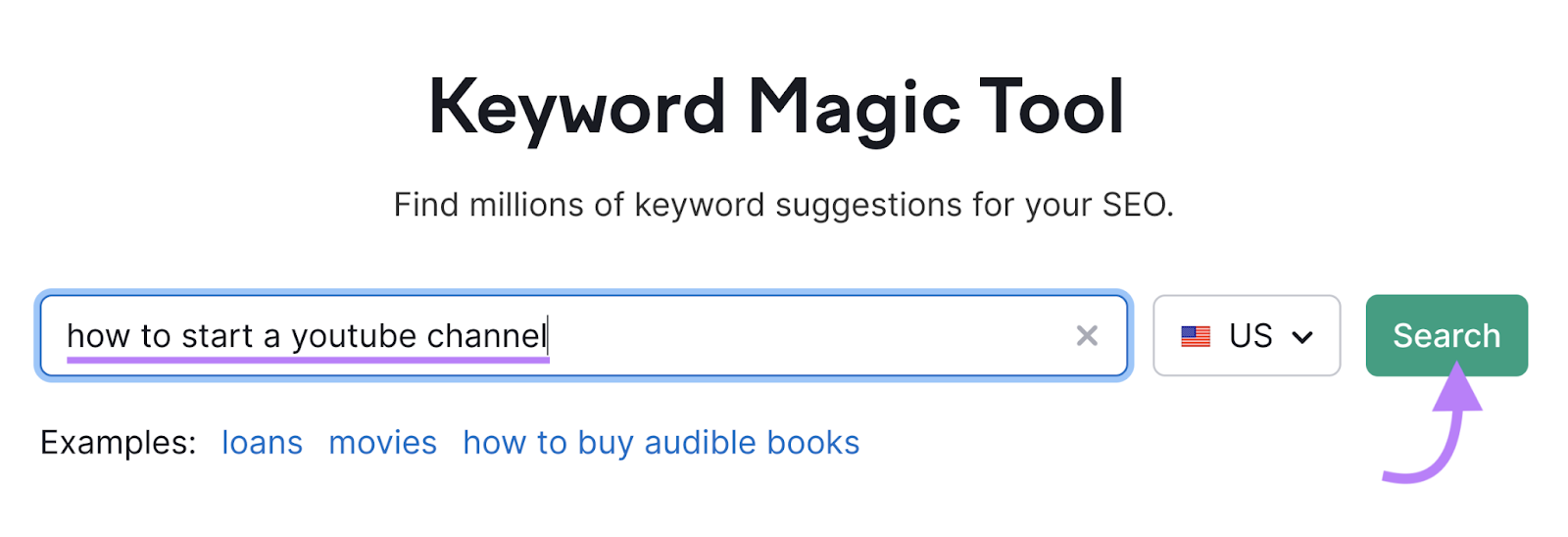
Then, go to the “Advanced filters” drop-down menu and select “Video,” “Featured video,” and “Video carousel.” And click “Apply.”
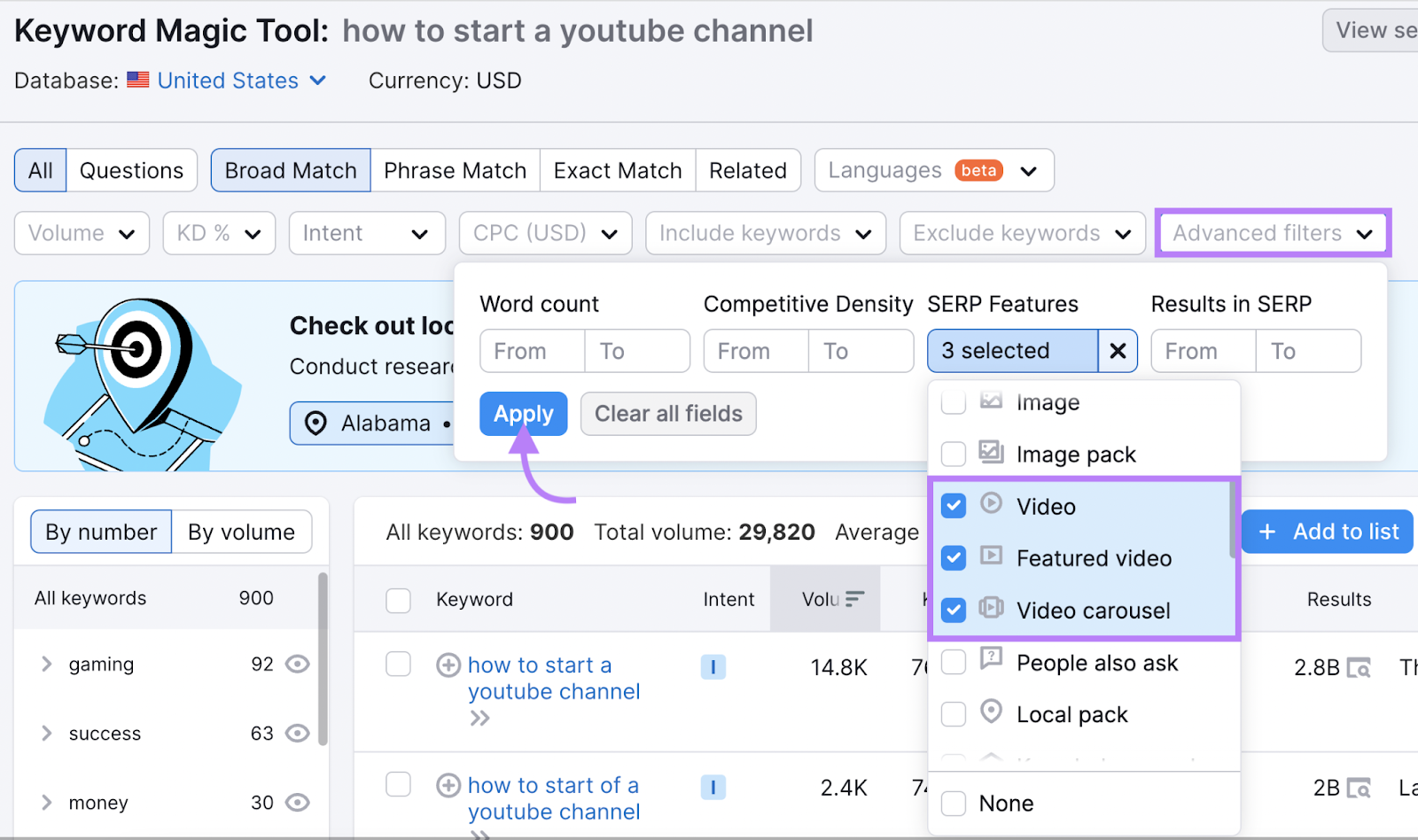
You’ll now see a list of keywords that both relate to the keyword you entered and show for video search results.
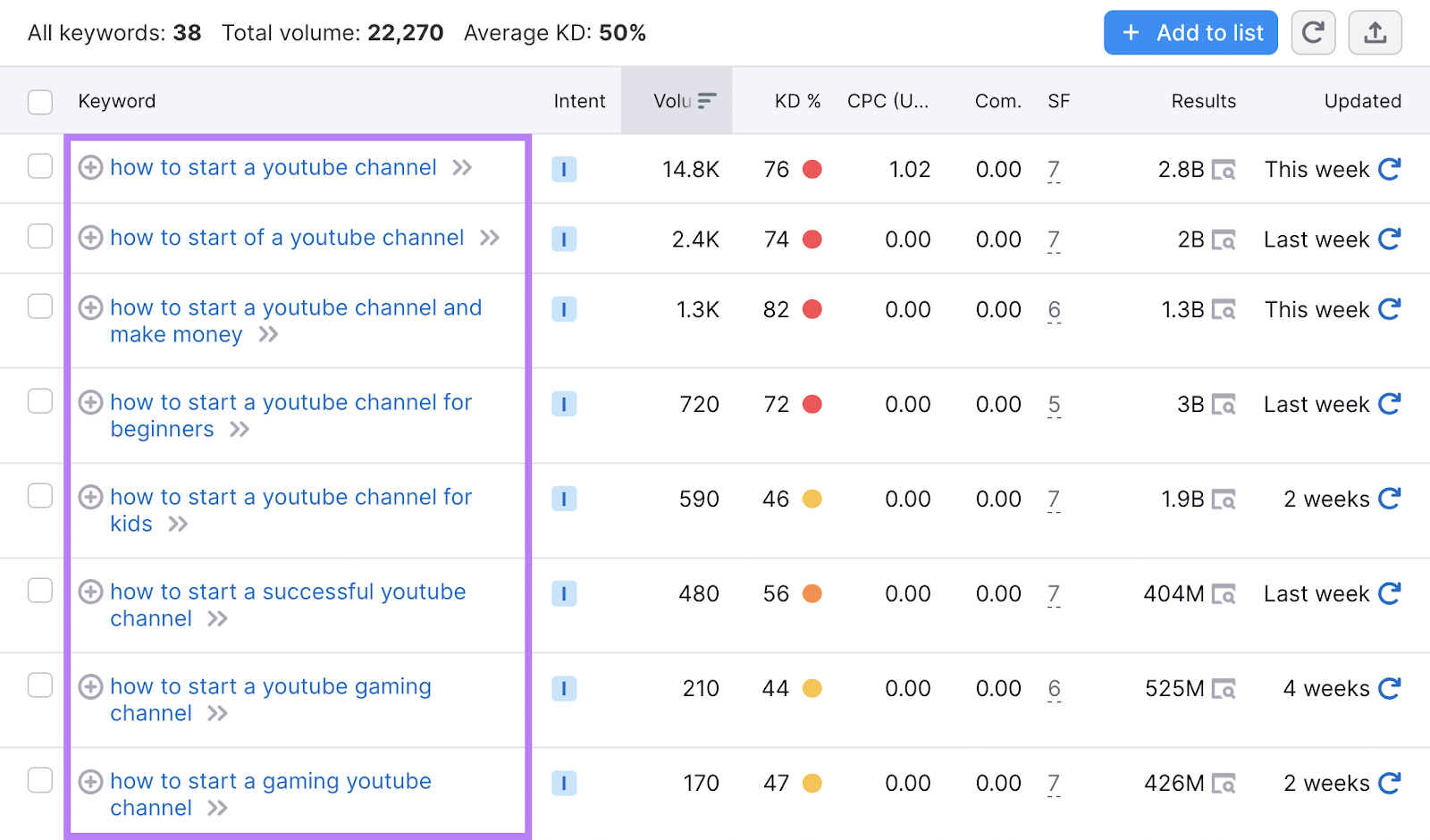
Use this list to find relevant topics that you can create video content for. And potentially gain visibility on both Google and YouTube.
